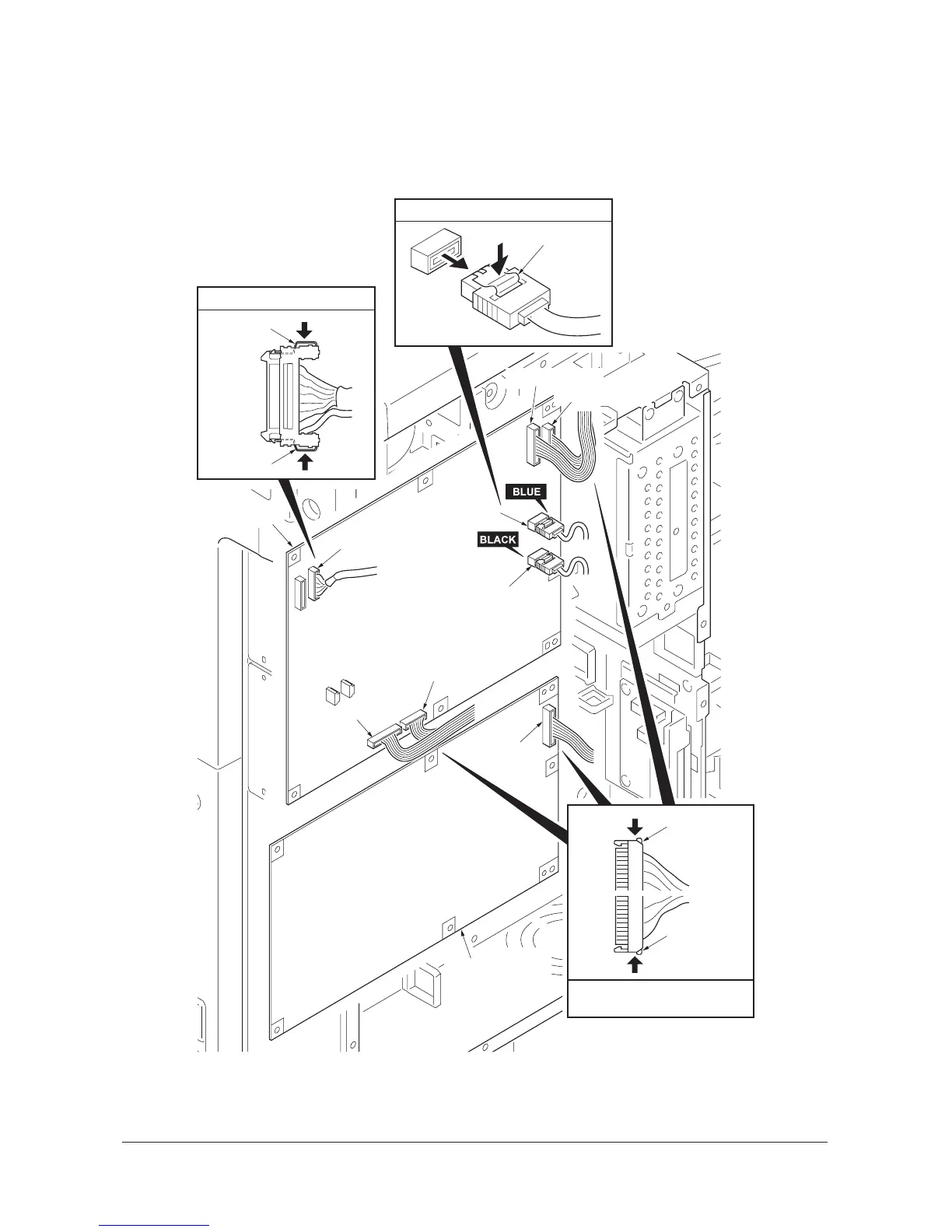2KR/2KS
1-6-4
When removing YC1, YC2, YC3, YC4, YC8, YC9, YC11 from the main PWB and YC2 from the engine PWB, press the
lock lever.
When connecting the hard disk cables (YC1, YC2) to the PWB, match "BLACK" and "BLUE" marked on the PWB with the
connector colors.
Figure 1-6-4
Connector (YC11)
Connector (YC3, YC4, YC8, YC9)
Connector (YC2)
Lock lever
Lock lever
Connector (YC1, YC2)
Lock lever
Lock lever
Lock lever
Main PWB
Connector (YC11)
Connector (YC9)
Connector (YC2)
Connector (YC8)
Connector (YC1)
Connector (YC2)
Connector (YC3)
Engine PWB
Connector (YC4)
Service Manual Y111960-2
