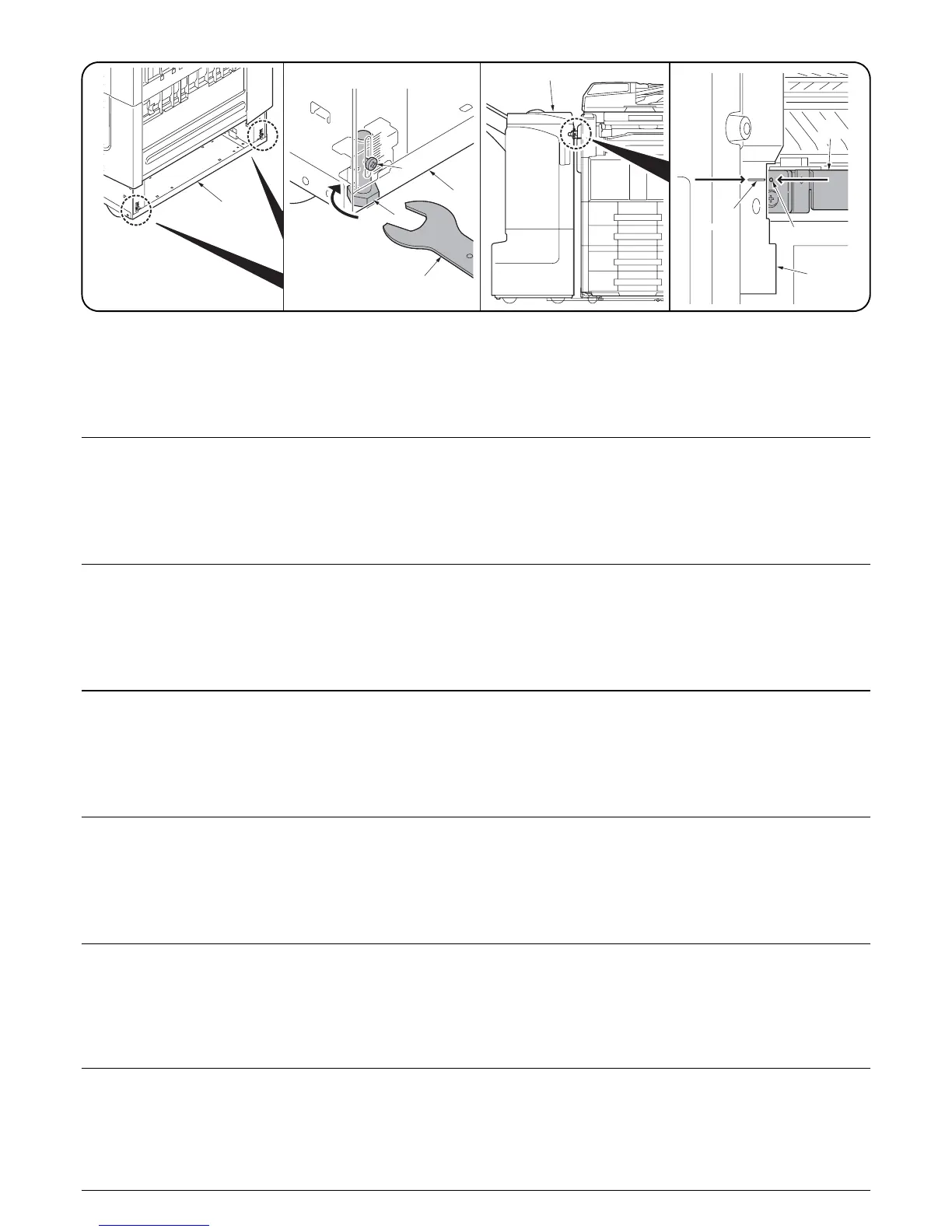23
37
31
34
35
36
D
A
A
A
A
77.Loosen the fixing screw (34) on the front right and rear right of the document finisher (A).
78.Adjust the height of the document finisher (A) by turning the bolt (37) using the spanner (31) so that the hole (36) on the side of the connecting
plate (D) on the MFP levels with the rib (35) on the document finisher (A) when the connection is seen from the front.
The document finisher lowers when you turn the bolt (37) in the direction of the arrow.
79.When you have finished adjusting the height, tighten the fixing screw (34) on the front right and rear right of the document finisher (A).
77.Desserrer la vis de fixation (34) à l'avant droit et à l'arrière droit du retoucheur de document (A).
78.Ajuster la heuteur du retoucheur de document (A) par rotation du boulon (37) avec la clé (31) de sorte que le trou (36) sur le côté de la plaque de
connexion (D) du MFP soit de niveau avec le repère (35) sur le retoucheur de document (A) quand le montage est vu depuis l'avant.
Le retoucheur de document descend quand le boulon (37) est tourné dans la direction de la flèche.
79.Une fois la hauteur réglée, resserrer la vis de fixation (34) à l'avant droit et à l'arrière droit du retoucheur de document (A).
77.Afloje el tornillo de fijación (34) en la parte frontal derecha y trasera derecha del finalizador de documentos (A).
78.Ajuste la altura del finalizador de documentos (A) girando el perno (37) con la llave inglesa (31) de forma tal que el orificio (36) en el lado de la
placa de conexión (D) en el MFP quede nivelado con la nervadura (35) del finalizador de documentos (A) mirando la conexión desde el frente.
El finalizador de documentos baja cuando gira el perno (37) en la dirección que muestra la flecha.
79.Cuando haya terminado de ajustar la altura, apriete el tornillo de fijación (34) en la parte frontal derecha y trasera derecha del finalizador de
documentos (A).
77.Lösen Sie die Befestigungsschraube (34) vorne rechts und hinten rechts am Dokument Finisher (A).
78.tellen Sie die Höhe des Dokument Finishers (A) ein, indem Sie mit dem Schlüssel (31) die Schraube (37) so weit verstellen, dass das Loch (36)
auf der Seite der Anschlussplatte (D) auf dem MFP mit der Rippe (35) am Dokument Finisher (A) fluchtet, wenn man vorne auf den Anschluss
blickt.
Der Dokument Finisher wird fesenkt, wenn man die Schraube (37) in der Pfeilrichtung dreht.
79.Ziehen Sie die Befestigungsschraube (34) vorne rechts und hinten rechts am Dokument Finisher (A) an, nachdem Sie die Höhe korrigiert haben.
77.Allentare la vite di fissaggio (34) alla parte destra anteriore e posteriore della finitrice di documenti (A).
78.Regolare l’altezza della finitrice di documenti (A) ruotando il bullone (37) utilizzando la chiave (31), in modo che il foro (36) sul lato della piastra di
connessione (D) sull’MFP sia a livello con il segno in rilievo (35) sulla finitrice di documenti (A) quando la connessione viene vista frontalmente.
La finitrice di documenti si abbassa quando si ruota il bullone (37) nella direzione della freccia.
79.Quando si è completata la regolazione dell’altezza, stringere la vite di fissaggio (34) alla parte destra anteriore e posteriore della finitrice di
documenti (A).
77.拧松装订器(A)右前侧和右后侧的固定螺丝(34)。
78.使用扳手(31)转动螺栓(37)以调节装订器(A)的高度,使 MFP 上的连接板(D)一侧的孔(36)与装订器(A)上的肋片(35)对齐(从正面观察)。
沿箭头所示方向转动螺栓(37)可降低装订器高度。
79.完成高度调节后,拧紧装订器(A)右前侧和右后侧的固定螺丝(34)。
77.
ドキュメントフィニッシャ(A) の右前および右後の固定ビス (34) を緩める。
78
.連結部
を前から見た時に、MFP 本体の連結板 (D) 側面の穴 (36) とドキュメントフィニシャ(A) のリブ (35) の高さが合うように、スパナ (31) でボ
ルト (37) を回し、ドキュメントフィニッシャ(A) の高さを調整する。
ボルト (37) は、矢印方向に回すほど、ドキュメントフィニッシャの高さが低くなる。
79.高さ調整が終了したら、ドキュメントフィニッシャ(A) の右前および右後の固定ビス (34) を締める。
