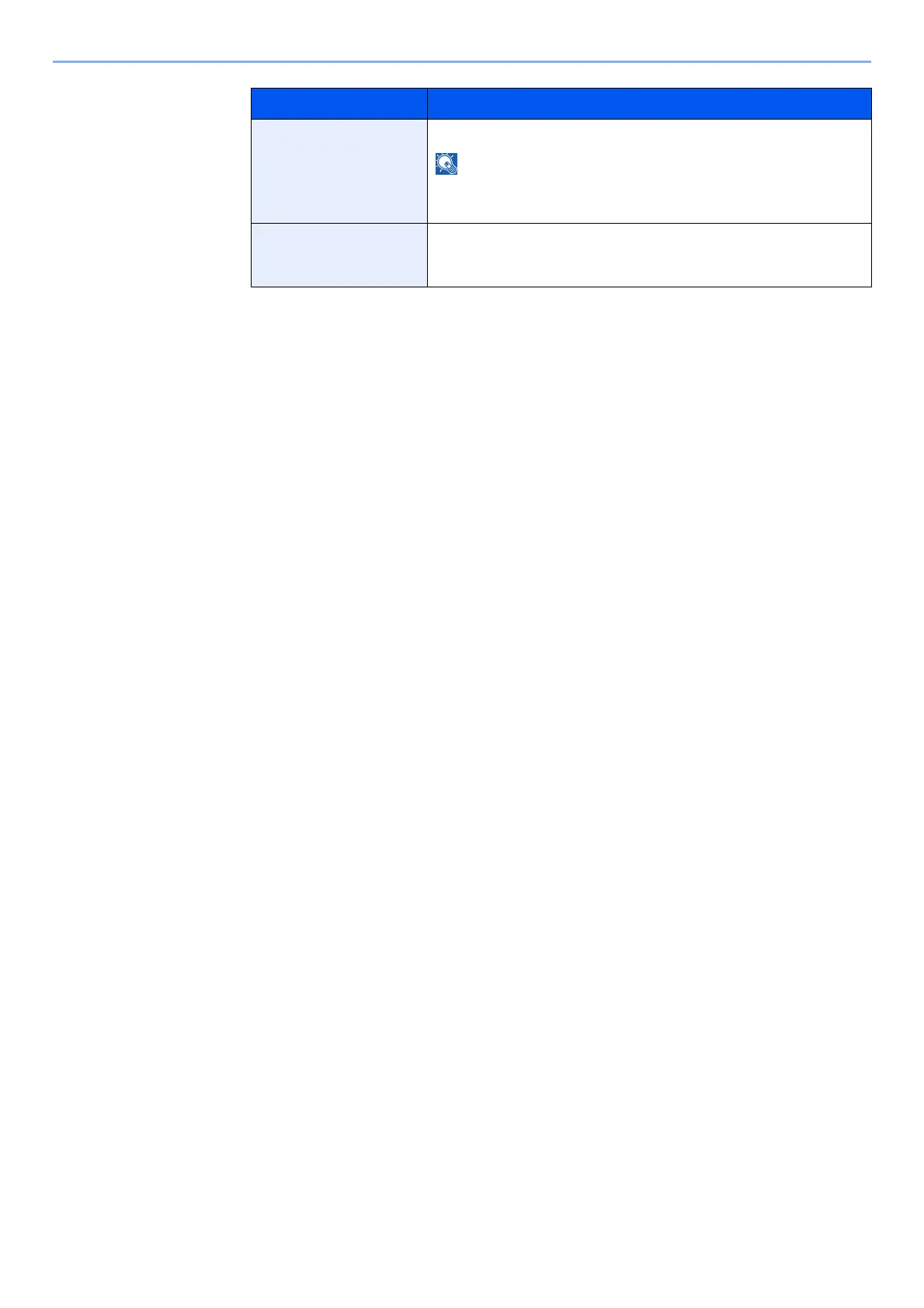9-12
User Authentication and Accounting (User Login, Job Accounting) > Setting User Login Administration
2 Select [Save].
The user information is changed.
Simple Login When simple login is enabled, changes associated settings.
This function does not appear when Simple Login is set to [Off] or the
user is not registered in Simple Login.
My Panel Register the language, default screen and shortcut for each user.
Once registered, the setting will be applied simply by login. Network
users are not displayed.
Item Description
