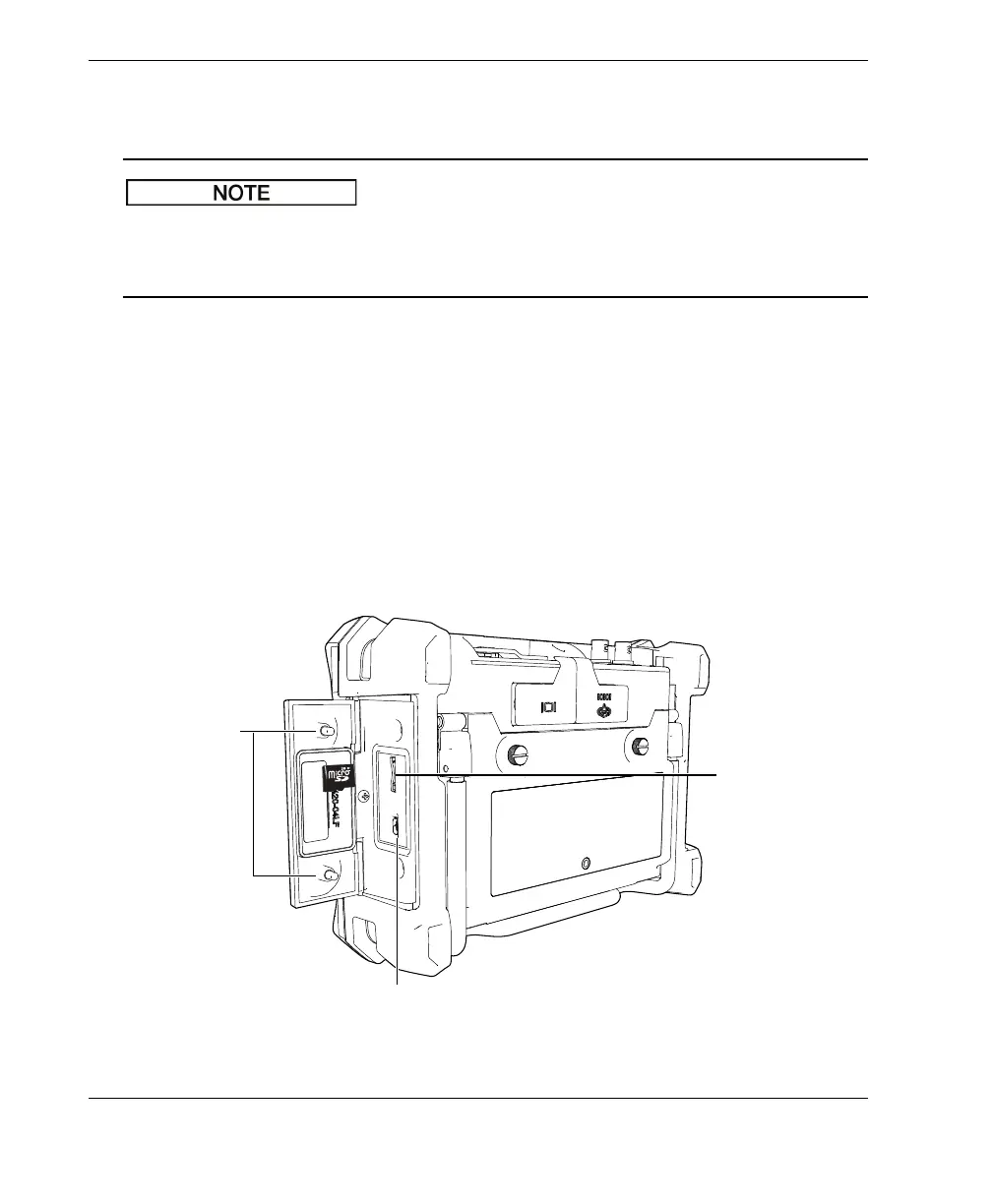DMTA‐10007‐01EN[U8778365],Rev. B,June2010
24Chapter1
7. Installthebatterycompartmentcoveratthebackoftheinstrument,andthen
tightenthetwothumbscrews.
Whenalkalinebatteriesareinstalledintheinstrument,thebattery indicatorinthe
userinterfacedisplaysALK.TheACcharger/adaptordoesnotrechargethebatteries
installedinthealkalinebatteryholder.
1.5 Installing the MicroSD Card
The2‐GBMicroSDcardisincludedwitheveryEPOCH 600shipment.
To install the MicroSD removable memory card
1. Removethecardfromitspackaging.
2. Loosenthetwothumbscrews,andthenopentheEPOCH 600sidedoor(see
Figure 1‐12onpage 24).
Figure 1‐12Thesidedoor
USB port
Thumb screws
(2)
MicroSD card slot