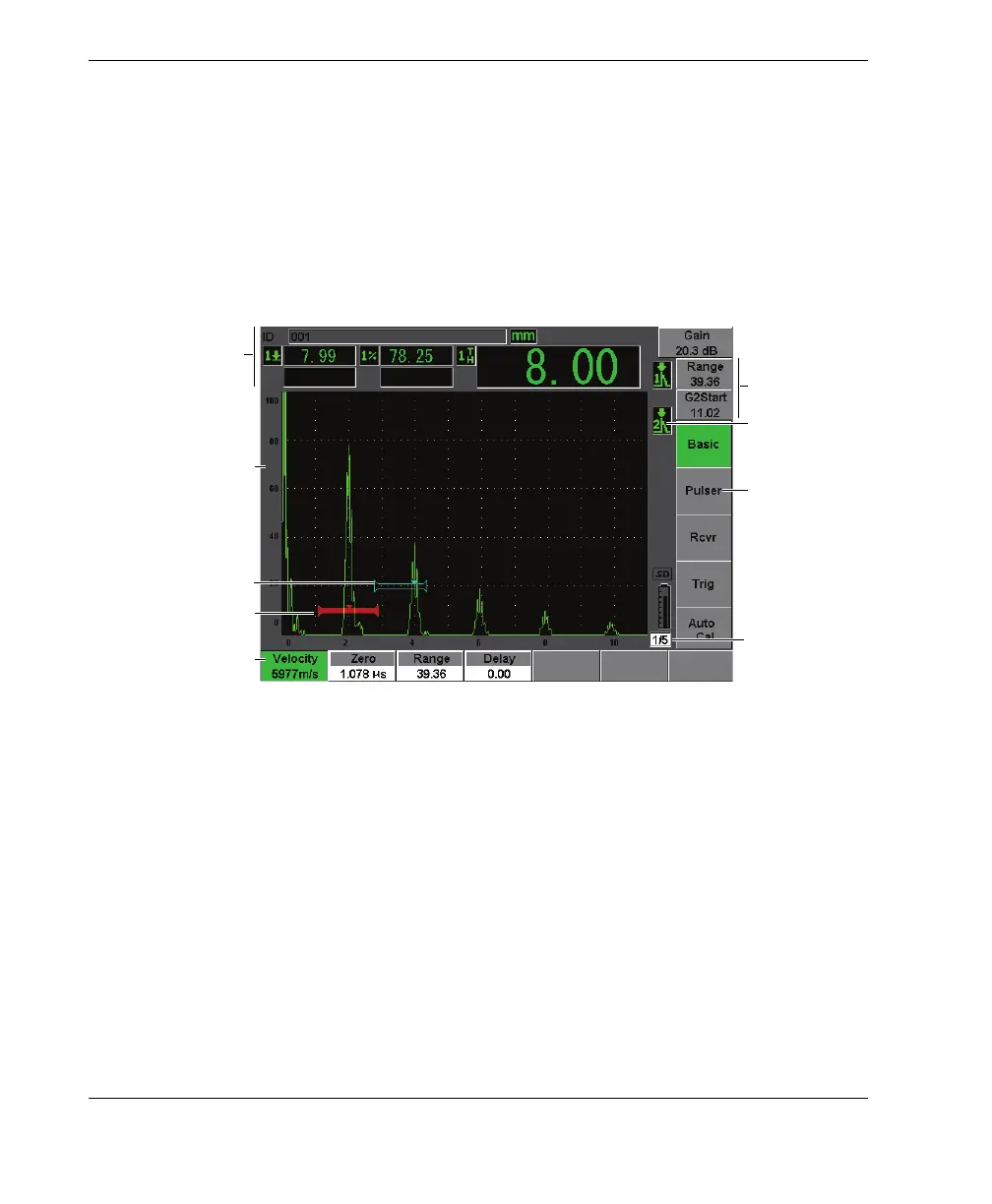DMTA‐10007‐01EN[U8778365],Rev. B,June2010
28Chapter2
2.1.1 Menus and Parameters
ThemajorityoffunctionsontheEPOCH 600canbeaccessedandadjustedusingthe
horizontalandverticalkeysinthesoftwareuserinterface.Theverticalkeys,located
ontherightsideofthedisplay,arecalledmenus,andthehorizontalkeysalongthe
bottomofthedisplayarecalledparameters,functions,
orsubmenus(seeFigure 2‐1
onpage 28).Eachmenuorparametercanbeselectedforadjustmentbypressingits
corresponding[F<n>]or[P<n>]keyontheinstrumentkeypad(seeFigure 2‐1on
page 28).
Figure 2‐1Softwaremaindisplayelements
TherearefivegroupsofmenusontheEPOCH 600 .Each
menugroupisidentified
withanumber(1/5,2/5,3/5,4/5,and5/5).Toscrollthroughallmenugroups,usethe
[NEXTGROUP]key(seeFigure 2‐2onpage 29).
Live A-scan view
Measurement
reading boxes
Parameter buttons
Flag
Menu
Basic parameters
Gate 2 (blue)
Gate 1 (red)
Menu group level
number
