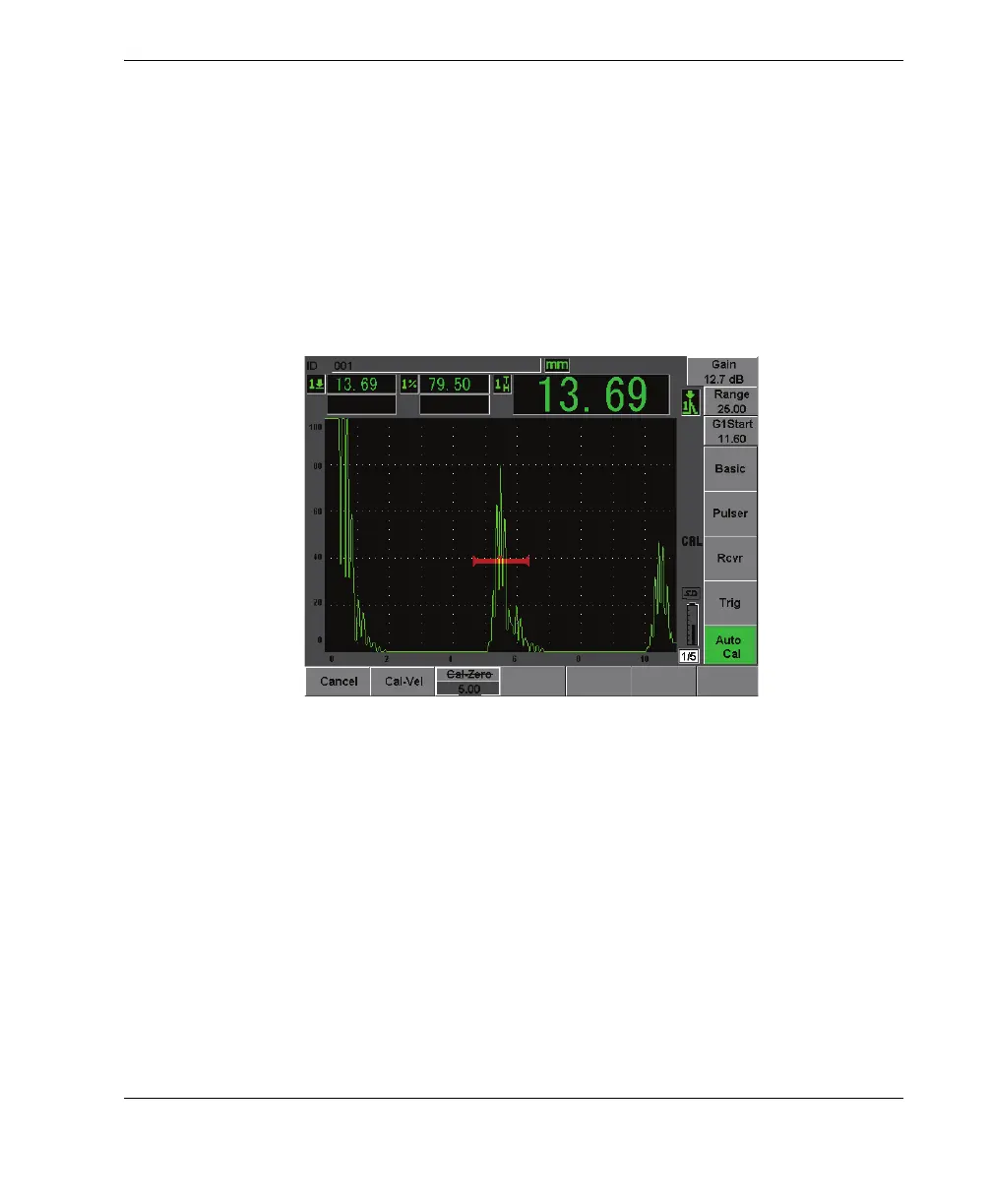DMTA‐10007‐01EN[U8778365],Rev. B,June2010
BasicOperation41
7. Usetheknoborarrowkeystoadjustthedisplayedvaluetotheappropriate
thickness.Forthisexample,thetransduceriscoupledtoa5mmstep.
8. PressContinuetoaccepttheadjustedvalue,andthenmoveontothesecond
calibrationstep.
9. Couplethetransducertothethickstepofmaterial.
10. Position
gate 1aroundtheresultingindicationonscreen.
11. Bringtheindicationto80 %fullscreenheightusingthe(AUTOXX%)function
(seeFigure 2‐15onpage 41).
12. Press[ESCAPE]toreturntotheAutoCalmenu.
Figure 2‐15Thegate 1start
13. PressCal‐Ve l.
14. Usetheknoborarrowkeystoadjustthedisplayedvalue
totheappropriate
thickness.Forthisexample,thetransduceriscoupledtoa12.5 mmstep(see
Figure 2‐16onpage 42).