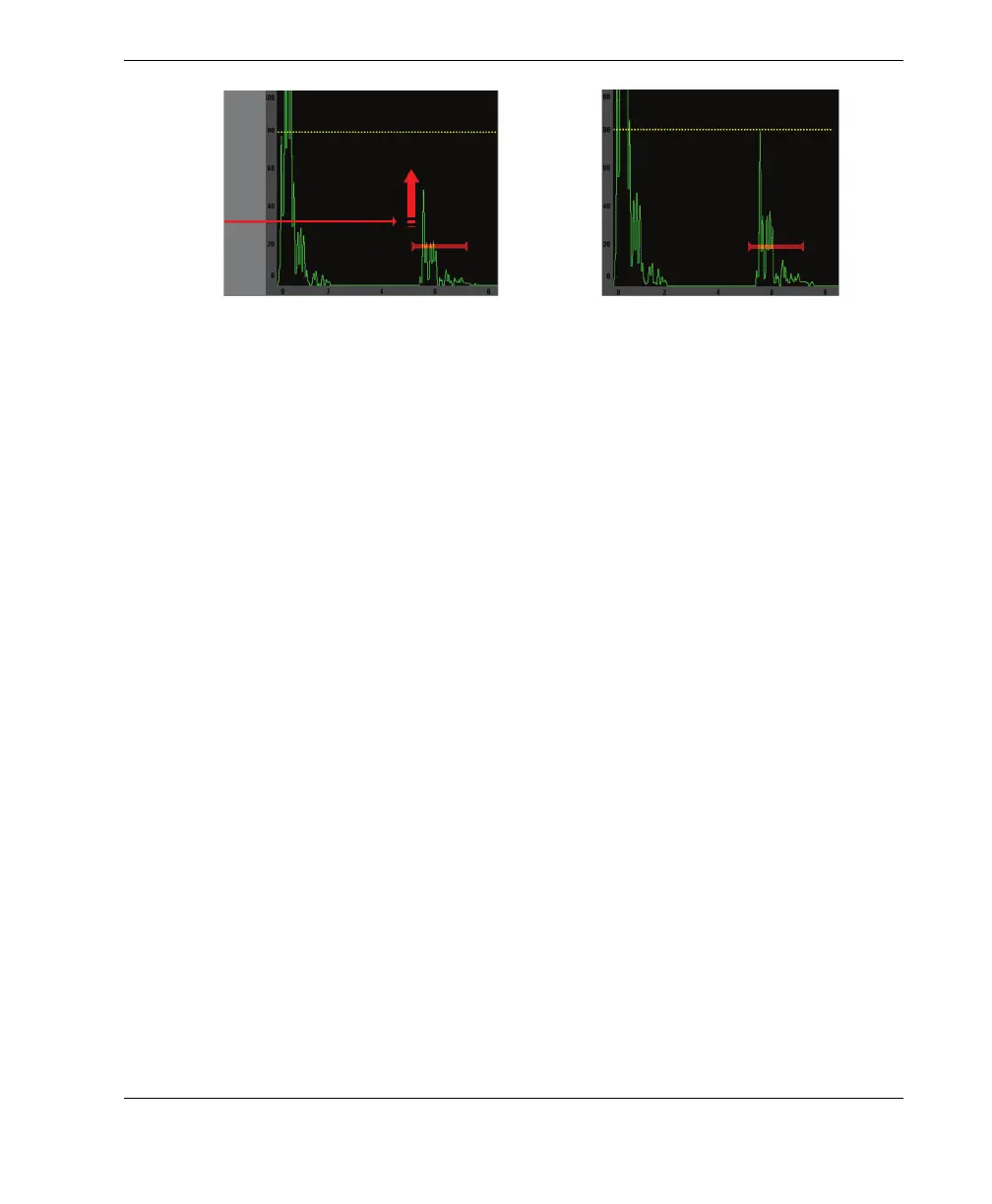DMTA‐10007‐01EN[U8778365],Rev. B,June2010
BasicOperation33
Figure 2‐8TheAutoXX%feature
2.1.6 Submenus
Whenselectingsomeitems,suchasDisplaySetup,the[NEXTGROUP]keyscrolls
throughrowswithinthesubmenu,theadjustmentknobornavigationpadarrowsare
usedtoadjusttheselectedvalue,andthe[ESCAPE]keyreturnstotheliveA‐scan
view.
2.2 Pulser and Receiver Settings
TheEPOCH 600allowsaccesstomostofitspulserandreceiversettingsthroughthe
PulserandtheRcvrmenus.Systemsensitivity(gain)andreferencegainare
controlledexclusivelyusingthedirect‐accesskeys.
2.2.1 Sensitivity
Thesystemsensitivity(gain)isadjustedusingthe[dB]direct‐accesskey.
To adjust the system sensitivity
1. Press[dB].
2. Adjustthevalue:
Usingthenavigationpadarrowkeysorbyrotatingtheadjustmentknobin
eithercoarseorfineincrements
OR
Pressingoneofthe[P<n>]parameterkeystoselectthecorrespondingpreset
value