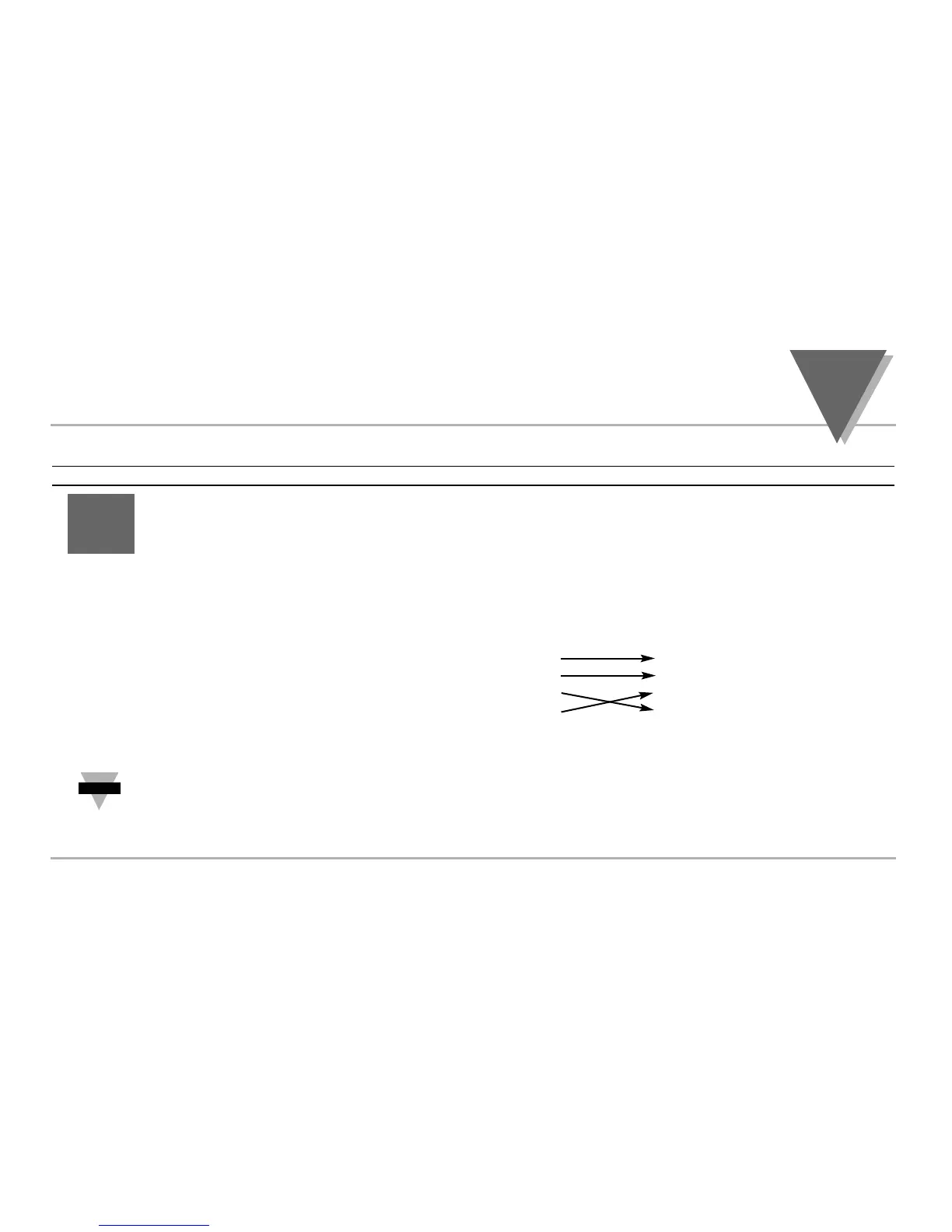O
PERATION
: C
ONFIGURATION
M
ODE
part
3
Setpoints cont.
Display Action Response
OUTPUT REDIRECTION: DISPLAY SHOWS Ò
S1.o.1
Ó AND CURRENT SETTING, Ò
S1.o.1
Ó
OR Ò
S1.o.2
Ó
When Ò
S1.o.1
Ó is selected, Setpoint 1 (and OUT 1 configuration) direct the control output at
label ÒOutput 1Ó and Setpoint 2 (and OUT 2 configuration) direct the control output at label
ÒOutput 2.Ó When Ò
S1.o.2
Ó is selected , Setpoint 1 (and OUT 1 configuration) direct the control
output at label ÒOutput 2Ó and Setpoint 2 (and OUT 2 configuration) direct the control at label
ÒOutput 1.Ó
Summary Setting Setpoint/Out/LED Output Label
S1.o.1
11
22
S1.o.2
11
22
Press MAX 14) Press MAX to select the output option.
Press ENTER 15) Press ENTER to make the selection or MENU to advance to ÒInput TypeÓ.
Always put unit in stand-by before redirecting the outputs, and always perform a reset afterward to ensure proper
operation. With Analog Proportional output option, the following issues need to be considered when redirecting the
output: 1) Current (4-20 mA) output is disabled; 2) %Hi/Lo and SELF setting is moved to Out 2 configuration menu;
3) Control Type and Cycle Time appear in Out 1 and is associated with time proportional control at Output 2;
4) Control Type and Cycle Time setting in Out 2 is disregarded by Analog Proportional output.
S1.o.1
S1.o.1
