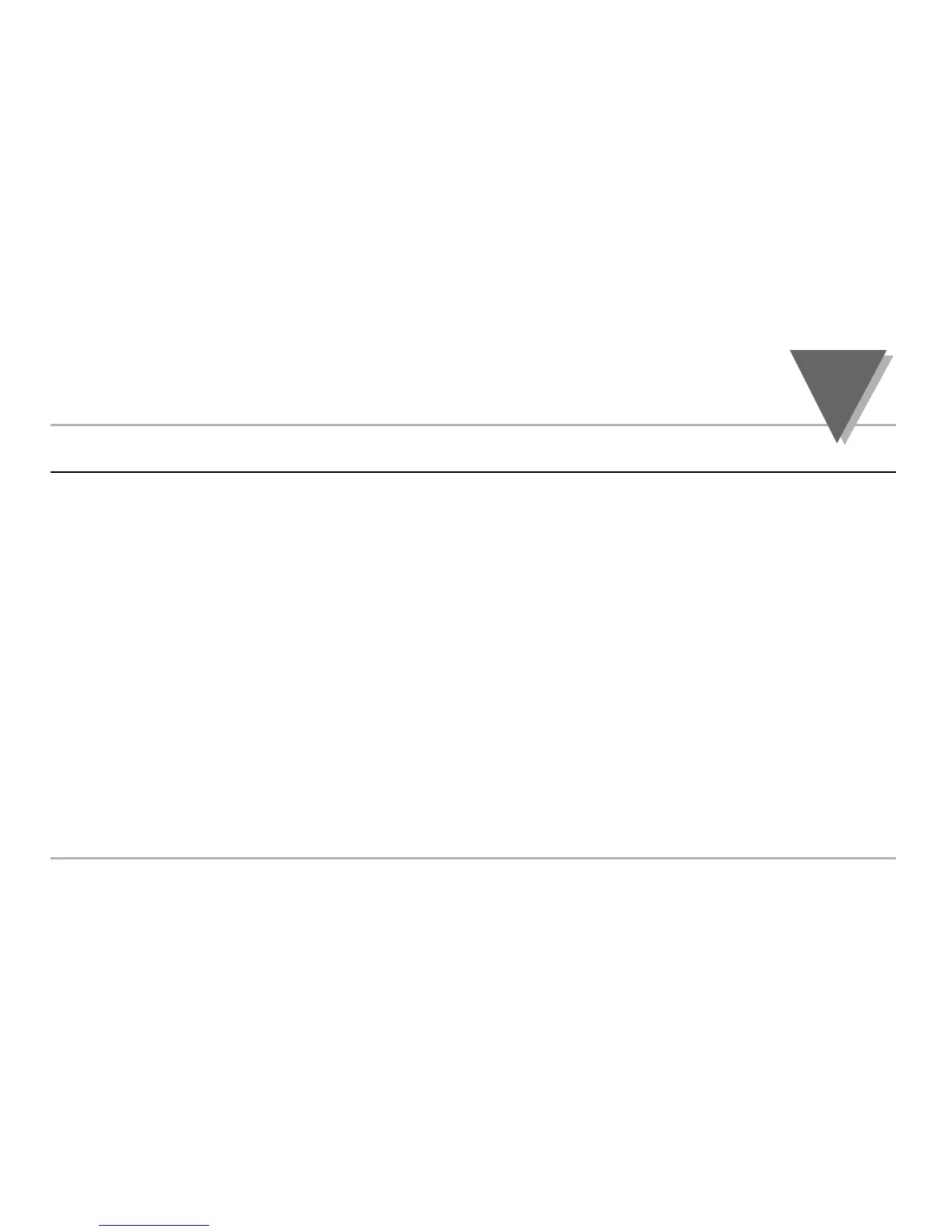O
PERATION
: C
ONFIGURATION
M
ODE
part
3
85
Command Formats cont.
RDGOFF.0~19 = Offset Data RDGOFF.20~22 = DP+2 RDGOFF.23 = 0 Positive Offset
1 Negative Offset
RDGSC.0~18 = Scale Data RDGSC.19 = 0 Direct Scale RDGSC.20~23 = DP+1
1 Reverse Scale
Example: To have an input of 4 to 20 mA displayed as 0 to 100,
The Low input value = min. input value * conversion number = 4(mA) x 500 = 2000
The High input value = max. input vlaue * conversion number = 20(mA) x 500 = 10000 (9999)
where: converison number is a coefficient of conversion between input values and real display range.
The full range of the display = 10000, conversion number = 10000/20 = 500.
