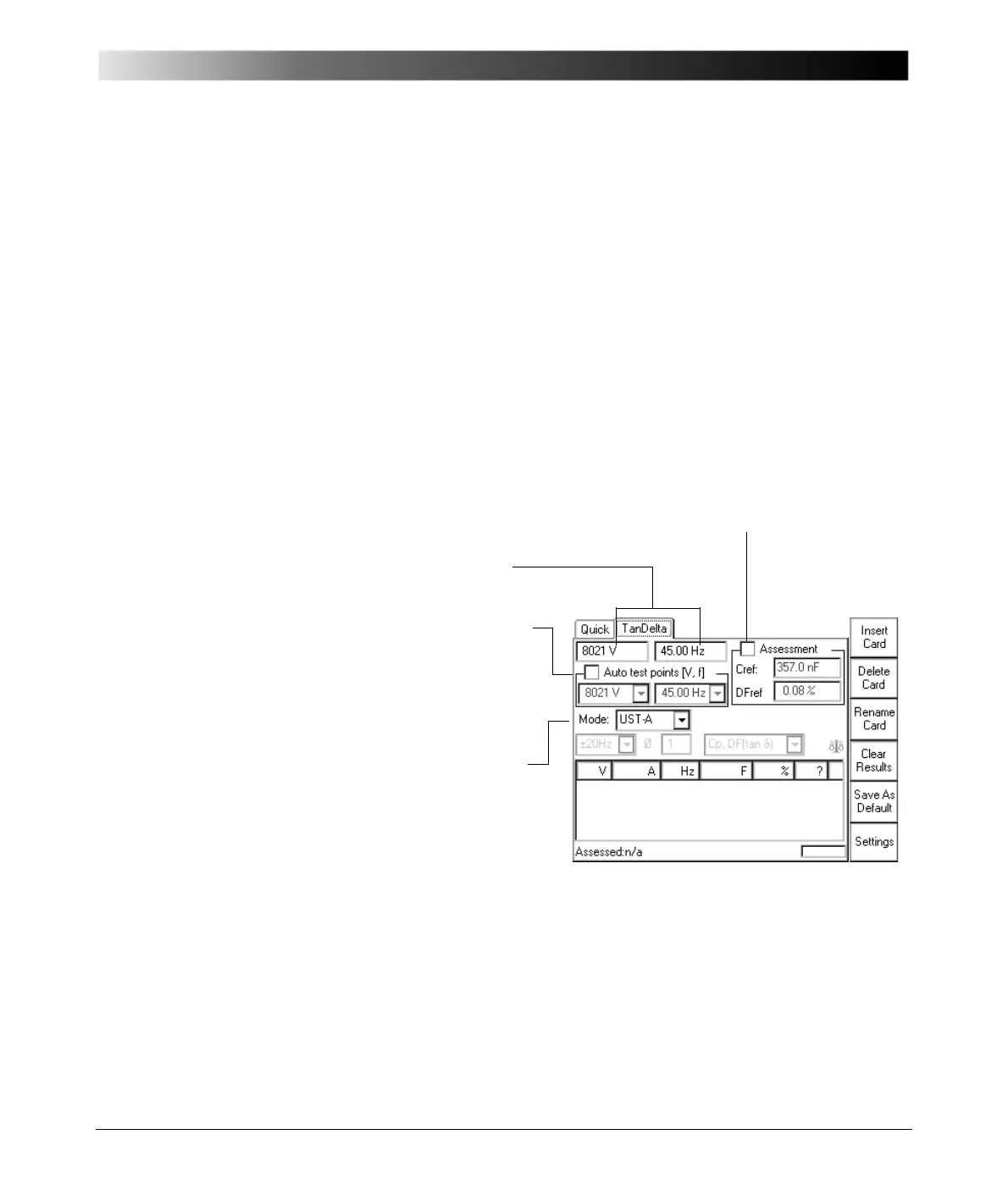finished, its results are displayed in the results table.
Select for automatic
measurement, clear for manual
measurement.
*)
.
Selecting enables the list boxes.
Select "Assessment" to automatically assess the test, clear for no assessment.
Enter the nominal values in the entry fields (here "Cref" and "DFref"; availability
and naming depend on the measuring mode). These values serve as reference
for the assessment. Their tolerance range can be set on the Settings Page (refer
to page 29).
A measurement is rated as ’OK’ if both values are within their tolerance range.
The assessment is displayed in the test point tables’s column "?"
Note: While a test is running, new nominal values can already be entered.
Test voltage and frequency.
Selecting a measuring mode
and pressing the handwheel
displays an image that shows
the according arrangement of
the internal measurement
switch-matrix.
**)
Results table.
Also refer to page 30.
