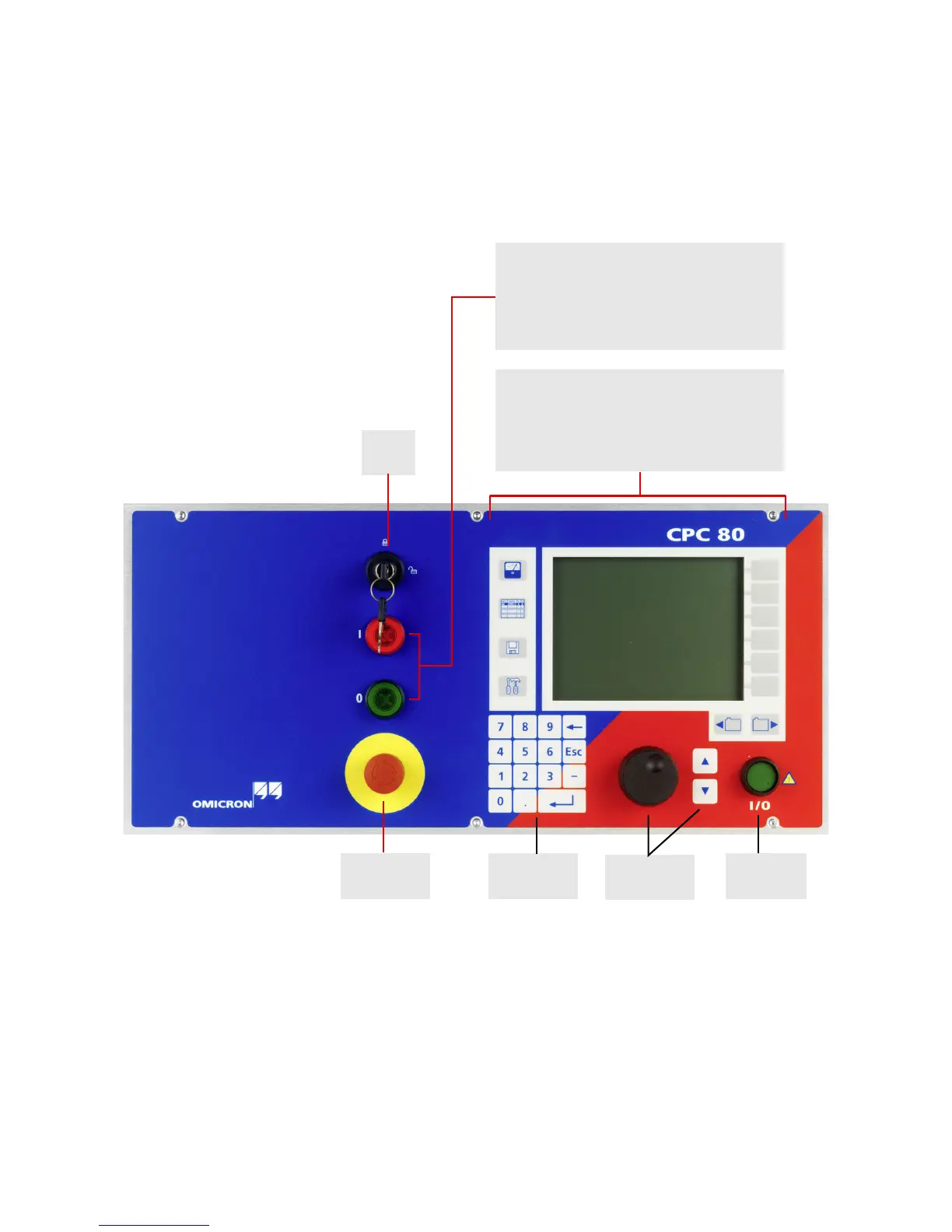Soft-touch
keyboard
Safety
key lock
Emergency
stop button
Navigation
elements
Test
Start/Stop
Built-in ePC
Built-in ePC with front-panel control
We recommend not to use 50 test results in one
test procedure
(see Note below).
I / 0
Warning lights that indicate either a safe operation,
that is, no voltage at the CPC 80 outputs (green
light "0" on), or an operation with possibly
hazardous voltage and/or current levels at the
CPC 80 outputs (red light "I" flashing).
