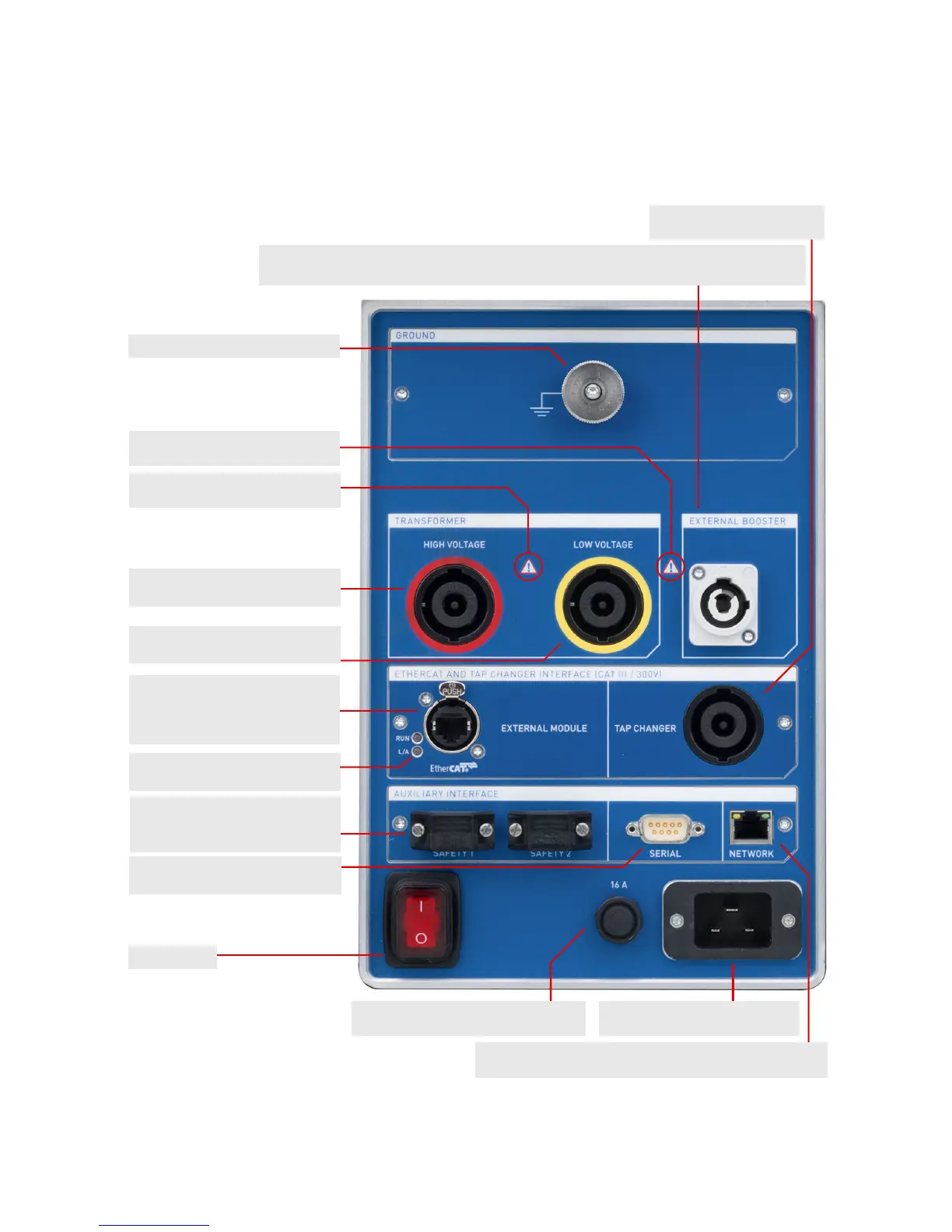LEDs indicating the EtherCAT
®
communication state
EXTERNAL BOOSTER
for example, to power the CP TD1
Equipotential ground terminal
TAP CHANGER
Connection to tap changer
Warning light 1 (flashing red):
current > 30 mA
Warning light 2 (steady-on orange):
voltage > 42 V
LOW VOLTAGE terminal
secondary side
HIGH VOLTAGE terminal
primary side
EtherCAT
®
RJ-45 socket for connecting an
external EtherCAT
®
slave to
TESTRANO 600
SAFETY
For connecting the safety dongles or
the 3-Position Remote Safety Switch
SERIAL
Connection to CP TD1
Power switch
16A
Resetable mains overcurrent protection
Mains power socket (one-phase)
100 V ... 240 V AC, 50/60 Hz
NETWORK
RJ-45 socket for connecting TESTRANO 600 to the computer
