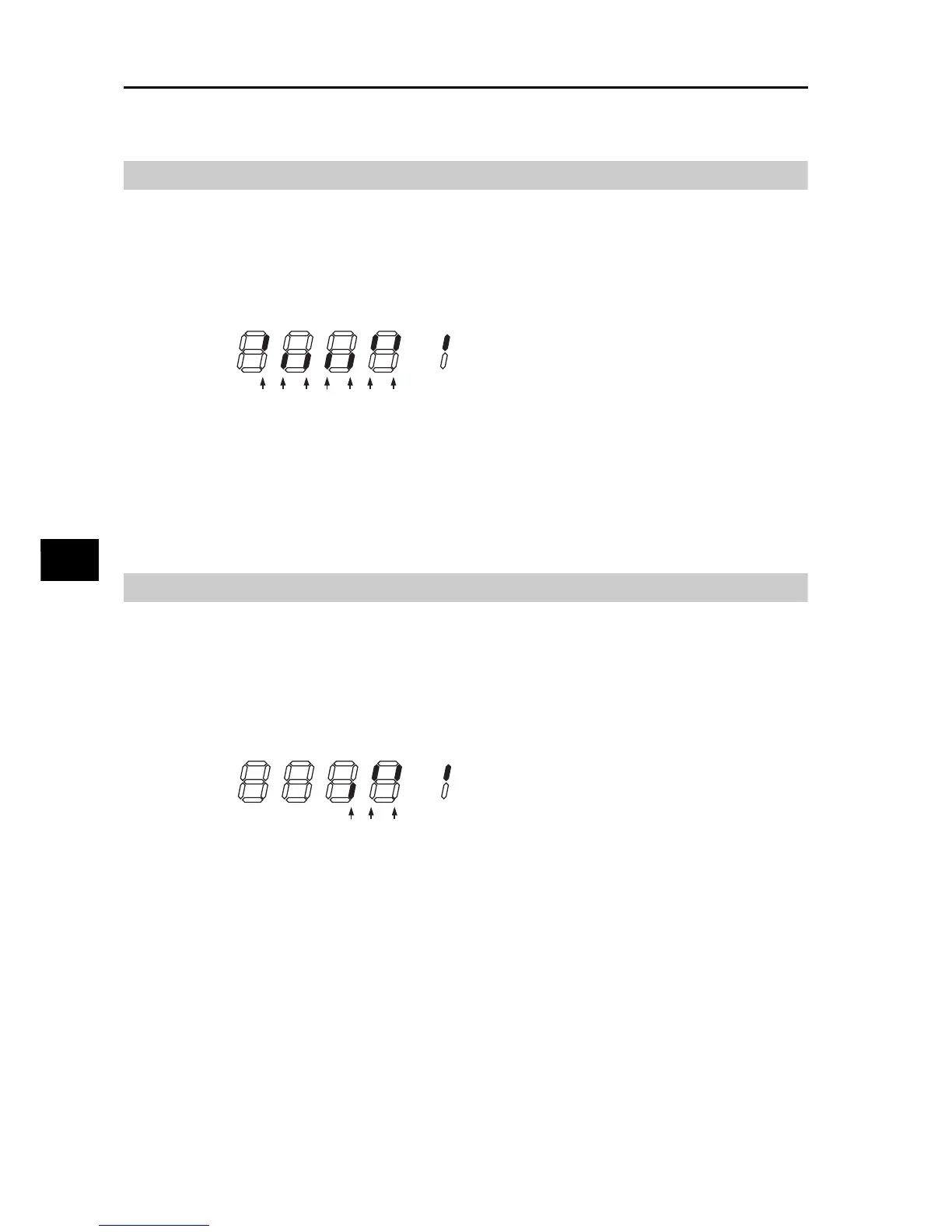5-3
5-1 Monitor Mode
SYSDRIVE MX2 Series USER'S MANUAL (3G3MX2-A@@@@)
5
Functions
Multi-function Input Monitor [d005]
The LED lighting position indicates the input status of the multi-function inputs.
The item that the built-in CPU recognizes to be "input" is indicated as being ON. This does not
depend on the NO/NC contact setting.
Example) Multi-function input terminals S7/EB, S2, S1 : ON
RP terminal, multi-function input terminals S6, S5/TH, S4/GS2, S3/GS1 : OFF
If the input terminal response time function is used, the recognition of "input" is delayed. (Refer to
"Input Terminal Response Time" on page 5-32.)
Monitoring cannot be performed even when TH (thermistor) is allocated to the multi-function input
terminal S5 and a digital signal is input.
Multi-function Output Monitor [d006]
The LED lighting position indicates the output status of the multi-function output terminals.
The output status of the built-in CPU is indicated. This is not the status of the control circuit
terminal.
This does not depend on the NO/NC contact setting.
Example) Multi-function output terminals P2, P1/EDM : ON
Relay output terminal MA : OFF
ON
OFF
S7 S6 S5 S4 S3 S2 S1
(ON)(OFF)(OFF)(OFF)(OFF)(ON) (ON)
: Lit
: Turned OFF
Display
ON
OFF
MA P2 P1
(OFF)(ON) (ON)
: Lit
: Turned OFF
Display
