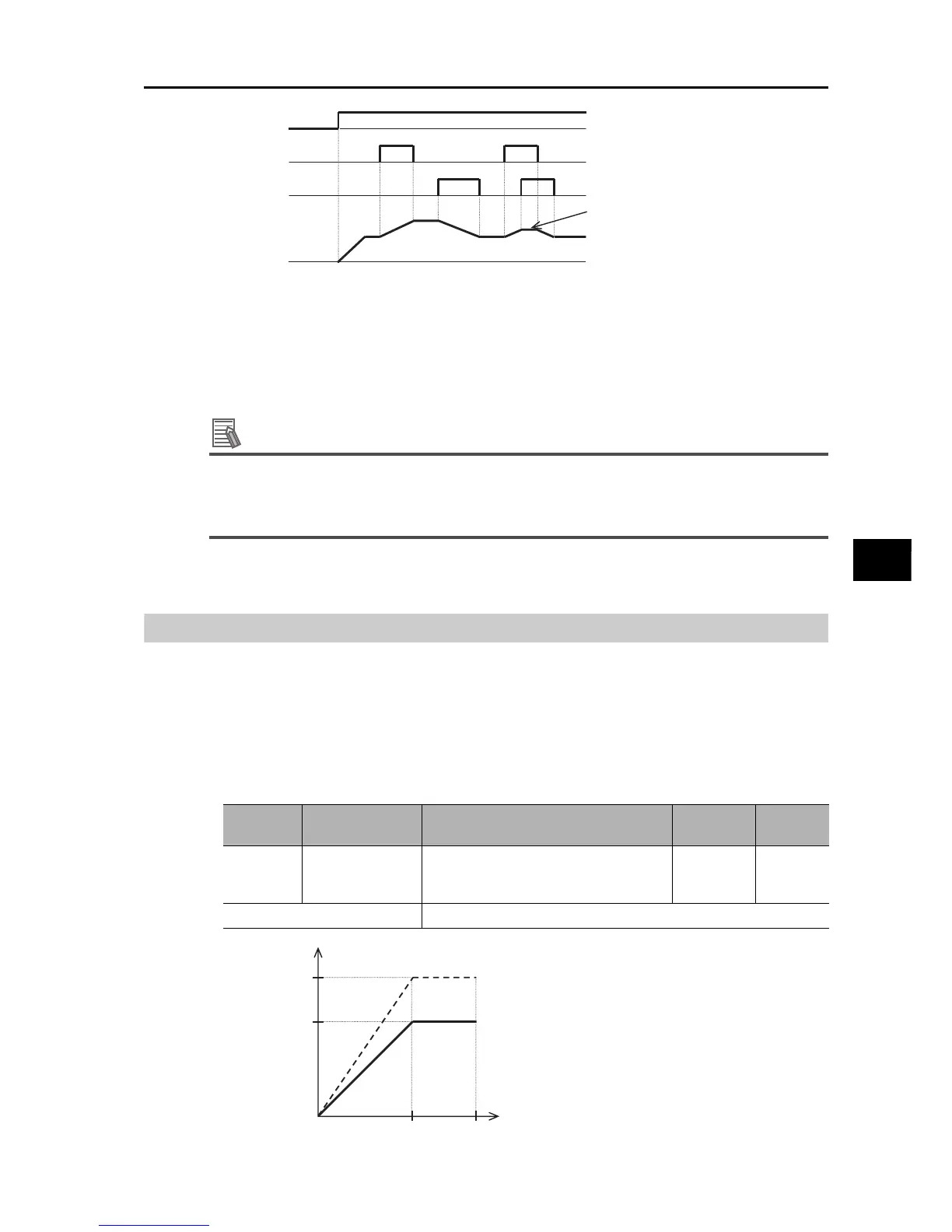5-72
5-6 Operation Functions
SYSDRIVE MX2 Series USER'S MANUAL (3G3MX2-A@@@@)
5
Functions
This parameter is enabled only when Frequency Reference Selection A001 is set to "01: Control
circuit terminal block" or "02: Digital Operator" or during multi-step speed operation. Note that "01:
Control circuit terminal block" can be used only when the analog command held (AHD) is enabled.
For details, refer to "Analog Command Held Function (AHD)" on page 5-39.
This function is disabled when an external analog input is used for frequency reference, or it
cannot be used to set a Jogging Operation frequency.
Reference
The stored frequency set value can also be cleared. The frequency reference that has been
adjusted by UP/DWN can be cleared by allocating "29: UDC" to a multi-function input terminal and
then turning ON/OFF the UDC terminal. After clearing the data, the set value conforms to the
setting of C104.
Output Voltage Gain
The voltage output by the Inverter can be changed based on the voltage selected by Motor
Incoming Voltage Selection (A082/A282) which is handled as 100%.
Motor hunting can be avoided by lowering the gain.
If the control method is Sensorless Vector Control (A044/A244 = 03), the setting change is
effective only while operation is stopped. After the setting has been changed, be sure to turn
Reset (RS terminal) to ON and then OFF. The motor parameter is recalculated after the reset.
Do not change the setting significantly during operation. (As a guide, keep the change to within
10%). A sudden change in output voltage may trigger an overcurrent trip.
RUN command
(FW, RV)
UP input
DWN input
Output frequency
Acceleration/deceleration
will not be executed if the UP
and DWN terminals are
turned ON at the same time.
Parameter
No.
Function name Data
Default
setting
Unit
A045/A245
Output Voltage
Gain 1/2
Set the rate of reduction of output
voltage.
20. to 100.
100. %
Related functions A082
Motor incoming
voltage selection
Base frequency Maximum frequency
A045/A245
A082(100 %)
A282(100 %)
A082
×
A045(%)
A282
×
A245(%)