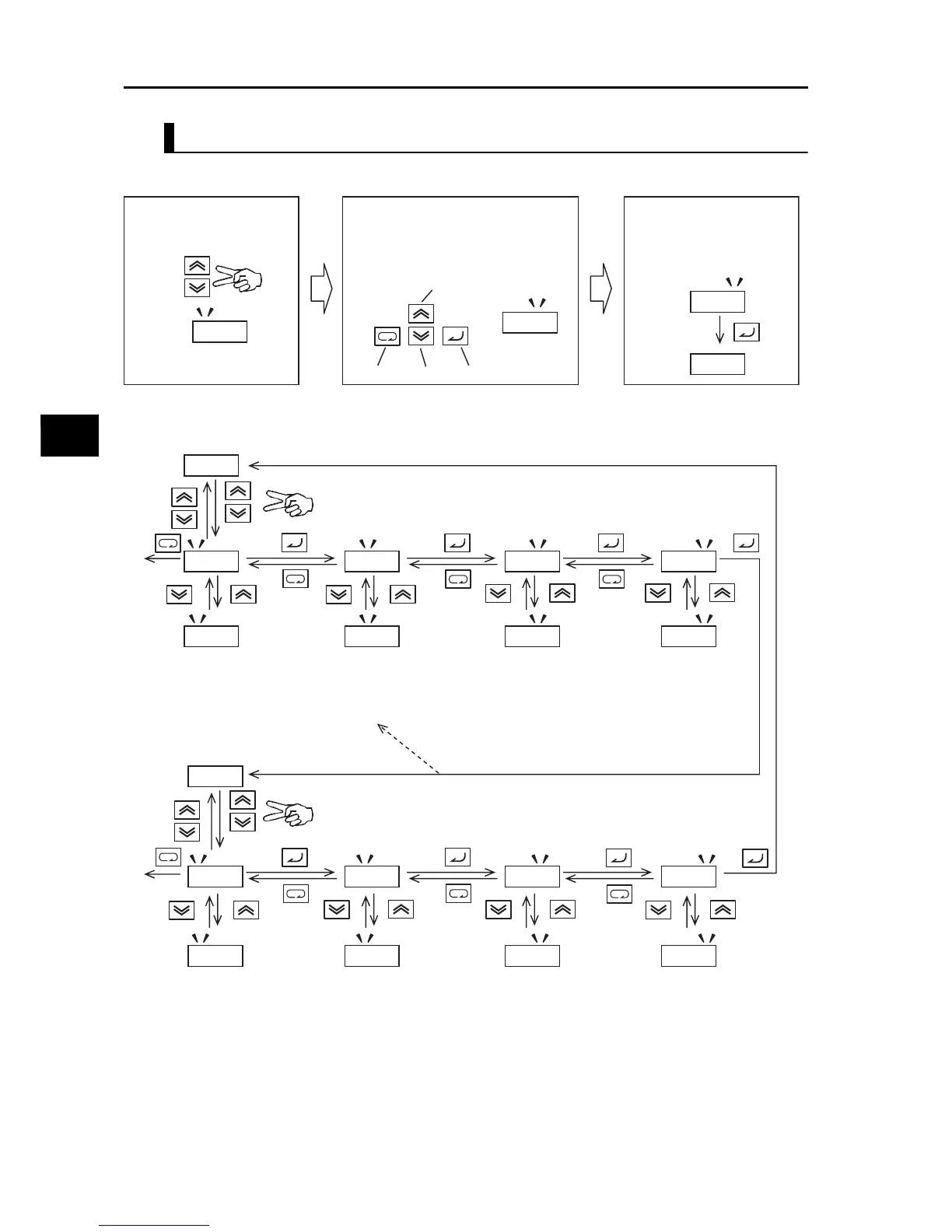3-5
3-1 Name of Parts of the Digital Operator
SYSDRIVE MX2 Series USER'S MANUAL (3G3MX2-A@@@@)
3
Operation
Operation Example in the Individual Input Mode
If the parameter or data to be changed is far away from the currently displayed value, use the
individual input mode to change the parameter efficiently.
The individual input mode is effective regardless of whether a parameter or data is currently displayed.
Note 1: Pressing the Mode Key while the cursor (blinking digit) is at the far left moves the cursor to the
far right.
Note 2: Pressing the Increment and Decrement keys together in the individual input mode restores the
normal input mode.
Note 3: While the displayed data is blinking, the change has not yet reflected even when the function
group is "F."
Step1: Increment/Decrement
keys are pressed
simultaneously.
dk0k0k1
bk0k8k1
The most significant
digit blinks.
Step2: Move the blinking digit to the
left/right using the Mode Key and
Enter key, and change the value
using the Increment/Decrement
keys.
Move to left Move to right
−
1
+1
Step3: Press the Enter key
while the least
significant bit is
blinking, to confirm the
setting.
bk0k8k3
3.0
fk0k0k1
fk0k0k1
fk1k0k1
fk0k0k1
fk0k1k1
fk0k0k1
fk0k0k2
fk0k0k1
ak0k0k1
Pressed simultaneously
(A)
(A)
Parameter display
Data display
(B)
5k0.0k0
5k0.0k0
6k0.0k0
5k0.0k0
5k1.0k0
5k0.0k0
5k0.1k0
5k0.0k0
5k0.0k1
If the specified parameter does not exist, the data display is
not shown and the blinking digit returns to the one at the far left.
(B)
Pressed simultaneously
The symbol digit blinks,
so increase/decrease the
parameter using the
Increment or Decrement
key.
The 100's digit blinks, so
increase/decrease the
parameter using the
Increment or Decrement
key.
The 10's digit blinks, so
increase/decrease the
parameter using the
Increment or Decrement
key.
The 10's digit blinks, so
increase/decrease the
parameter using the
Increment or Decrement
key.
The 10's digit blinks, so
increase/decrease the
parameter using the
Increment or Decrement key.
The 1's digit blinks, so
increase/decrease the
value using the Increment
or Decrement key.
The 0.1's digit blinks, so
increase/decrease the
value using the Increment
or Decrement key.
The 0.01's digit blinks, so
increase/decrease the
value using the Increment
or Decrement key.