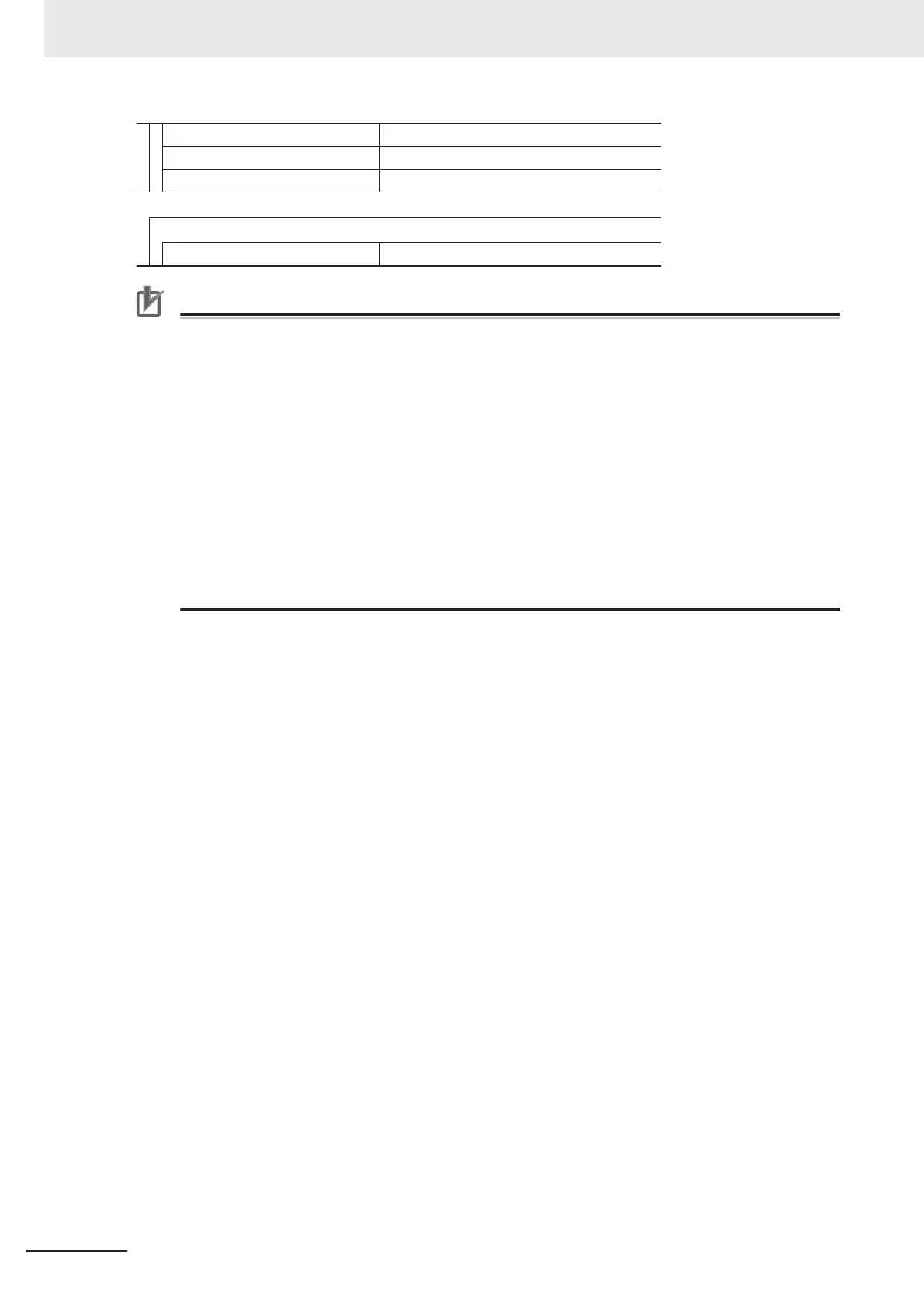Gate3[i].Chan[1].CompB Comparison table setting
Gate3[i].Chan[2].CompB Control register
Gate3[i].Chan[3].CompB Status register
Internal memory error detection
Power PMAC Status Data Structure Elements
Gate3[i].Chan[0].Status Internal memory error detection
Precautions for Correct Use
• Make sure that the following settings of the CK3W-GC Unit are the same as those of the sup-
ply-source Unit of servo clocks and phase clocks.
Gate3[i].PhaseFreq
Gate3[i].ServoClockDiv
Furthermore, in order to match internal phase clocks with external phase clocks, the CK3W-
GC Unit and the clock supply-source Unit should have the following setting.
Gate3[i].PhaseClockDiv = 0
Gate3[i].PhaseClockMult = 0
If they have a dif
ferent setting, the Galvo Scanner and the TCR function may not operate as
intended.
• When you use EtherCAT on the system equipped with the CK3W-GC Unit, select Bus Shift
(Reference Clock controlled by EtherCAT Master Time) for the Distributed Clock setting of
EtherCAT.
If you select Master Shift (EtherCAT Master Time controlled by Reference Clock), the
Galvo Scanner and the TCR function may not operate as intended.
3 Configuration Units
3-86
CK3M-series Programmable Multi-Axis Controller User's Manual Hardware (O036)
