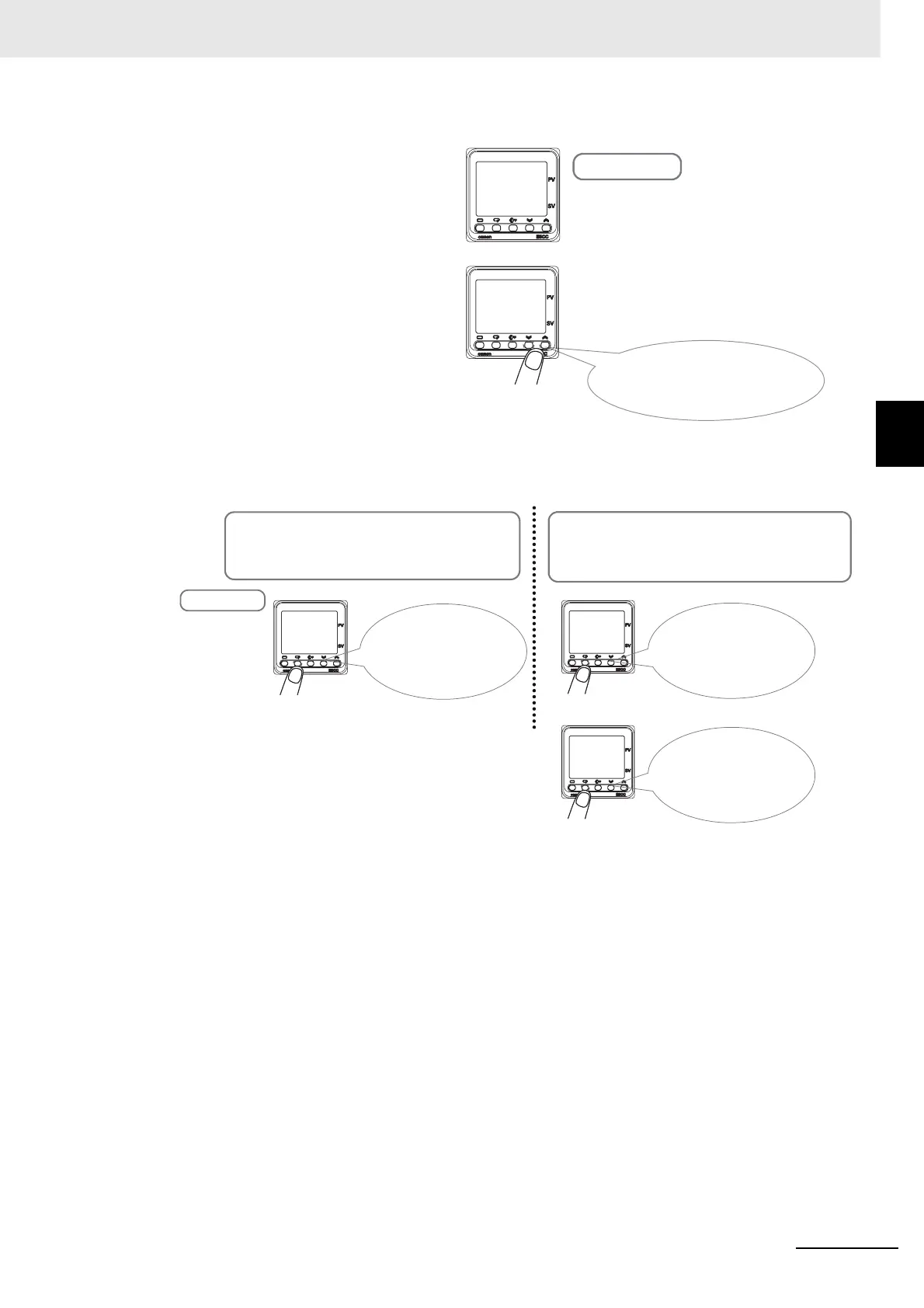3 - 19
3 Part Names and Basic Procedures
Digital Temperature Controllers (Simple Type) User’s Manual (H211)
3-4 Procedures after Turning ON the Power Supply
3
3-4-2 Basic Procedure
5
Set the set point.
6
Set the alarm set value or values.
This concludes the procedure to set the input type, alarm type, control method, set point, and alarm
set values.
*
Hold the U (Up) or D (Down) Key to increment or decrement the value quickly.
Operation Display
Set point: 500°C (example)
Press the U (Up) and D
(Down) Keys and the S (Shift)
Key to change the value.
25
0
25
500
al-1
0
al1h
0
al1l
0
Change the parameter that is displayed with the M (Mode) Key.
Operation Level
Press the M (Mode)
Key several times to
display al-1 (AL-1).
Alarm Type 2, 3, 6, 7, 8, 9,10, or 11
(Upper-limit Alarms and Lower-limit
Alarms)
Alarm Type 1, 4, or 5 (Upper-limit and
Lower-limit Alarms or Upper-limit and
Lower-limit Range Alarms)
To set the alarm value
upper limit, press the M
(Mode) Key several times
to display al1h (AL1H).
To set the alarm value
lower limit, press the M
(Mode) Key several times
to display al1l (AL1L).