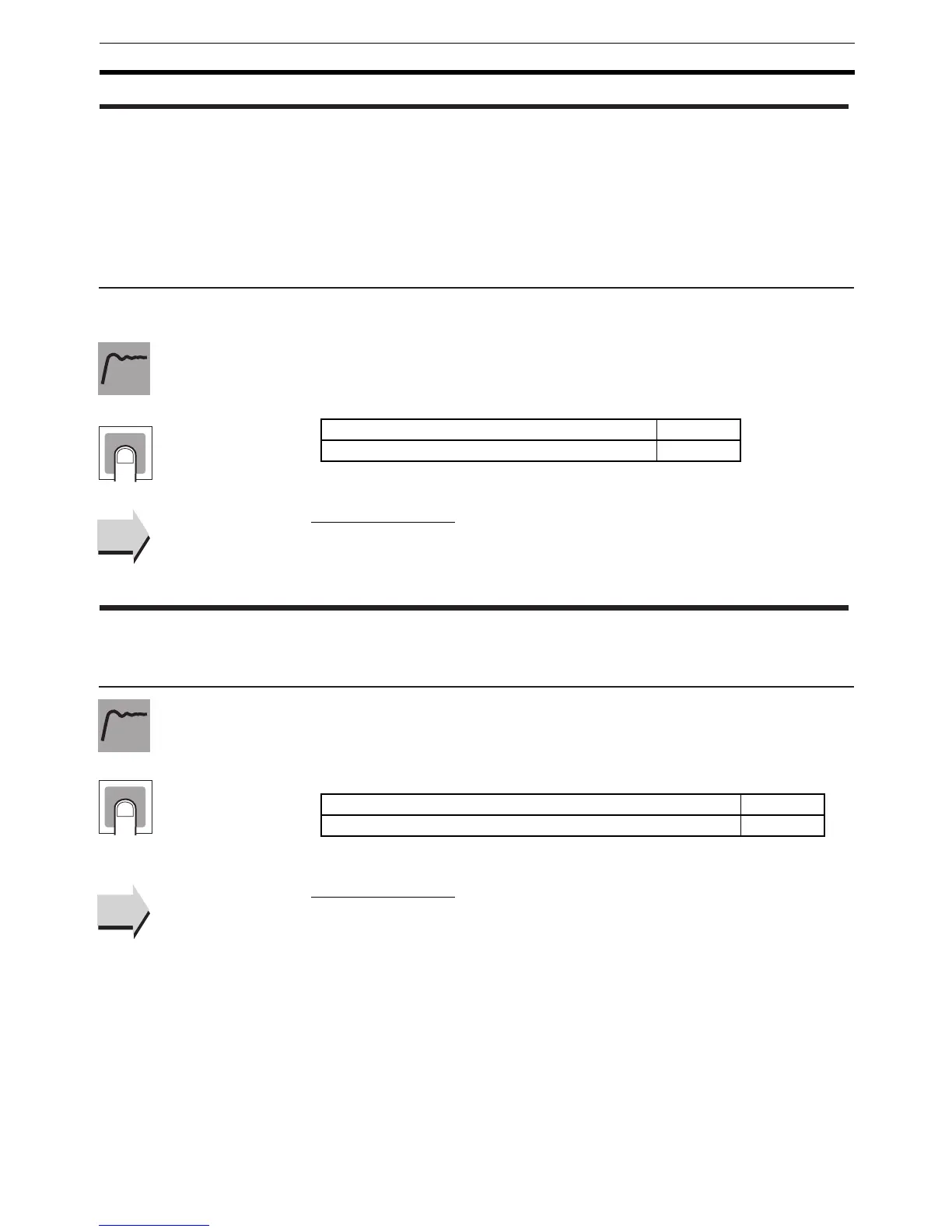225
Advanced Function Setting Level Section 5-8
This parameter sets whether the set point that triggers a deviation alarm dur-
ing SP ramp operation is to be the ramp SP or target SP.
• Set whether the set point that triggers a deviation alarm is the ramp SP or
target SP.
■ Related Parameters
SP ramp set value (adjustment level): Page 177
ST (initial setting level): Page 189
This parameter sets whether the MV Upper Limit and MV Lower Limit param-
eters are to be enabled for manual MV in manual mode.
■ Related Parameters
MV upper limit, MV lower limit (adjustment level): Page 177
alsp Alarm SP Selection
Alarm 1, 2, and 3 functions must be
assigned.
The SP Ramp Set Value parameter
must not be set to OFF.
The ST parameter must be set to
OFF.
The alarm type must be set to 1, 2, 3,
4, 5, 6, or 7.
Setting range Default
sp-m: Ramp SP, sp: SP sp-m
Function
Setting
See
See
manl Manual MV Limit Enable
The control must be set to 2-PID
control.
Setting range Default
on: Enabled, off: Disabled OFF
Function
Setting
See
See