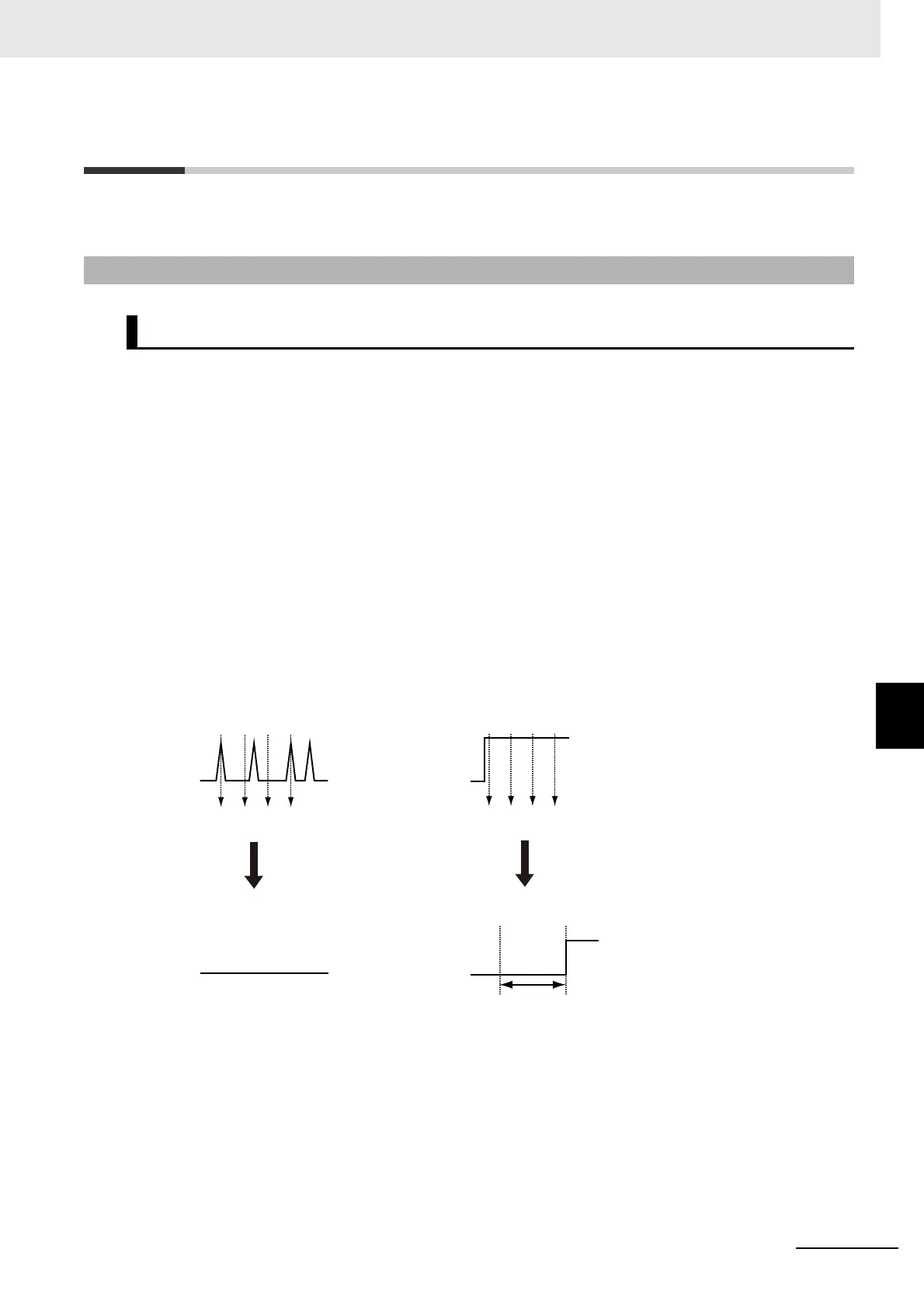7 - 7
7 Digital I/O Slave Unit
GX-series EtherCAT Slave Unit User’s Manual
7-3 Functions of Digital I/O Slave Units
7
7-3-1 Input Filter
7-3 Functions of Digital I/O Slave Units
Digital I/O Slave Units have the following convenient functions, in addition to the I/O signal processing.
Purpose
This function prevents data changes and unstable data, which may be caused by fluctuation of input
data and unstable contact state due to chattering and noise.
Applicable Slave Unit
Slave Units with digital inputs and Expansion Units (GX-IDxxxx, input section of GX-MDxxxx,
XWT-IDxx (−1))
Details of functions
This function reads inputs (ON/OFF) within a certain set time and turn ON the inputs if they are all
same (all ON or all OFF)
, and turn them OFF if not.
Note that this function works for all inputs of Slave Units and Expansion Units at the same time.
When the input shifts from OFF to ON (or ON to OFF), it is read 4 times from that point at an interval
of 1/4 of the set time. When all read results are ON (or OFF), the input is turned ON (or OFF).
The settable time of reading is 0 ms, 0.5 ms, 1 ms (default set value), 2 ms, 4 ms, 8 ms, 16 ms, or 32
ms.
7-3-1 Input Filter
Overview of functions
1234
ON
ON ON
OFF
OFF OFF
ON
OFF
Data set to be input
Input data is OFF because all data
is not ON during 4 readings.
ON
OFF
OFF
ON
1
23
4
ON ON ON ON
Data set to be input
ON delay time
Input data is ON because all data
is ON during 4 readings.
