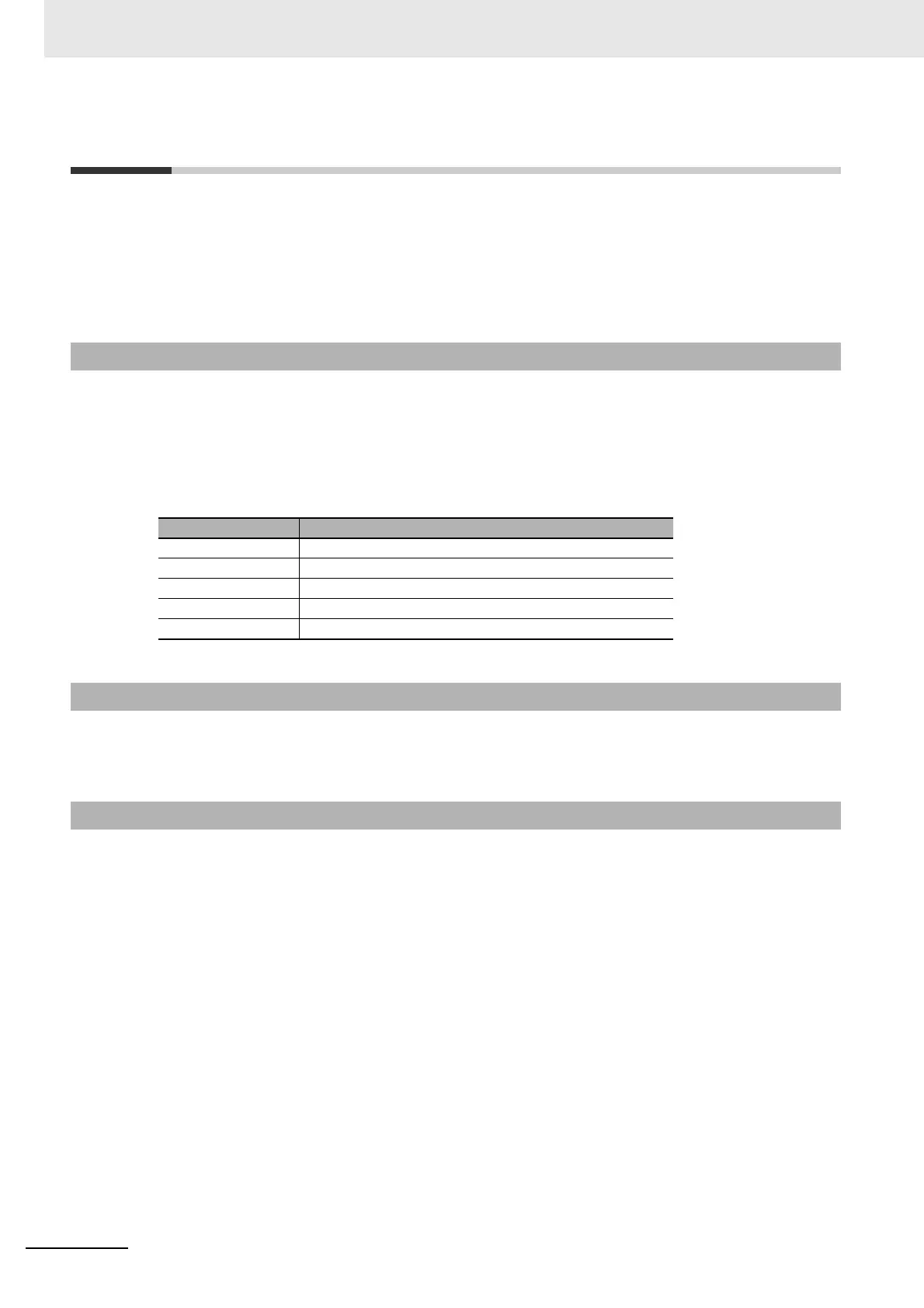3 Basic Usage Procedures
3 - 6
GX-series EtherCAT Slave Unit User’s Manual
3-4 Checking Operations
Confirm that the LED indicators of the EtherCAT Master Unit and Slave Units are normal status and that
I/O data is correctly read and written.
Moreover, make parameter settings for Slave Units as required.
If you use an IO-Link Master Unit, refer to the IO-Link System User’s Manual (W570) for the method to
confirm the operation of IO-Link communications.
EtherCAT Master Unit
Refer to the manual of the EtherCAT Master Unit to be used.
EtherCAT Slave Units
Check that the status indicator of each Slave Unit is as follows.
Use the Configuration Tool to read IN data and OUT data of the EtherCAT Master Unit in order to
check that the I/O data is correctly read and written.
Make parameter settings for each Slave Unit as required via the SDO communications.
For the details of parameters that can be set, refer to the pages explaining details of each Slave Unit in
Chapter 7 to Chapter 9.
3-4-1 Checking Unit Displays
LED State
PWR ON
L/A IN Flickering
L/A OUT Flickering (turned OFF for the terminal Slave Unit only)
RUN ON
ERR OFF
3-4-2 Confirming Data Read and Write
3-4-3 Setting Slave Unit Parameter
