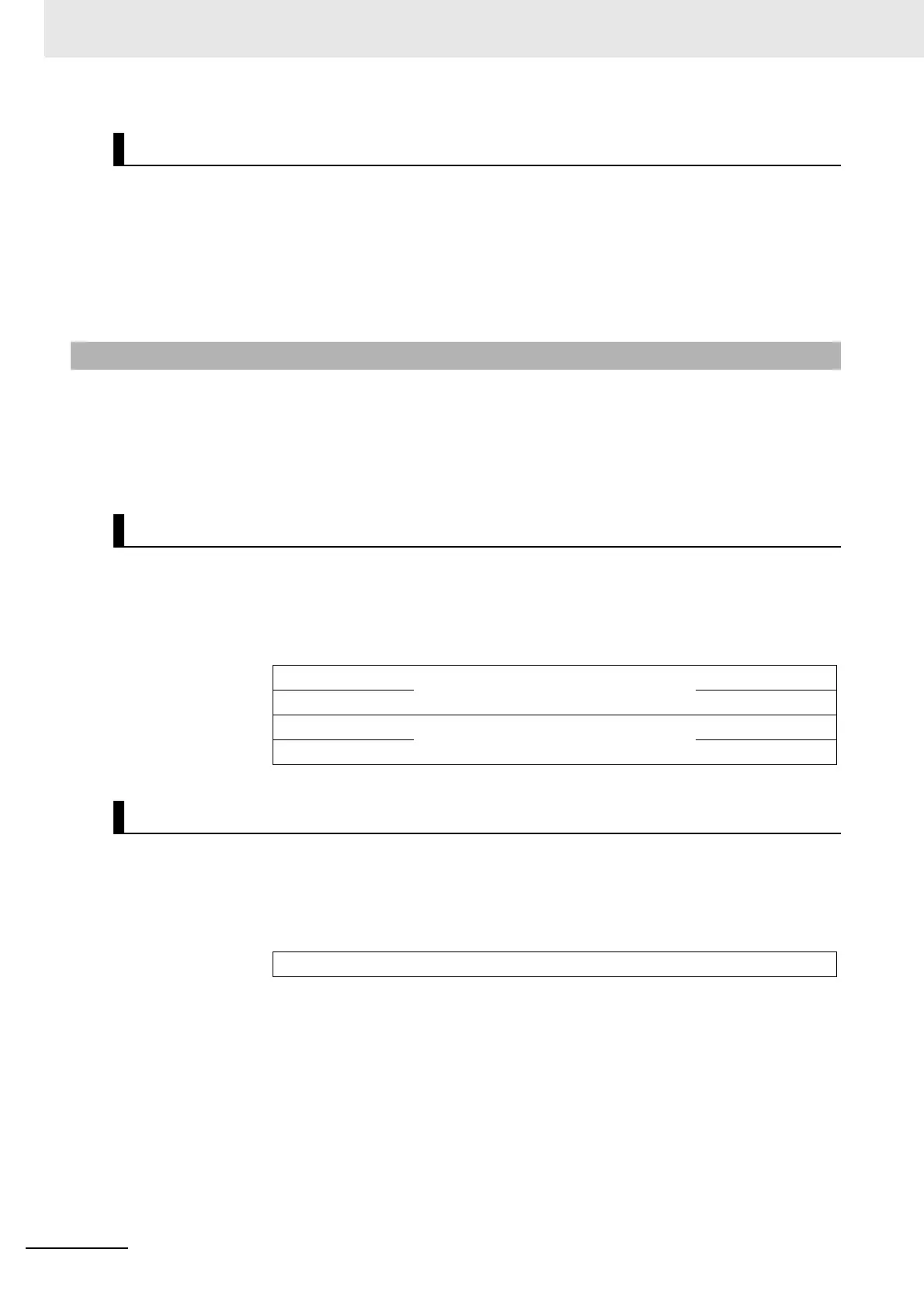8 Analog I/O Slave Unit
8 - 14
GX-series EtherCAT Slave Unit User’s Manual
The output range is set using the output range setting switch (DIP switch) of a Slave Unit or by SDO
communications.
When SDO communication is used for the setting, the target index is 3201 hex.
For the set value, refer to the corresponding index of "Appendix A-1 Object Dictionary" in Page A - 46.
For how to set with the output range switch, refer to "Names and functions" in Page 8 - 23.
An Analog Output Slave Unit has output data, and it is allocated to the OUT area of I/O memory of the
EtherCAT Master Unit.
Also, the Sysmac error status is allocated to the IN area of I/O memory of the EtherCAT Master Unit.
*1
Refer to the manual of the EtherCAT Master Unit for allocation methods.
*1 Unit version 1.1 or later only.
Analog output data (for 2 channels)
Sysmac error status
Output range setting
8-4-2 I/O Data Allocation (PDO Mapping)
Output data allocation
Offset
(byte)
7 bit 0 bit
0
Analog output data for CH1
+1
+2
Analog output data for CH2
+3
Input data allocation
Offset
(byte)
7 bit 0 bit
0 Sysmac error status
