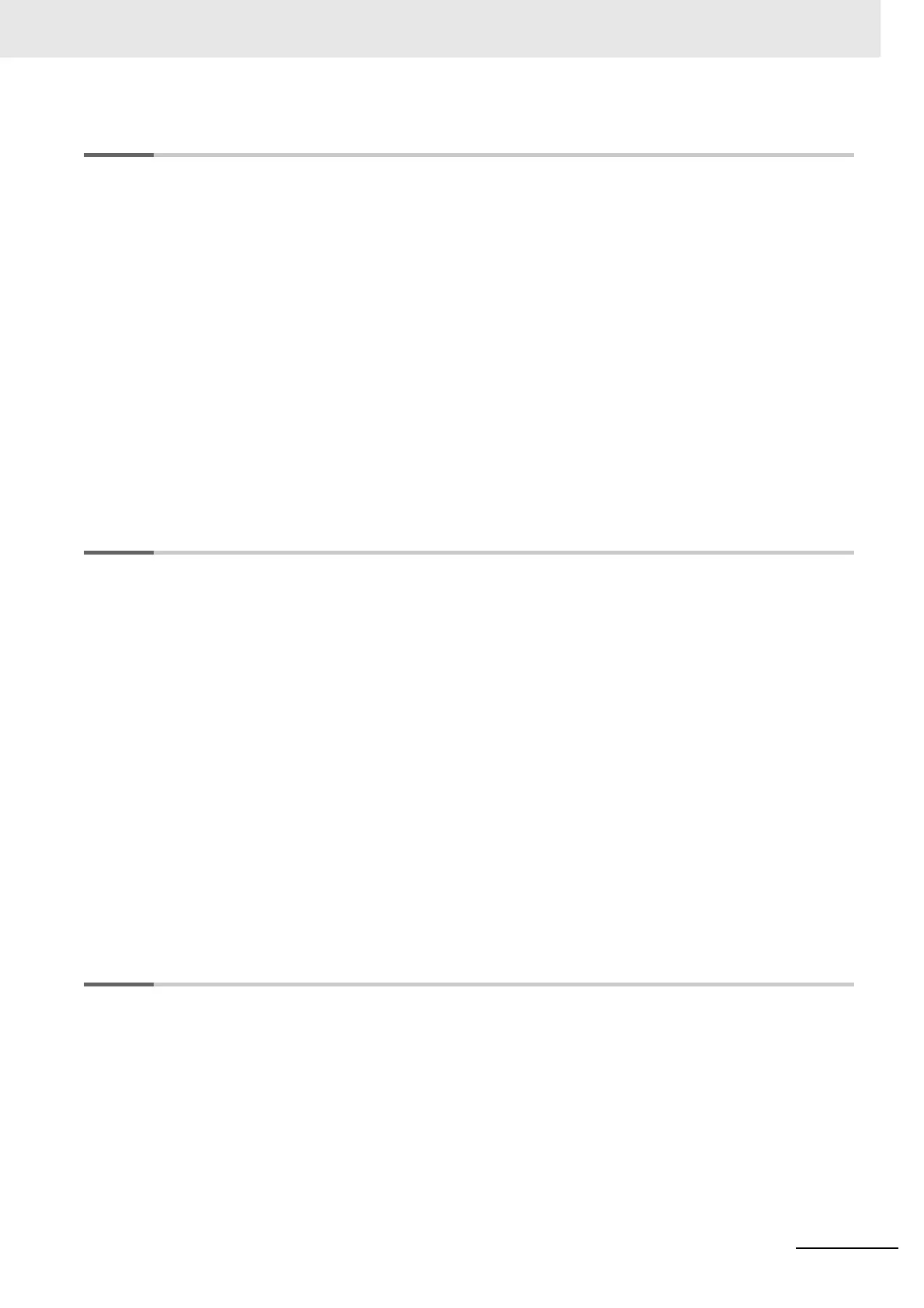19
CONTENTS
GX-series EtherCAT Slave Unit User’s Manual
Section 3 Basic Usage Procedures
3-1 Setup Examples and Basic Procedure ................................................................................ 3-2
3-1-1 System Setting Examples........................................................................................................... 3-2
3-1-2 Basic Procedure ......................................................................................................................... 3-3
3-2 Setting and Wiring Hardware ............................................................................................... 3-4
3-2-1 Mounting and Setting EtherCAT Master Unit.............................................................................. 3-4
3-2-2 Mounting and Setting Slave Units............................................................................................... 3-4
3-2-3 Wiring Communications Cables.................................................................................................. 3-4
3-2-4 Connecting Power Supplies........................................................................................................ 3-4
3-2-5 Wiring I/O Devices...................................................................................................................... 3-4
3-3 Starting Communications..................................................................................................... 3-5
3-3-1 Starting a System ....................................................................................................................... 3-5
3-3-2 Setting EtherCAT Communications ............................................................................................3-5
3-3-3 Starting EtherCAT Communications ...........................................................................................3-5
3-4 Checking Operations ............................................................................................................ 3-6
3-4-1 Checking Unit Displays............................................................................................................... 3-6
3-4-2 Confirming Data Read and Write................................................................................................ 3-6
3-4-3 Setting Slave Unit Parameter ..................................................................................................... 3-6
Section 4 Installation and Wiring
4-1 Mounting Slave Units ............................................................................................................ 4-2
4-1-1 Mounting Preparation ................................................................................................................. 4-2
4-1-2 Mounting Direction...................................................................................................................... 4-2
4-1-3 Mounting Method........................................................................................................................ 4-2
4-1-4 Removal Method......................................................................................................................... 4-3
4-2 Connecting to EtherCAT Network........................................................................................ 4-4
4-2-1 Precautions for Network Connection .......................................................................................... 4-4
4-2-2 Preparation for Connecting Network........................................................................................... 4-5
4-2-3 Connecting Communications Cables and Connectors ............................................................... 4-6
4-2-4 Connecting to Communications Cables...................................................................................... 4-7
4-3 Connecting to Unit Power Supply and I/O Power Supply.................................................. 4-8
4-3-1 Precautions at Supplying Unit Power and I/O Power ................................................................. 4-8
4-3-2 Unit Power Supply Specifications............................................................................................... 4-9
4-3-3 Connecting the Unit Power Supply ............................................................................................. 4-9
4-3-4 Connecting the I/O Power Supply..............................................................................................4-11
4-4 Connecting an External Device.......................................................................................... 4-13
4-4-1 Connecting to a Screw Terminal Block ..................................................................................... 4-13
4-4-2 Connecting to e-CON Connector Terminals ............................................................................. 4-14
4-4-3 Connecting the M12 Connector ................................................................................................ 4-17
Section 5 EtherCAT Communications
5-1 Structure of CAN application protocol over EtherCAT (CoE)............................................ 5-2
5-2 EtherCAT Slave Information File (ESI File) ......................................................................... 5-3
5-3 Communications State Transitions ..................................................................................... 5-4
5-4 Process Data Objects (PDO) ................................................................................................ 5-5
5-4-1 Overview..................................................................................................................................... 5-5
5-4-2 PDO Mapping Settings ............................................................................................................... 5-5
5-4-3 Sync Manager PDO Assignment Settings .................................................................................. 5-6
5-4-4 Fixed PDO Mapping ................................................................................................................... 5-7
5-5 Service Data Object (SDO).................................................................................................. 5-10
5-5-1 Overview................................................................................................................................... 5-10
5-5-2 Abort Codes.............................................................................................................................. 5-10
