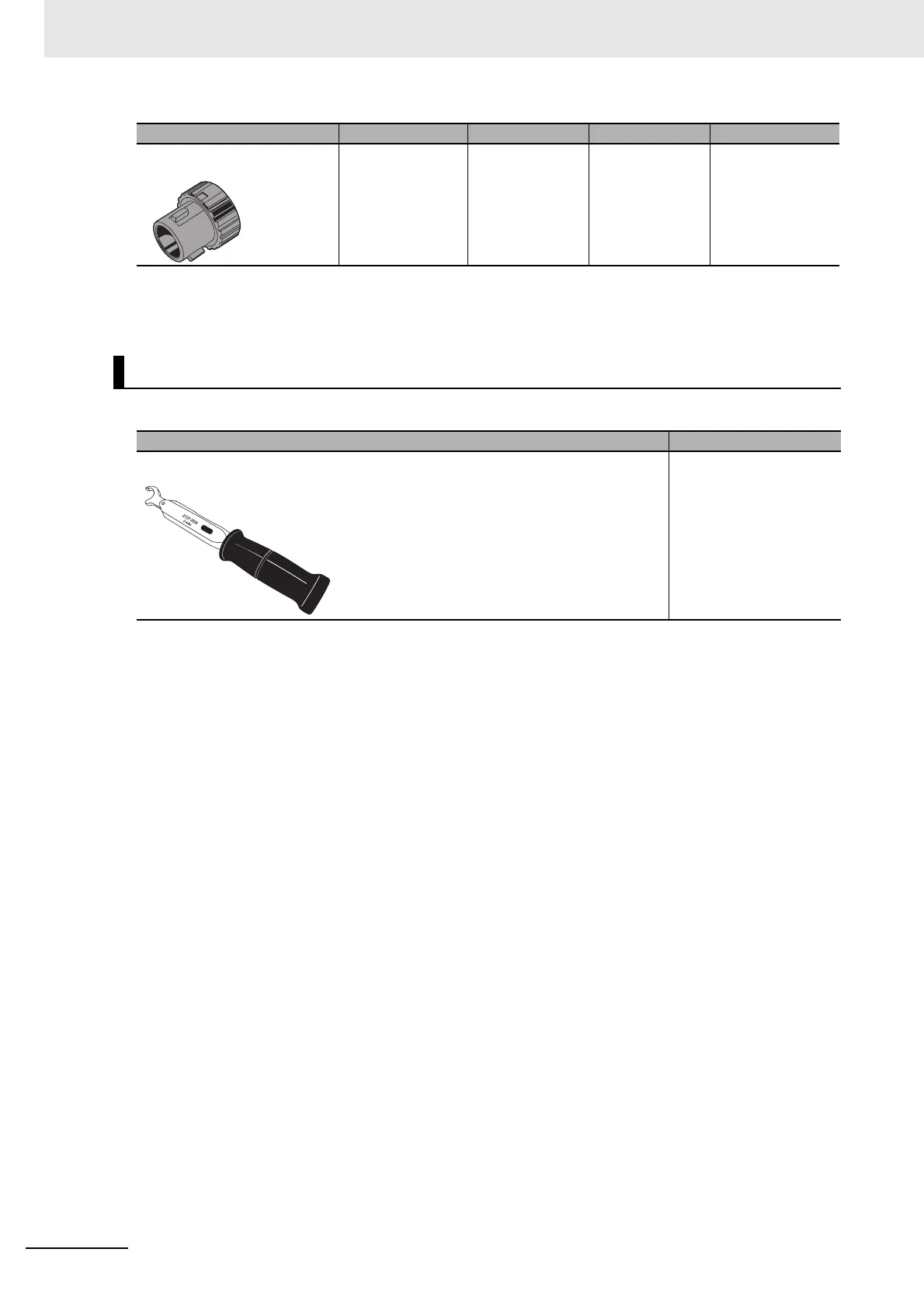10 IO-Link Master Unit
10 - 24
GX-series EtherCAT Slave Unit User’s Manual
*1 When mounting the M12 Threaded Waterproof Cover on a connector, always tighten it to a torque of 0.39 to
0.49 N·m.
*2 When mounting a Smartclick Waterproof Cover on a connector, torque management is not required.
The tool for tightening M12 Threaded Connectors is used when tightening to a specified torque.
Smartclick Waterproof Cover
*2
M12
Smartclick con-
nector
PBT
XS5Z-11
Tool for M12 Threaded Connectors
Name and appearance Model
Torque Wrench XY2F-0004
Name and appearance Specification Connector type Materials Model
