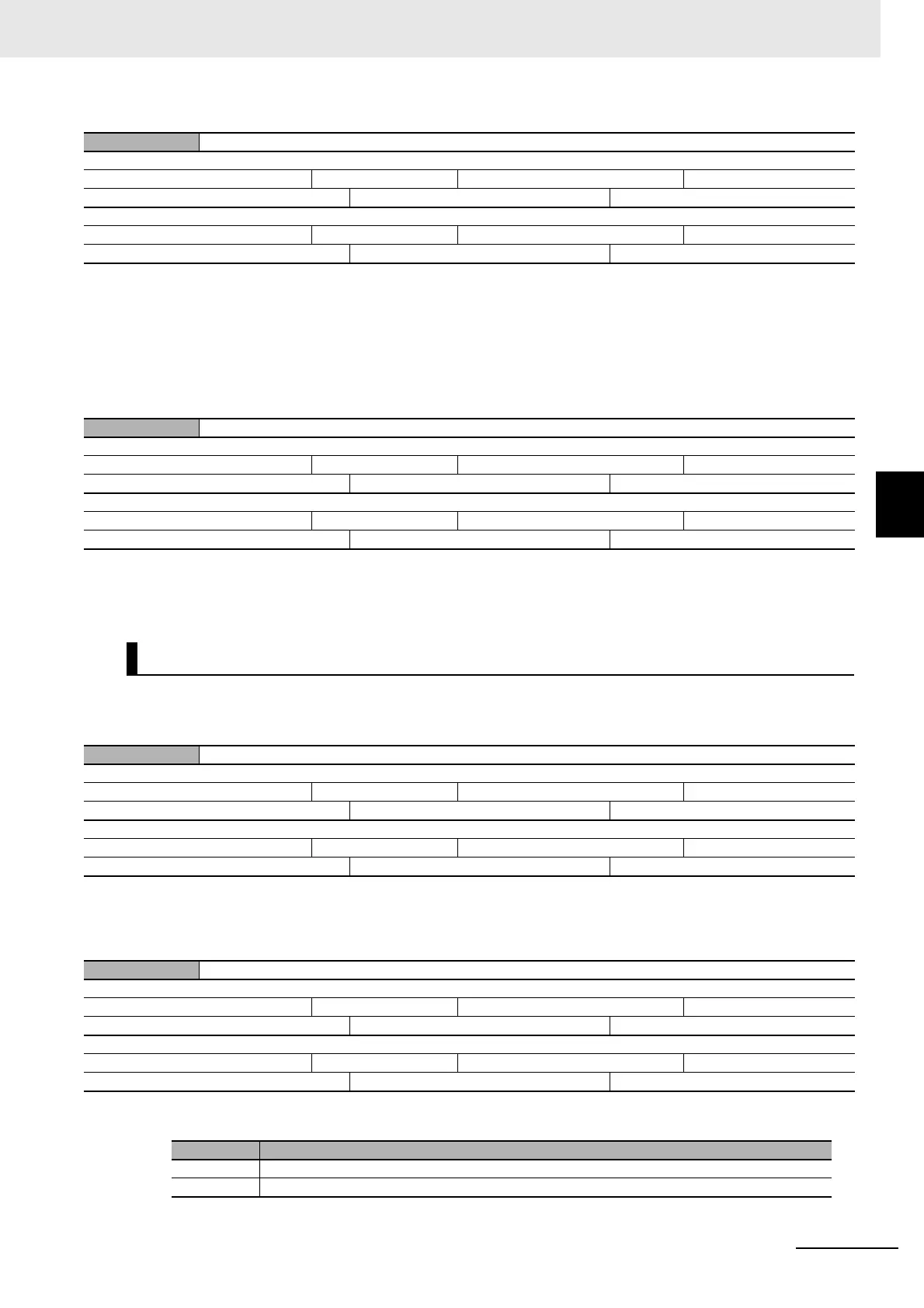A - 49
A Appendix
GX-series EtherCAT Slave Unit User’s Manual
A-1 Object Dictionary
A
A-1-7 Manufacturer Specific Objects
* This is equal to the set output range.
• Sets an analog value to output at a communications error.
• The setting is enabled only when "User Count (Output a user specified value) is selected in the 3240
hex "Analogue Output Fault Action" (analog output mode at errors).
Device Profile area
* This is equal to the set output range.
• Sets the output for each point.
Manufacturer Specific area 2
• It stores the Count Mode.
• The Count Mode is fixed to 00 hex (Circular Counter).
• Set the count direction.
3241 hex Analogue Output Fault Value
Sub-index 0: (Number of channel
Range: − Unit: − Default: 02 hex Attribute: −
Size: 1 byte (U8) Access: RO PDO map: Not possible
Sub-indexes 1 to 2: CH1-2 Error Mode
Range: * Unit: − Default: 0000 hex Attribute: R*
Size: 1 byte (INT16) Access: RW PDO map: Not possible
6411 hex Write Analogue Output 16bit
Sub-index 0: Number of channel
Range: − Unit: − Default: 05 hex Attribute: −
Size: 1 byte (U8) Access: RO PDO map: Not possible
Sub-indexes 1 to 2: CH1-2 Input 16bit
Range: * Unit: − Default: 0000 hex Attribute: A
Size: 2 bytes (INT16) Access: RW PDO map: Possible
Encoder Input Slave Unit
4000 hex Count Mode
Sub-index 0: Number of channel
Range: − Unit: − Default: 02 hex Attribute: −
Size: 1 byte (U8) Access: RO PDO map: Not possible
Sub-indexes 1 to 2: CH1-2 Count Mode
Range: − Unit: − Default: 00 hex Attribute: −
Size: 1 byte (U8) Access: RO PDO map: Not possible
4001 hex Encoder Direction
Sub-index 0: Number of channel
Range: − Unit: − Default: 02 hex Attribute: −
Size: 1 byte (U8) Access: RO PDO map: Not possible
Sub-indexes 1 to 2: CH1-2 Pulse Direction
Range: 0 (false), 1 (true) Unit: − Default: 0 (false) Attribute: B*
Size: 1 bit (BOOL) Access: RW PDO map: Not possible
Set value Count direction
0 (false) Forward direction at CW (clockwise rotation seen from the shaft of the connected encoder)
1 (true) Forward direction at CCW (counterclockwise rotation seen from the shaft of the connected encoder)
