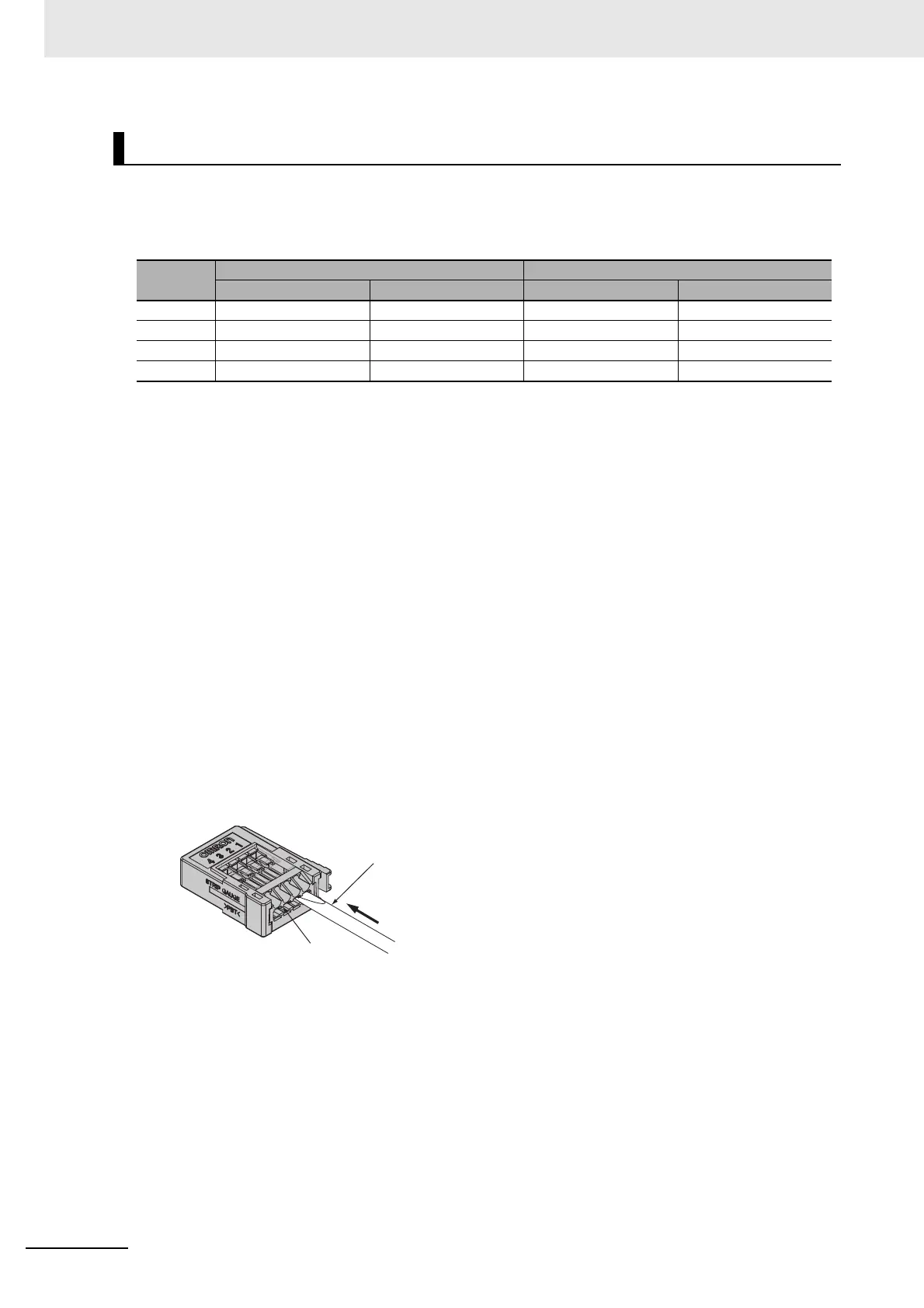4 Installation and Wiring
4 - 16
GX-series EtherCAT Slave Unit User’s Manual
Insert the cable wire of the extend device to the cable connector.
Make sure that the terminal numbers printed on the connector cover matches the colors of wires as
shown in the next table.
Notes Wire colors have been changed according to revisions in the JIS standards for photoelectric sensors and
proximity sensors.
The colors in parentheses are the wire colors prior to the revisions.
Using Tyco Electronics, Sumitomo 3M or Panasonic Electric Works
connectors
1
Insert the wire all the way to the wire insertion opening on the cover of the cable
connector.
2
Use a pliers, or equivalent to press the cover into the body. At this point, press the cover
straight in such that the cover is horizontal to the body.
Using OMRON connectors
1
Use a flat-blade screwdriver to push the operation lever inside the connector's operation
opening until it locks, as shown in the following diagram.
Inserting wires into the cable connector
Terminal
number
NPN Slave Unit PNP Slave Unit
3-wire sensor 2-wire sensor 3-wire sensor 2-wire sensor
1 Brown (red) − Brown (red) Brown (white)
2 −−−−
3 Blue (black) Blue (black) Blue (black) −
4 Black (white) Brown (white) Black (white) Blue (black)
Flat-blade
Screwdriver
Operation opening
