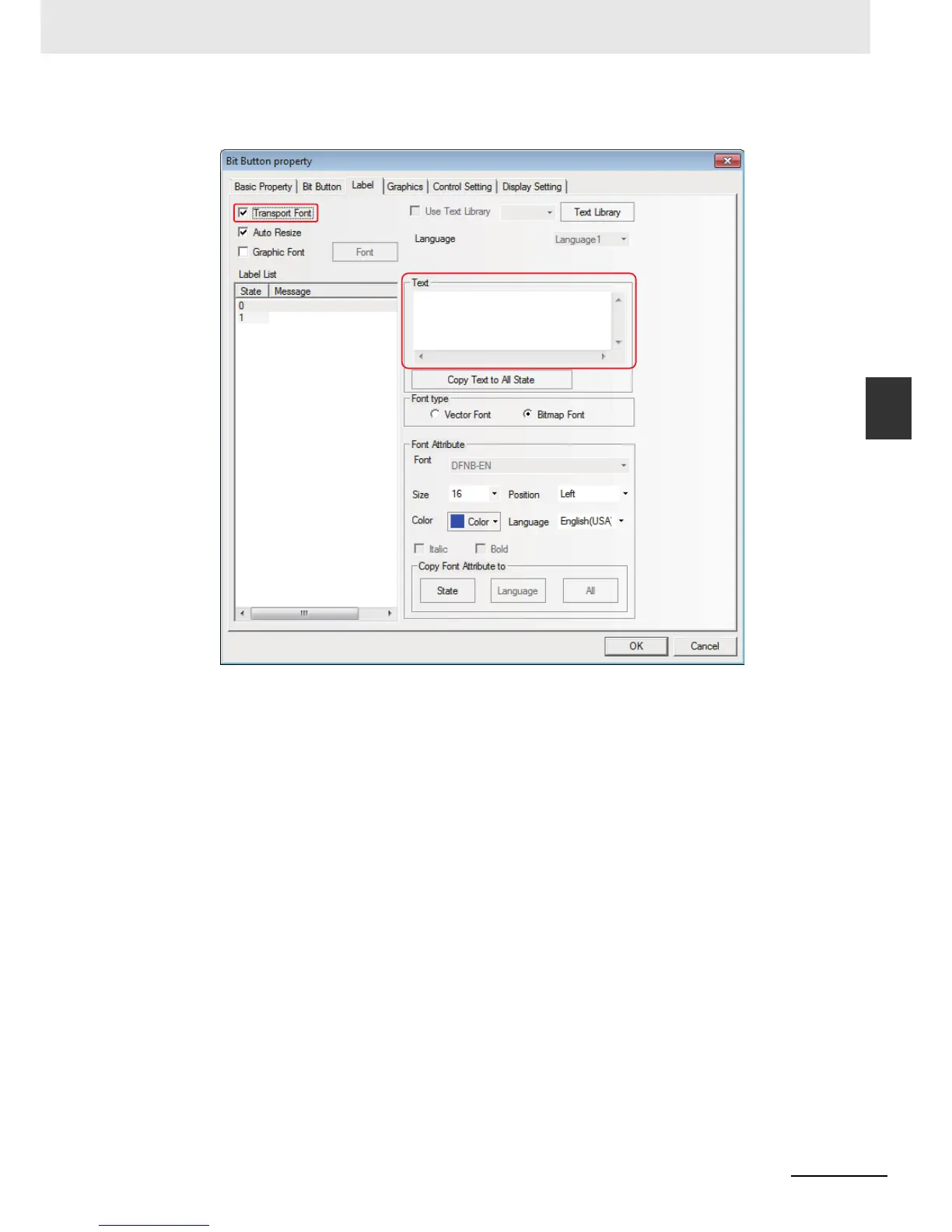3-67
3 Functions of NB-Designer
NB-series Programmable Terminals NB-Designer Operation Manual(V106)
3-5 Basic Design Method
3
3-5-7 Creating Label
3
As shown below, write the contents to be displayed for the label in [Message].
4
Set the display Properties such as the alignment method, font size and color etc.
5
Press the [OK] button to complete the setup.
State Number
State number is only effective for the component with multiple states. The text for every state can be
displayed independently. The text, font, color and alignment method for the corresponding state can
be set after the state is selected.
Message
Input the text to be displayed in the component surface here. If there are several lines, you can use
“Enter” key to break them.
Font Size
The size of Bitmap Font is as follows: 8, 16, 24, 32, 48, 64, 72, 96, 120 and 144 pixels.
Position
When the input text for the label is 2 lines or more, Left, Right or Center can be selected for the
alignment between the upper line and the lower line.
