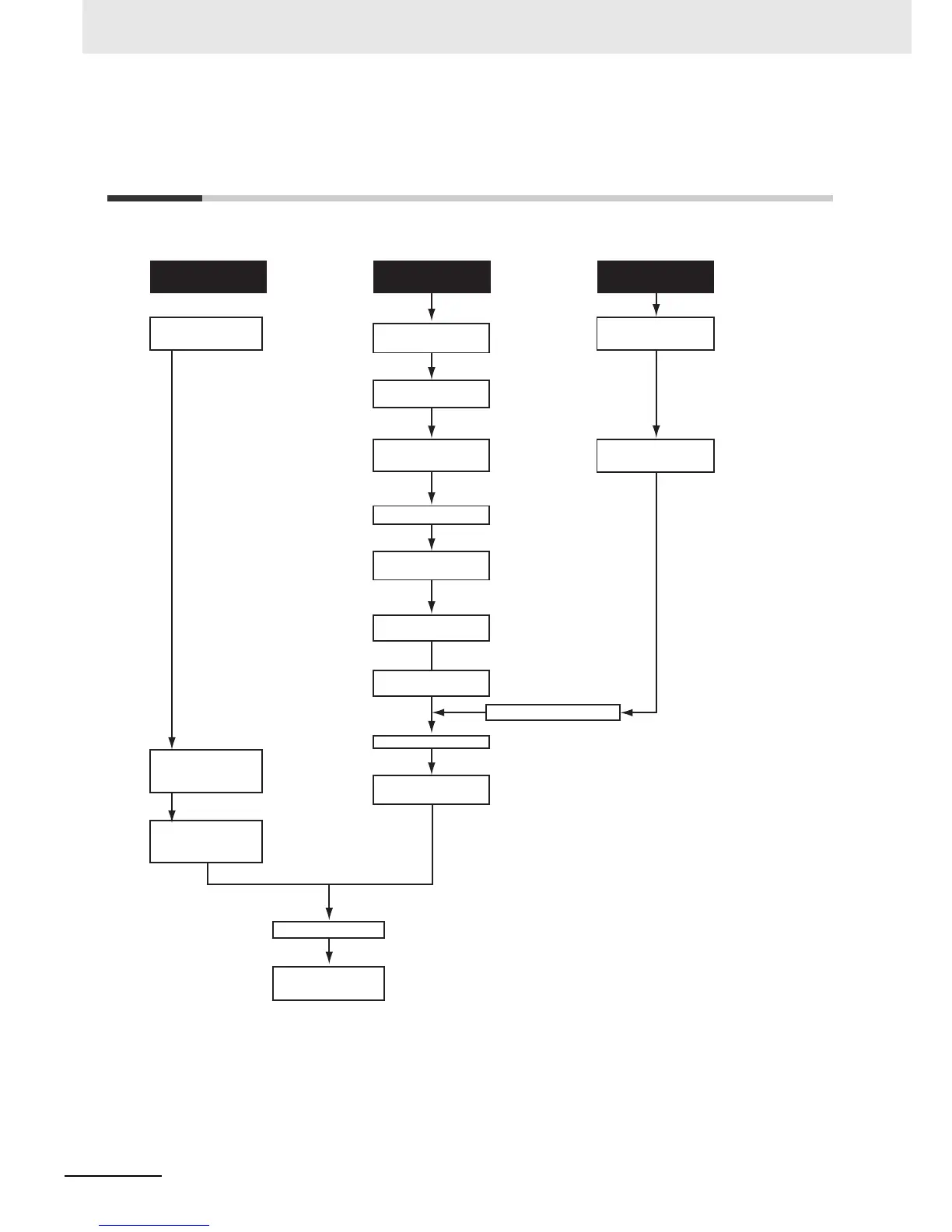1 Introduction
1-8
NB-series Programmable Terminals NB-Designer Operation Manual(V106)
1-4 Procedures for NB-Series PTs’
Operation
Perform the following procedures to operate the NB-Series PTs.
*1 The system will enter RUN mode after the screen data is input.
*2 System program is installed only under special circumstances, such as when the system program is
transformed or repaired.
*3 The system setting mode can be entered by using the DIP SW on the back side.
*4 When the abnormalities occur during the operation, the operations such as checking input/output and
confirming the setting state etc can be performed as required.
Host setting
See
in the
2-1-2
Installation on
to the Operation panel
NB Series Setup Manual
See
in the
2-1-3 Connecting the Power Supply
NB Series Setup Manual
See
Section4
Functions of NB Manager
See
in the
Section3
System Setting Mode
NB Series Setup Manual
See
Section3 Functions of
NB-Designer
See
Section2 Installation and
Startup of NB-Designer
Panel installation
Peripheral connections
Screen creation
Screen transfer
See
Power connections
Power ON *1
Kernel and Rootfs
installation *2
Transferring to system
setting mode *3
Host connections
Operation
System
maintenance *4
Settings/com check
Programming
PT connections
Installation on the
computer
Host PT NB-Designer
• Host link
See
in the
• Connect to other company's PLC
See
NB Series Host Connection Manual
2-4
Communication Connections
NB Series Setup Manual
3-15 Download
Tranferring to user
project mode
