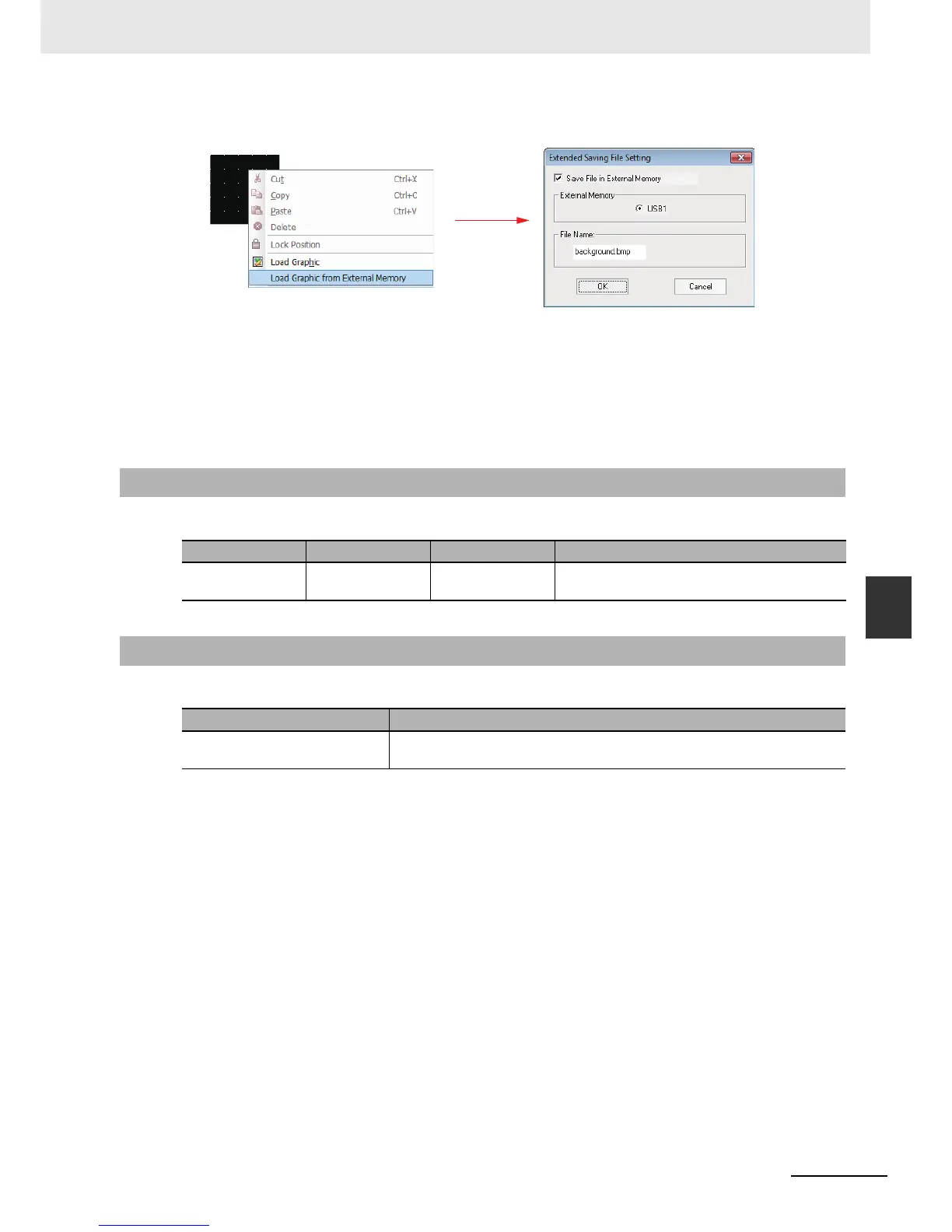6-3
6 Descriptions of New Functions Added into NB-TW01B
NB-series Programmable Terminals NB-Designer Operation Manual(V106)
6-1 New Added Functions
6
6-1-2 System Reserved memory
3
Specify the setting for graphics which is called from external memory in status editing area.
Note 1 [File Name] must be same as that of the bitmap to be called from the external memory.
2 The formats of the graphics which can be called from external memory are BMP, JPG, and GIF only, not
PNG.
3 The pictures must be saved in the root folder of the external memory.
4
The creation of background picture is completed, and then exit from this operation after save it.
The new added system reserved memory is as follows:
The new added memories related to the recipe are as follows:
6-1-2 System Reserved memory
Type Addr. Type Range Descriptions
Word ERW0~ERW2 0~2147483647 External Recipe Word Memory is available by
connection with the external memory.
6-1-3 Recipe
memory Descriptions
ERW0~ERW2 Refers to the absolute addresses of the recipe word addresses saved in the
external memory.
