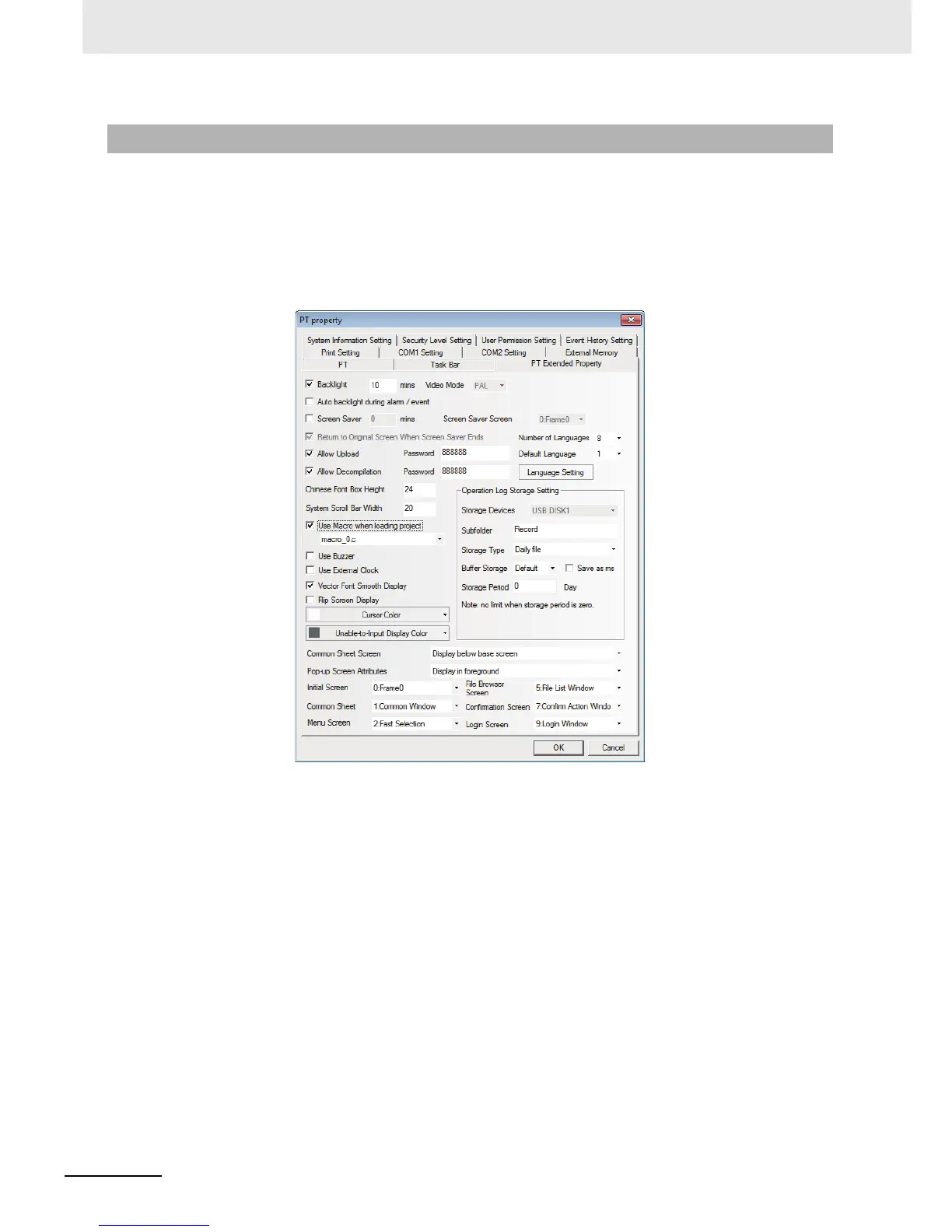3 Functions of NB-Designer
3-268
NB-series Programmable Terminals NB-Designer Operation Manual(V106)
There are many flexible methods for triggering Macro. Using the triggering methods for Macro flexibly
can realize more flexible and powerful functions conveniently.
NB-Designer currently supports the following methods for triggering Macro:
1
Macro when loading project
Check in the “Use Macro when loading project” check box in the “PT Extended Properties” tab.
2
Function Key
Using “Execute Macro” function of Function Key to trigger the Macro is a kind of common
triggering method.
3
Timer
Executing the [Execute Macro] function by the Timer function allows the combination of the
Macro and the Timer function.
3-9-3 Macro Triggering
