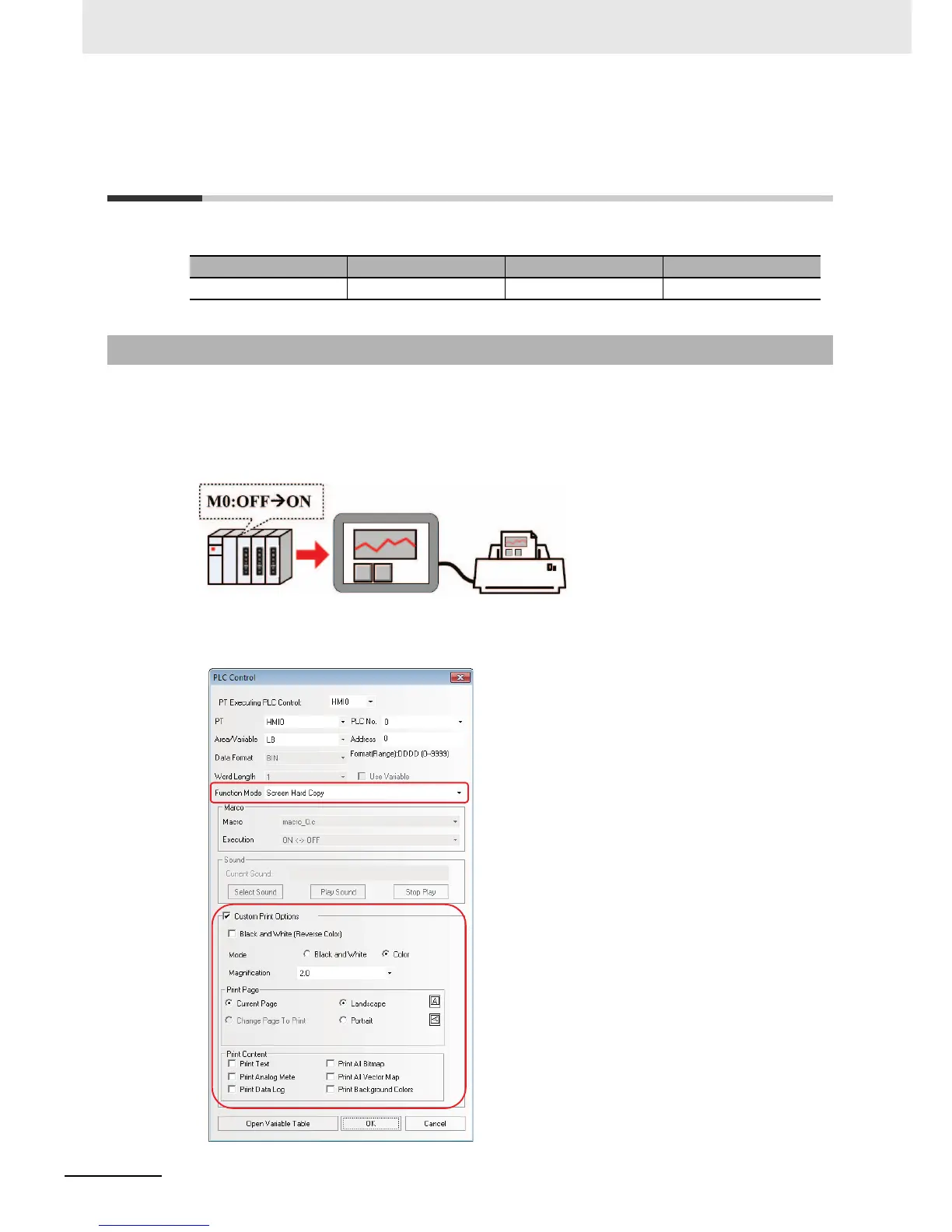7 PictBridge Printing
7-6
NB-series Programmable Terminals NB-Designer Operation Manual(V106)
7-3 Components Related to Printing and
Setup Descriptions
Related Components List
Screen Hard Copy
Screen Hard Copy is to control the printout of the current screen allocated to the bit address of PLC
control. When the address of the specified memory is turned from OFF to ON, the current screen
contents will be printed out.
The print content output mode setting:
Method 1: Check [Custom Print Options].
Component name Function Trigger address Print contents
PLC Control Screen Hard Copy Bit Prints the current screen
7-3-1 PLC Control
