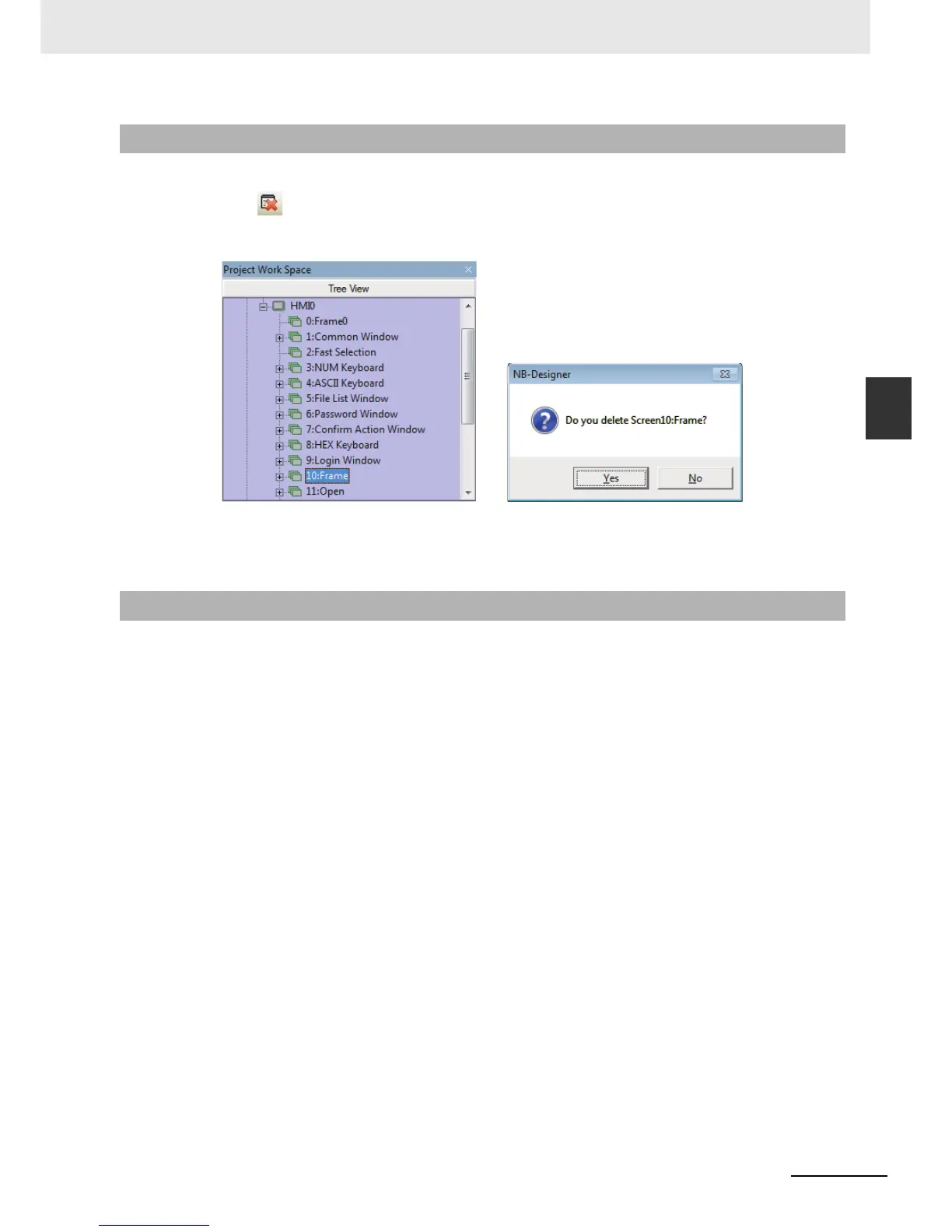3-53
3 Functions of NB-Designer
NB-series Programmable Terminals NB-Designer Operation Manual(V106)
3-4 Screen Concept
3
3-4-5 Screen Deletion
In Project Work Space, select the screen No. to be deleted, and press the “Delete” key in the keyboard
or click the icon in [Screen Toolbar]. When the Confirm Screen pops up, select “Yes” to delete this
screen, and all the components in this screen will be deleted and can’t be restored. Please be careful
when you use this function.
Note Frame 0, Frame 1 to Frame 9 are all the default screens for the system, and they are not allowed to be
deleted.
The function keys which are directly related to the screen operations include: Change Screen,
Backward, Change Common Screen, Pop-up Screen and Change Menu Screen. Components which
are directly related to the screen operations include: Direct Screen and Indirect Screen. For the
contents of these components, refer to 3-6-16 Indirect Screen (Page 3-143) and 3-6-17 Direct Screen
(Page 3-146).
3-4-5 Screen Deletion
3-4-6 Components Related to Screen
