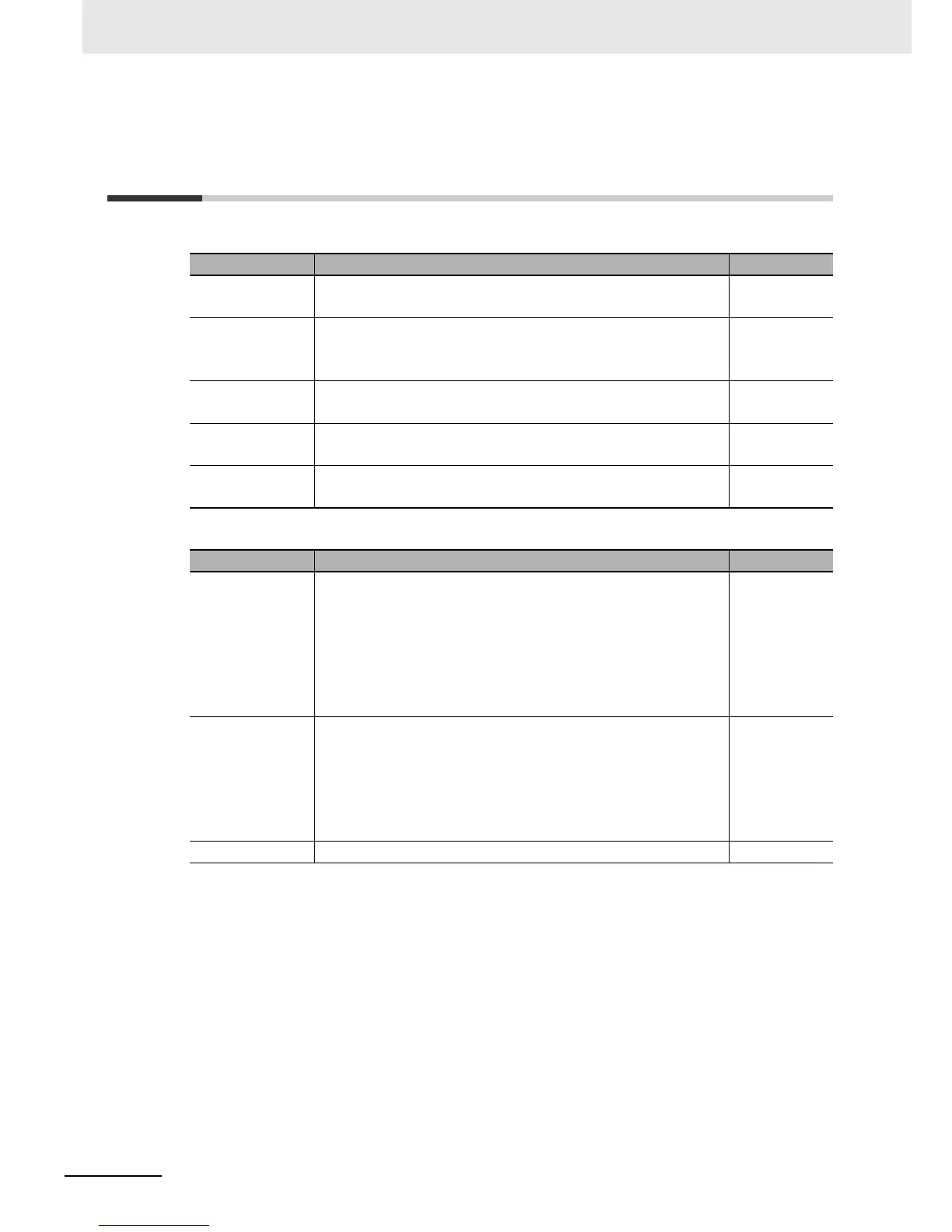7 PictBridge Printing
7-8
NB-series Programmable Terminals NB-Designer Operation Manual(V106)
7-4 List of System memories Related to
Printing
Local Bit (LB):
Local Word (LW):
Address Function description Property
LB9016 Printer error indication.
ON: Error; OFF: Normal
Read only
LB9017 Printer control mask bit
ON: Disable; OFF: Enable (default).
All the print modes will be invalid when this bit is ON.
Read /Write
LB9132 Printer state.
ON: Busy; OFF: Idle.
Read only
LB9133 Pretreat for improve print effect.
ON: Pretreat; OFF: Direct Printing.
Read /Write
LB9143 USB printer connection status.
ON: Connect; OFF: Disconnect.
Read only
Address Function description Property
LW9054 Printout format
Bit0: Text 0: not print; 1: print
Bit1: Analog Meter 0: not print; 1: print
Bit2: trend graph 0: not print; 1: print
Bit3: all bitmaps 0: not print; 1: print
Bit4: all vector Map 0: not print; 1: print
Bit5: Background Color 0: not print; 1: print
Read/Write
LW9055 Printout format
Bit0~Bit7: 1~50 show magnification 0.1~5.0
Bit8: Printer Color 0: Color; 1: Black and White
Bit9: Print Page 0: current page; 1: System Reserved
Bit10: Printer Directing 0: Landscape; 1: Portrait
Bit12: Reverse Color Enable 0: Normal; 1:Reverse
Read/Write
LW9800&LW9801 Current Error Codes Read/Write
