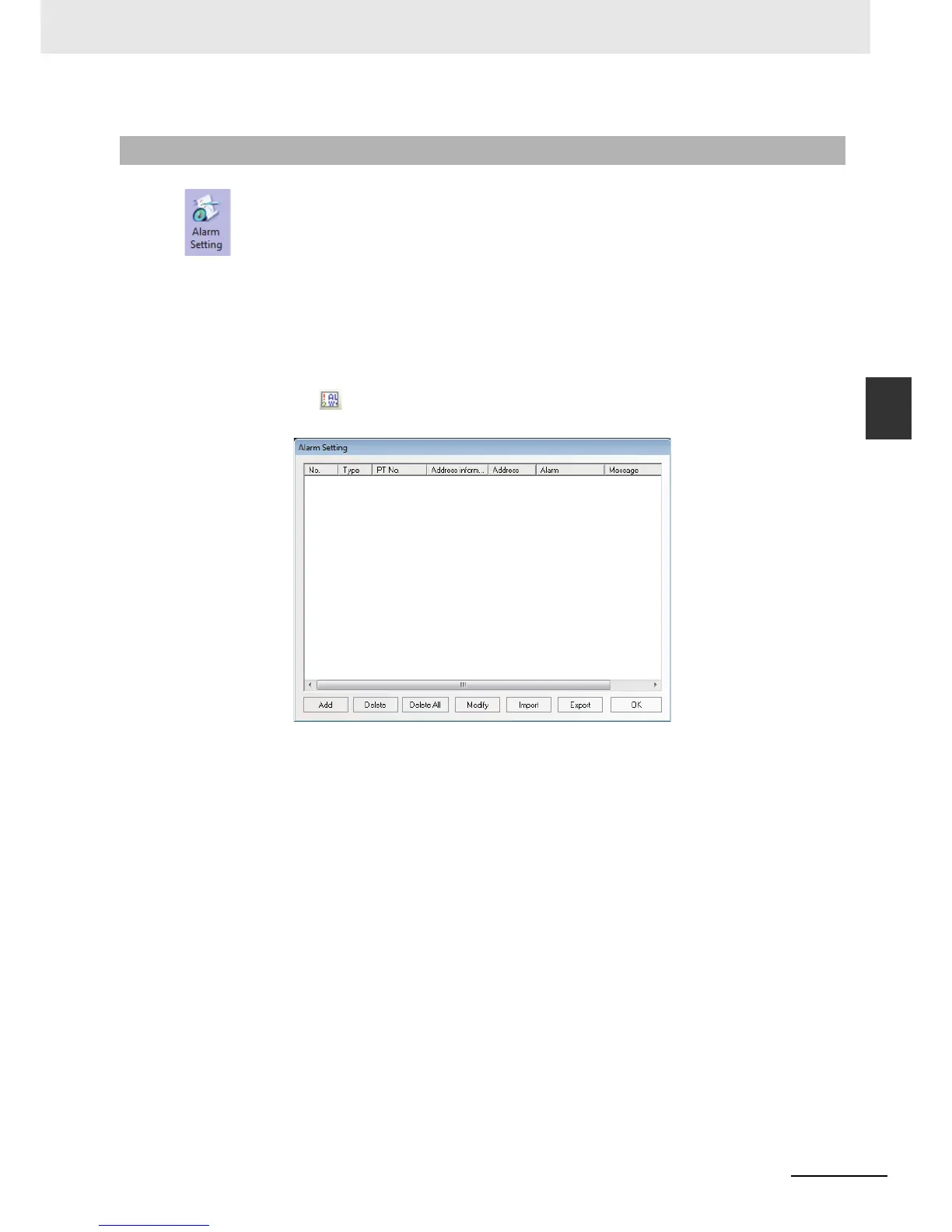3-243
3 Functions of NB-Designer
NB-series Programmable Terminals NB-Designer Operation Manual(V106)
3-8 Project Database
3
3-8-3 Alarm Setting
To display the information on the Alarm component or Alarm Display component, the logon in
the list of [Alarm Setting] database is needed. One bit address can control whether one piece of
information will be displayed or not. If the logged bit address is triggered (ON or OFF), the related
information will be displayed on the Alarm component. (This component is only responsible for the
logon of Alarm Setting, and the display needs to be done by “Alarm” component.)
Add/Modify Alarm Setting
1
Clicking the icon located in the Database Toolbar or the “Alarm Setting” in the “Project
Database” allows an “Alarm Setting” dialog box to pop up.
3-8-3 Alarm Setting
