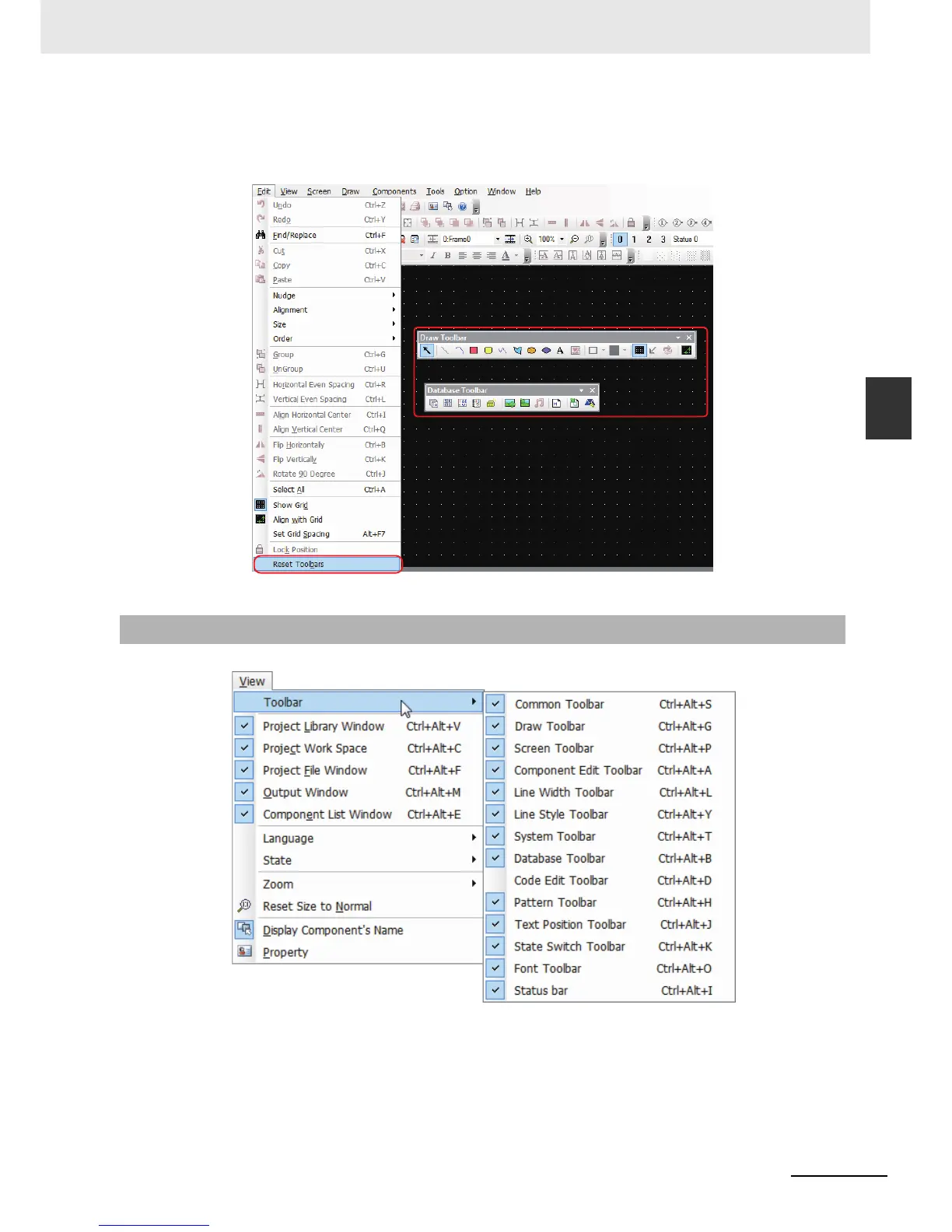3-15
3 Functions of NB-Designer
NB-series Programmable Terminals NB-Designer Operation Manual(V106)
3-2 Menus
3
3-2-3 View Menu
Reset Toolbars
When the toolbar is moved to the other position, it can be restored to the default position by clicking
this option, as shown below.
The options in the [View] menu are used to control the various kinds of toolbars to be displayed or not.
3-2-3 View Menu
