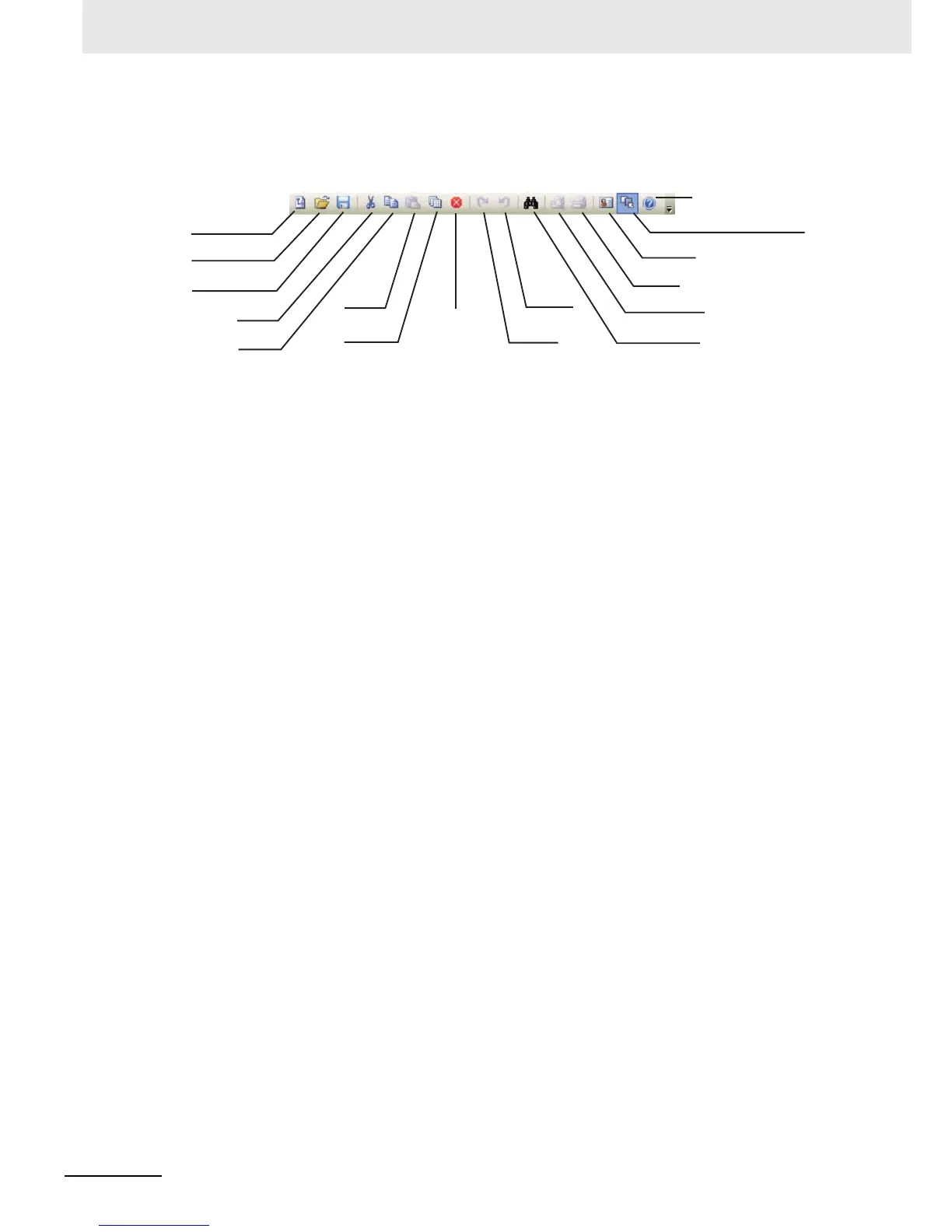3 Functions of NB-Designer
3-16
NB-series Programmable Terminals NB-Designer Operation Manual(V106)
Common Toolbar
The correspondences of all the items (i.e. the icons here) in the standard toolbar to the options in the
menus are shown as below.
[New Project]: To create a new project
[Open Project]: To open an existing project
[Save Project]: To save the current project
[Cut]: To perform cutting operation
[Copy]: To perform copy operation
[Paste]: To perform paste operation
[Repeat]: To perform Repeat operation
[Delete]: To delete the component
[Redo]: To restore the latest cancelled operation
[Undo]: To cancel the latest operation procedure
[Find/Replace]: To search the memory addresses used in the current project, screen or macro and
perform the replacement
[Print Preview]: To preview the print effect (The NB Series do not support this function currently.)
[Print]: To print (The NB Series do not support this function currently.)
[Property]: To show the object Properties
[Display Component’s Name]: To display/hide the component’s name
[About]: To describe the version information of NB-Designer
Copy
Cut
Paste
Delete
ReDo
Find/Replace
Print
Property
About
UnDo
New Project
Print Preview
Display Component's Name
Repeat
Save Project
Open Project
