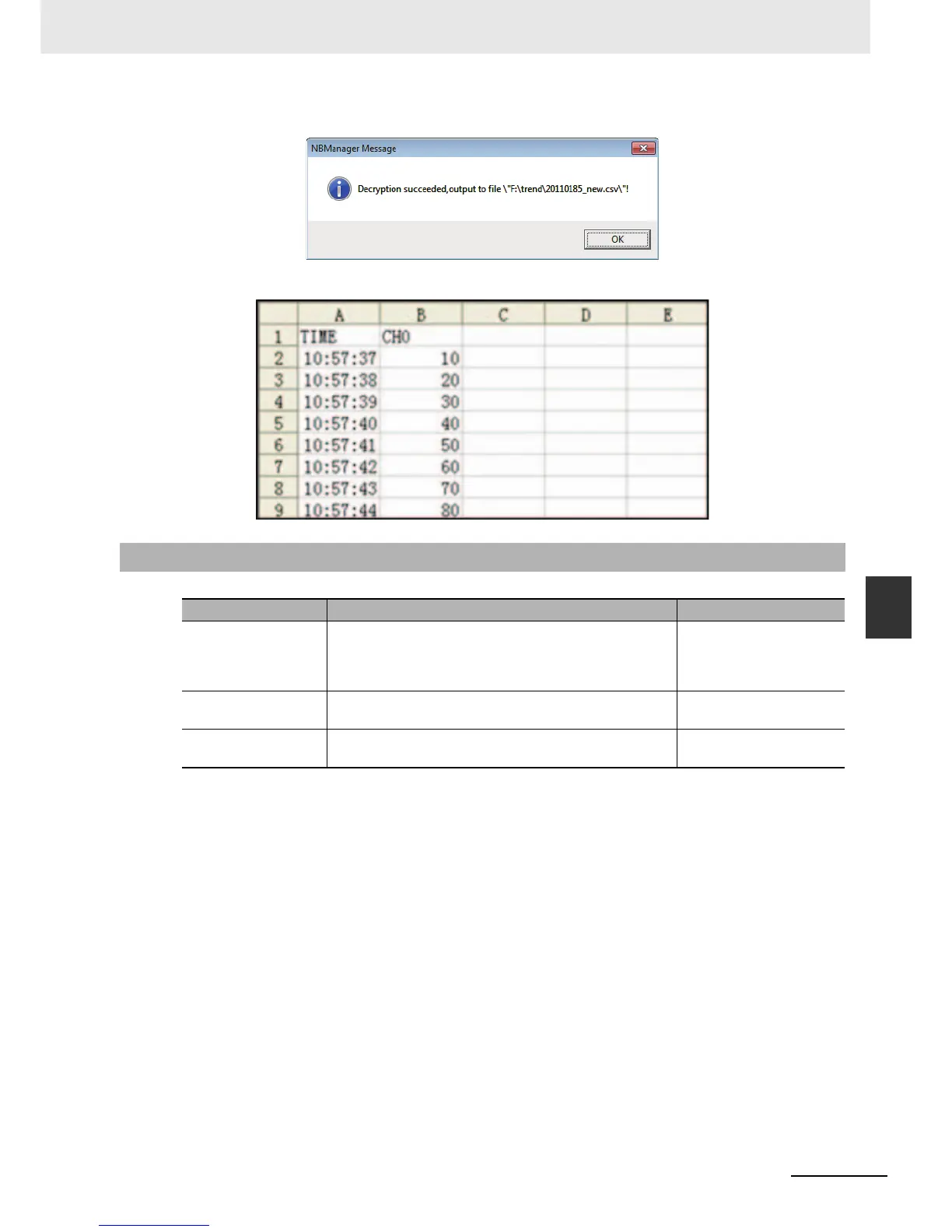6-9
6 Descriptions of New Functions Added into NB-TW01B
NB-series Programmable Terminals NB-Designer Operation Manual(V106)
6-1 New Added Functions
6
6-1-8 New Added Addresses for System memories
The following dialog box will pop up after the successful decryption.
The display effect of the CSV file decrypted successfully is as shown below.
6-1-8 New Added Addresses for System memories
Addresses Descriptions Read/Write
LB9154 Used for setting “Remove the USB1 safely”. When the
USB1 is inserted, it will turn ON automatically and it
should be turned OFF before removal to ensure the safe
removal of USB1.
Read/Write
LB9157 Used for clearance of the folders in USB1. All the folders
generated by PT in the USB1 will be cleared.
Write
LW9470~LW9485 Specify the prefix text to name the files generated by the
screen shot.
Read/Write
