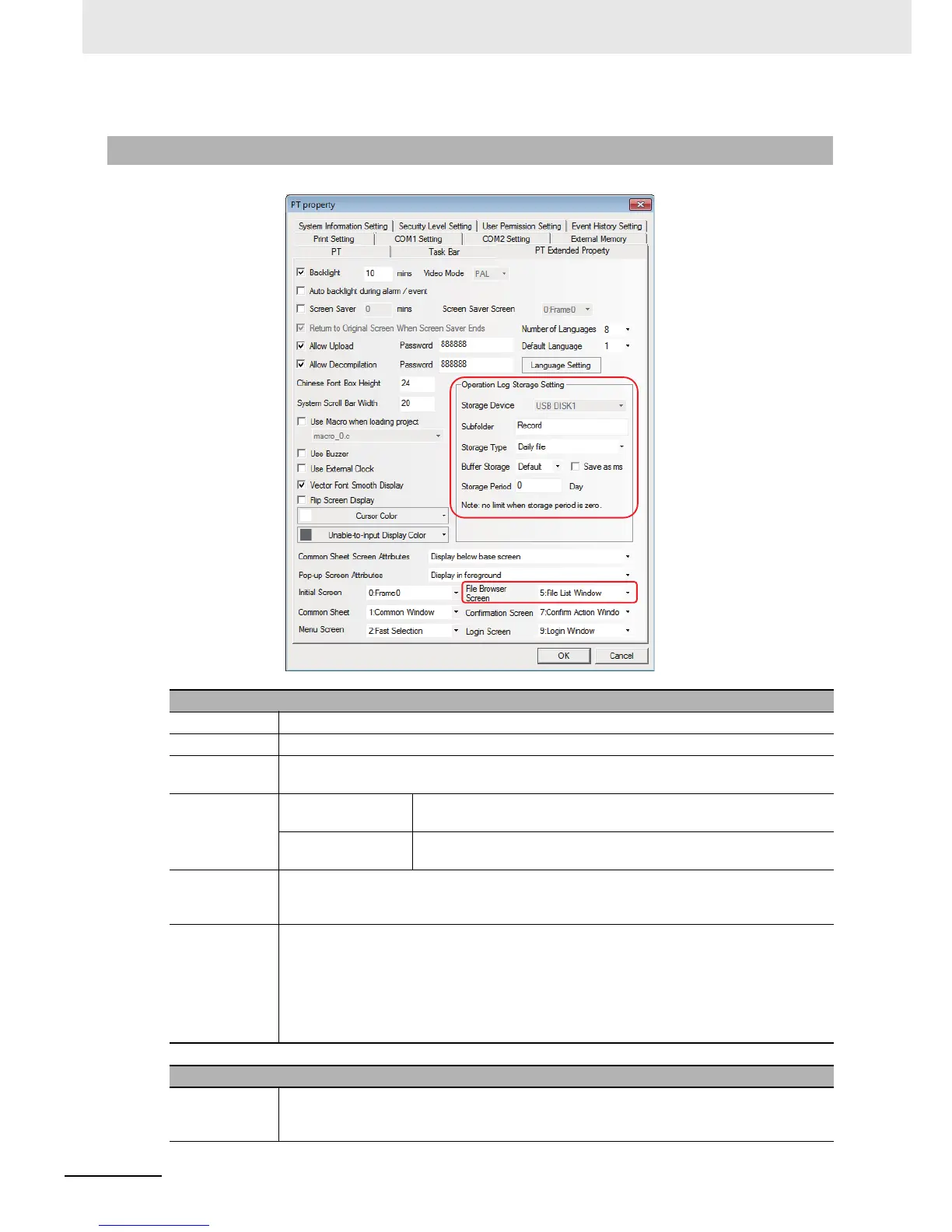6 Descriptions of New Functions Added into NB-TW01B
6-12
NB-series Programmable Terminals NB-Designer Operation Manual(V106)
6-2-2 PT Extended Properties
Descriptions of Operation Log Storage Setting
Storage Devices USB1
Save as MS Makes the data sampling time accurate to the millisecond and records it into the CSV file.
Subfolder Sets the subfolder name of the external memory where the CSV file will be stored. Although
the subfolder name is “Record”, the user can modify it.
Storage Type Daily File Stores the operation log by day and records them into the CSV file
named in “yyyy mmdd” form.
Single File Stores the operation log by the number of records and records them
into the CSV file with the name of “Subfolder Name”.
Buffer Storage Provides a kind of buffer storage mechanism. When the data written into the external memory
amounts to the set size of the buffers, the writing is only performed once. “Default” means no
buffering, i.e. the writing operation will immediately be performed once the data is generated.
Storage Period Sets the upper limit for the operation logs amount with the unit of “Day” for Daily File and
“Record” for Single File. When the [Daily File] is selected, the file will be named in “yyyy
mmdd” form and the Storage Period is the upper limits of the number of CSV files in this path;
if the Storage Period is exceeded, the oldest file will be deleted. If the [Single File] is selected,
the file will be named in “Subfolder Name” form, the Storage Period is the upper limit of the
records archived in the file; the archived records are reached to the Storage Period, the
storage will not be continued. (yyyymmdd refers to the execution date.)
Related Screen Setting
File Browser
Screen
Sets the specified screen as the File Browser Screen with the default setting of [5:File List
Window]. The File Browser Screen needs to be used in combination with [Import/Export]
function of Function Key.
