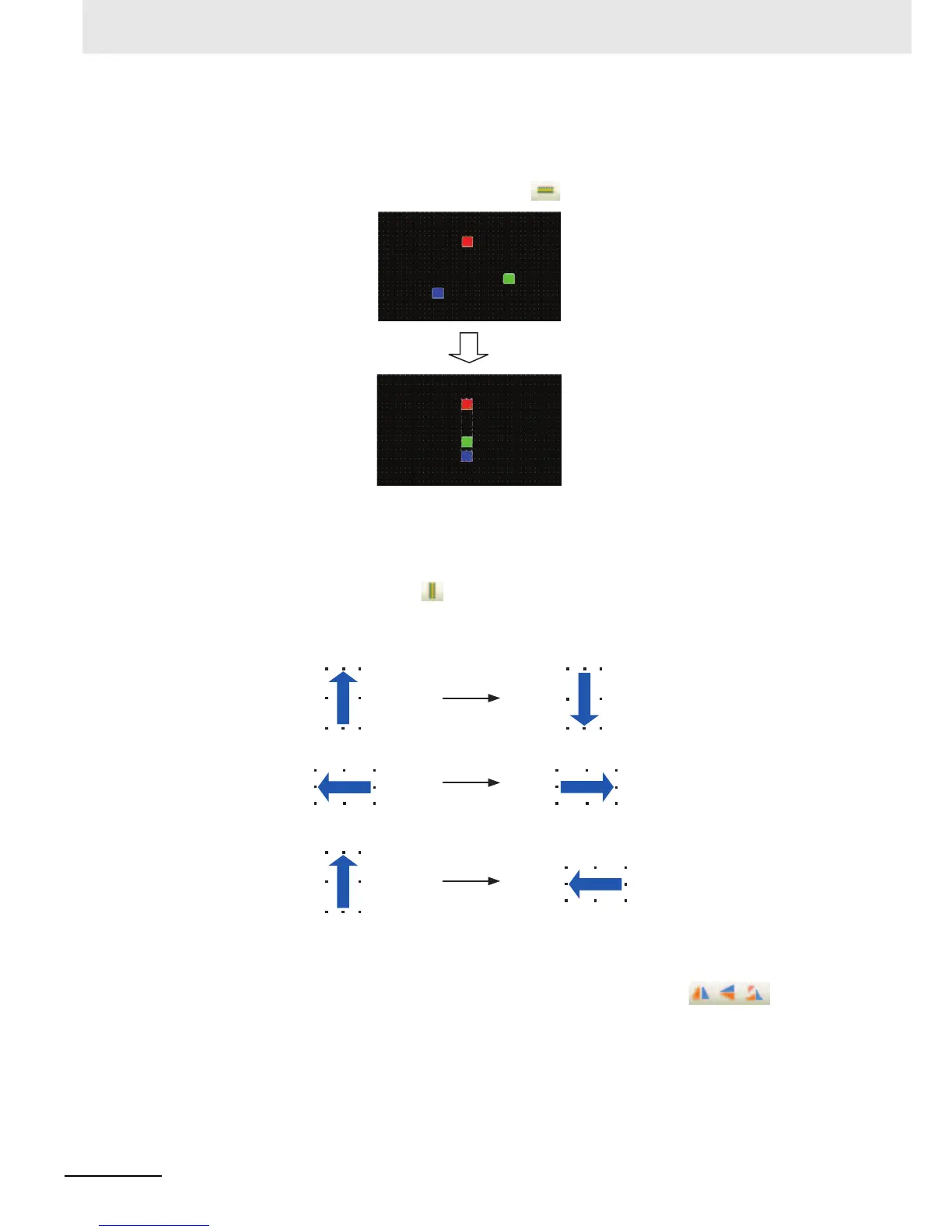3 Functions of NB-Designer
3-14
NB-series Programmable Terminals NB-Designer Operation Manual(V106)
Align Horizontal Center
This function is used to make the multiple selected components or graphics located in the horizontal
center of the Edit Window. Firstly select the components or graphics to be operated, and then select
[Align Horizontal Center] in the [Edit] menu or press icon, as shown below.
Align Vertical Center
This function is used to make the multiple selected components or graphics located in the vertical
center of the Edit Window. Firstly select the graphics to be operated, and then select [Align Vertical
Center] in the [Edit] menu or press icon.
Flip
Only shapes (such as line, circle, polygon etc) drawn by drawing tools rather than other components
can be flipped. Firstly select the graphics to be operated, and then select [Flip Horizontally], [Flip
Vertically, [Rotate 90 Degree] in the [Edit] menu or select the corresponding icons to
flip the components.
