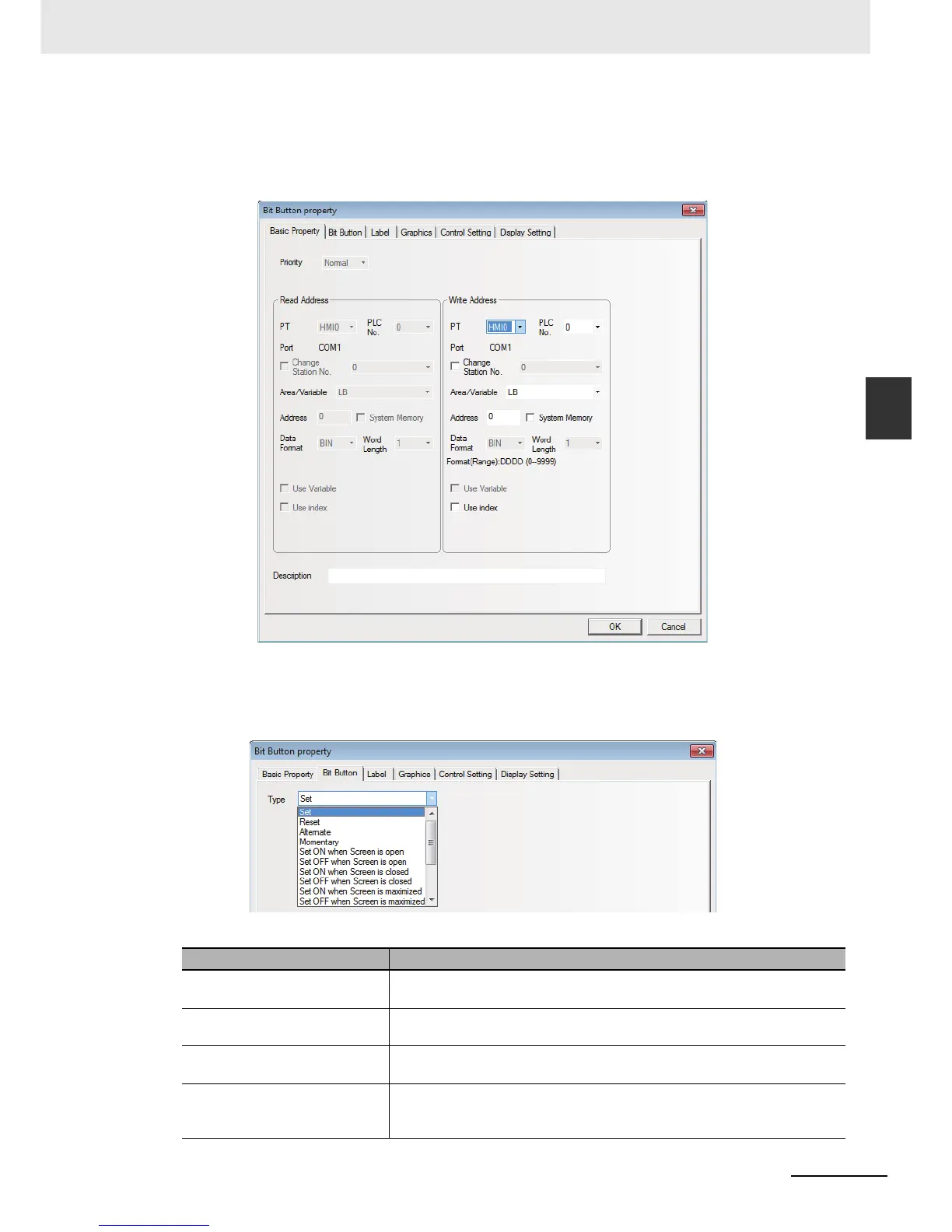3-81
3 Functions of NB-Designer
NB-series Programmable Terminals NB-Designer Operation Manual(V106)
3-6 Parts
3
3-6-1 Bit Button
Process of adding one Bit Button component
1
Drag the Bit Button component after it is pressed will make the [Basic Properties] of Bit Button
component pop up.
Write Address:Refers to the bit address corresponding to “On” or “Off” state controlled by the
Bit Button component.
2
Switch to the [Bit Button] tab.
Types and Functions of Bit Button Component
Type Descriptions
Set The specified bit address will turn On when the Bit Button component is
pressed. This state will continue even if the button is released.
Reset The specified bit address will turn Off when the Bit Button component is
pressed. This state will continue even if the button is released.
Alternate The specified bit address will change once (OnOff, OffOn) (Switched
back and forth) when the Bit Button component is pressed each time.
Momentary The specified bit address will turn On only when the Bit Button component is
being pressed. Similarly, the bit address will turn Off when the component is
released.
