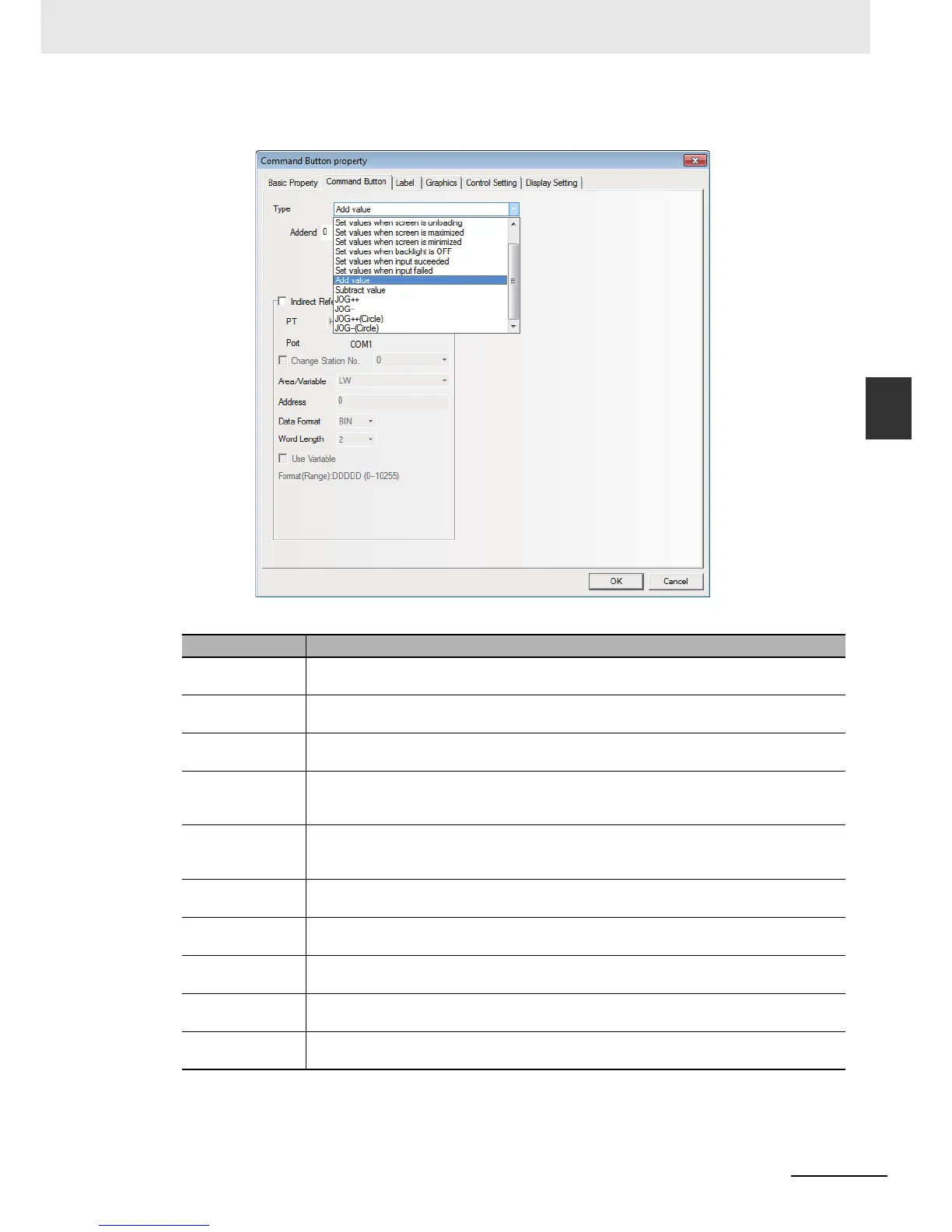3-89
3 Functions of NB-Designer
NB-series Programmable Terminals NB-Designer Operation Manual(V106)
3-6 Parts
3
3-6-4 Command Button
2
Switch to the [Command Button] tab and set the “Type” for the Command Button component.
Setting Mode is as follows.
Type Descriptions
Set Values The preset constant will be written to the specified word address when this component is
pressed. *
Set values when
screen is loading
The preset constant will be written to the specified word address when one screen is
opened. *
Set values when
screen is unloading
The preset constant will be written to the specified word address when one screen is
closed. *
Set values when
screen is
maximized
The preset constant will be written to the specified word address when the screen is
maximized. *
Set values when
screen is
minimized
The preset constant will be written to the specified word address when the screen is
minimized. *
Set values when
backlight is OFF
The preset constant will be written to the specified word address when the backlight is Off. *
Set values when
input suceeded
The preset constant will be written to the specified word address when the number or text is
input successfully. (Input the constant to be set in “Set Value”.)*
Set values when
input failed
The preset constant will be written to the specified word address when the number or text is
not input successfully. *
Add value Each time this component is pressed, the value of the specified word address will be
increased by the “Addend” once, and its result will not exceed the “Upper”.*
Subtract value Each time this component is pressed, the value of the specified word address will subtract
the “Subtrahend” and its result will not be less than the “Upper”.*
