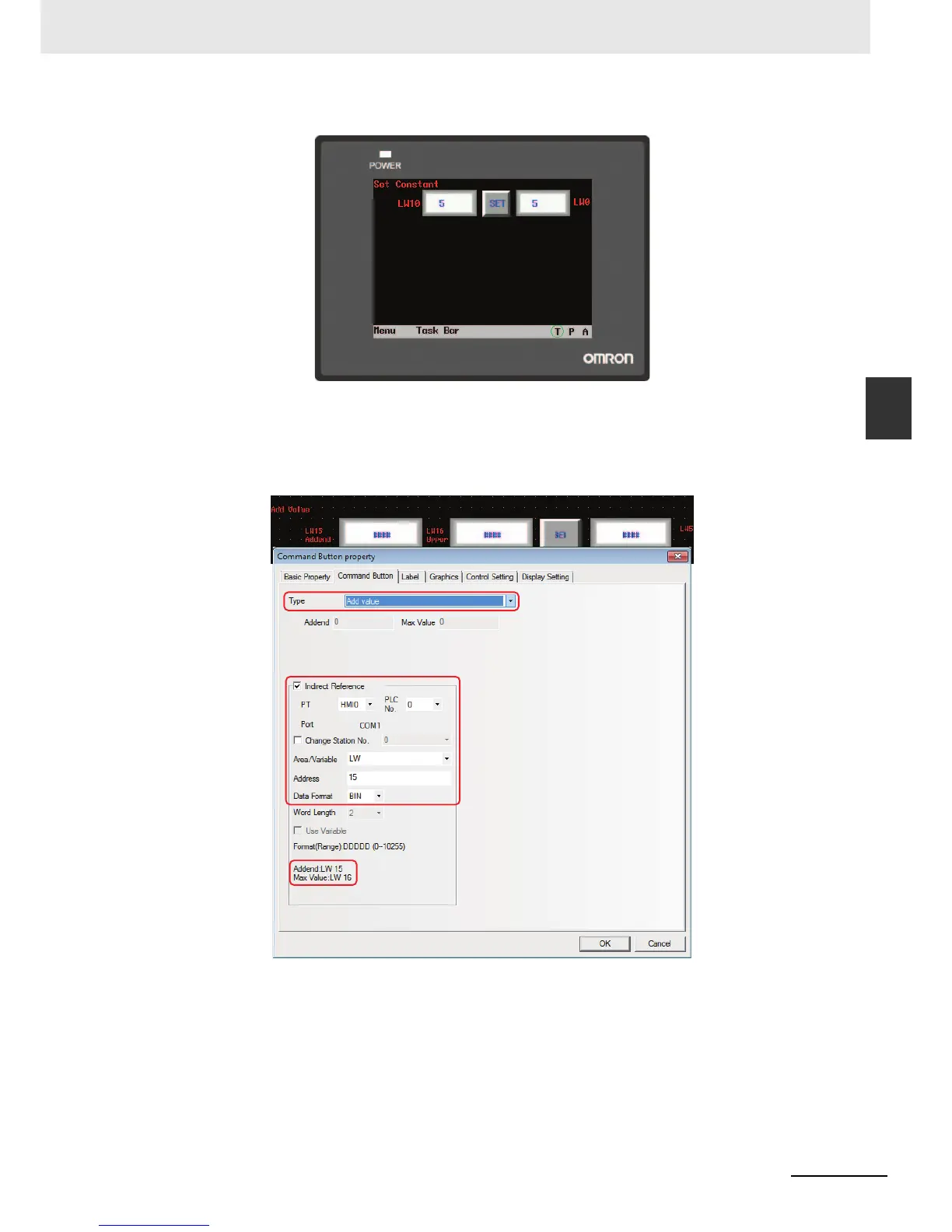3-91
3 Functions of NB-Designer
NB-series Programmable Terminals NB-Designer Operation Manual(V106)
3-6 Parts
3
3-6-4 Command Button
Perform the offline test and the effect is shown as below.
(b) When Setting Mode is “Add value”.
Assuming the write address of the Command Button component is LW5 with “Type” of “Add value”,
check [Indirect Reference] and select “LW15” and “2” as the first address of variable parameter and the
default word length respectively. The Addend address and the Upper Limit address are set by LW15
and LW16 respectively.
