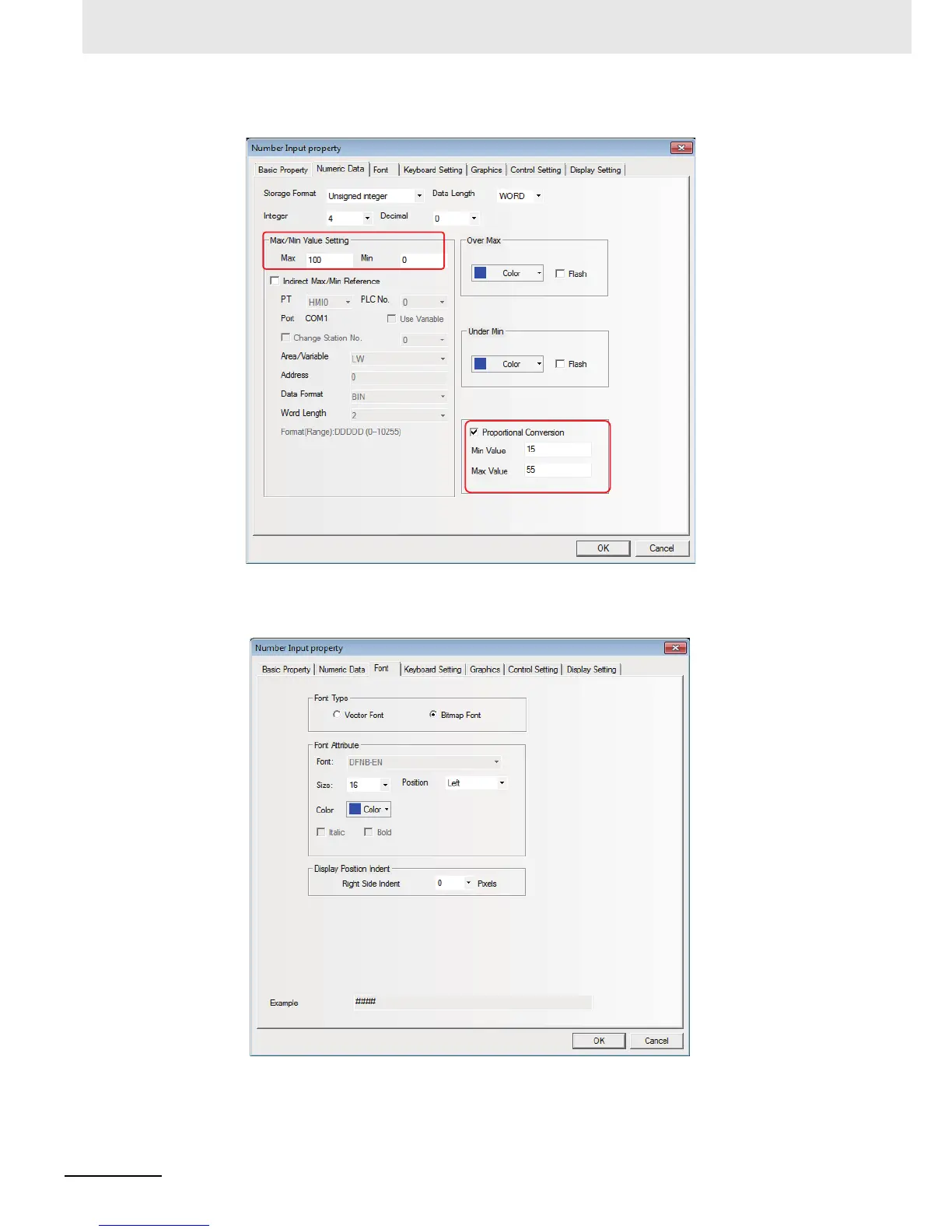3 Functions of NB-Designer
3-116
NB-series Programmable Terminals NB-Designer Operation Manual(V106)
3
Switch to the [Font] tab and set the font size, color and alignment method, etc. for the displayed
value.
Font Size: Sets the size of the font.
Position: Sets the displayed position of the value. For example, set “Integer”, “Decimal” and
the input value to “5”, “0” and “23” respectively, then the formats as shown below will
be displayed.
