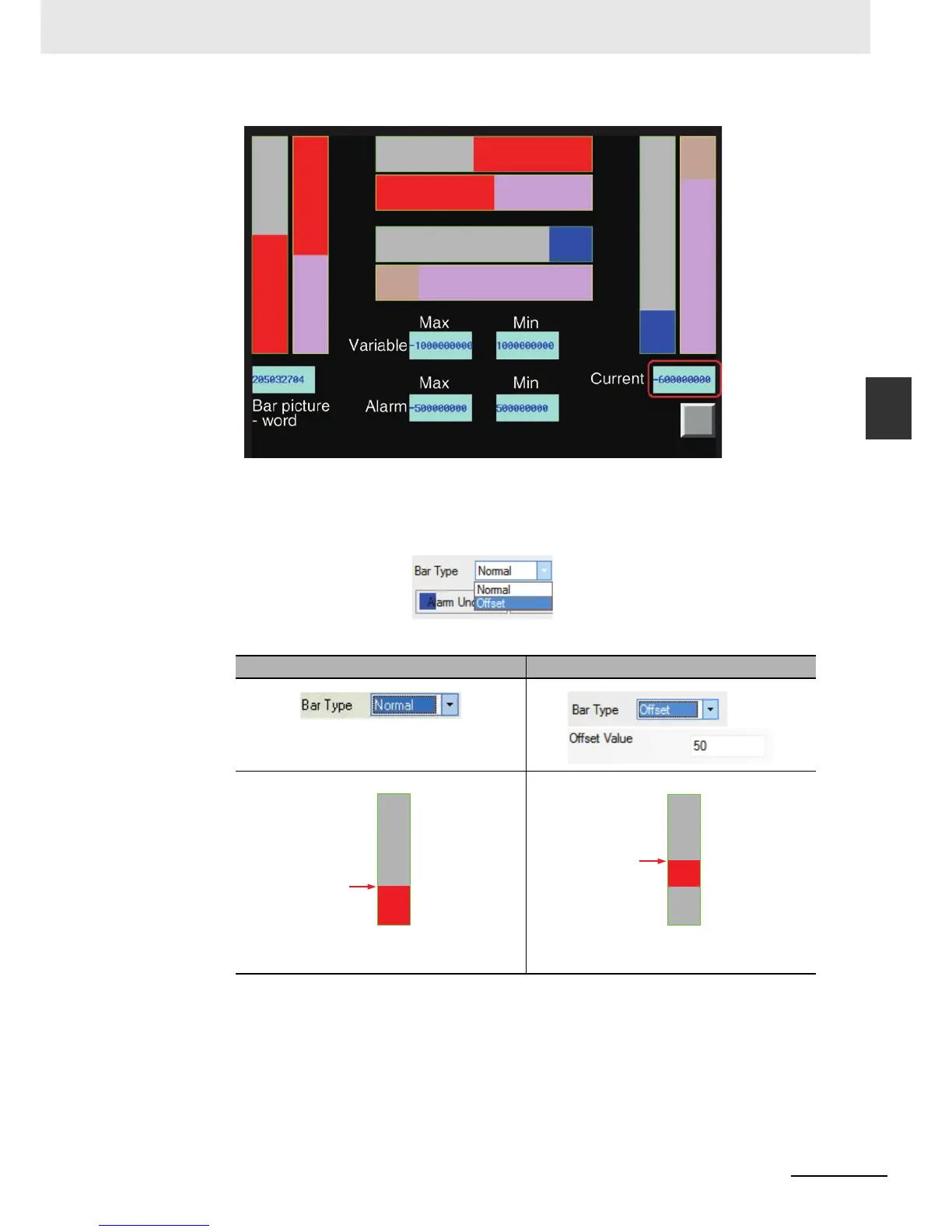3-137
3 Functions of NB-Designer
NB-series Programmable Terminals NB-Designer Operation Manual(V106)
3-6 Parts
3
3-6-14 Level Meter
• Normal and Offset
When the [Offset] is selected, only the greater part of the values set by the offset value. For
example, setting “50” to [Offset value] and storing “60” in the communications address, only the
area corresponding to 50 to 60 of level meter will be filled.
Comparison of display effects between Normal and Offset:
Normal Offset
Indicating the range from the current value to
lower limit value.
Indicating the range from the current value to
the [Offset].
