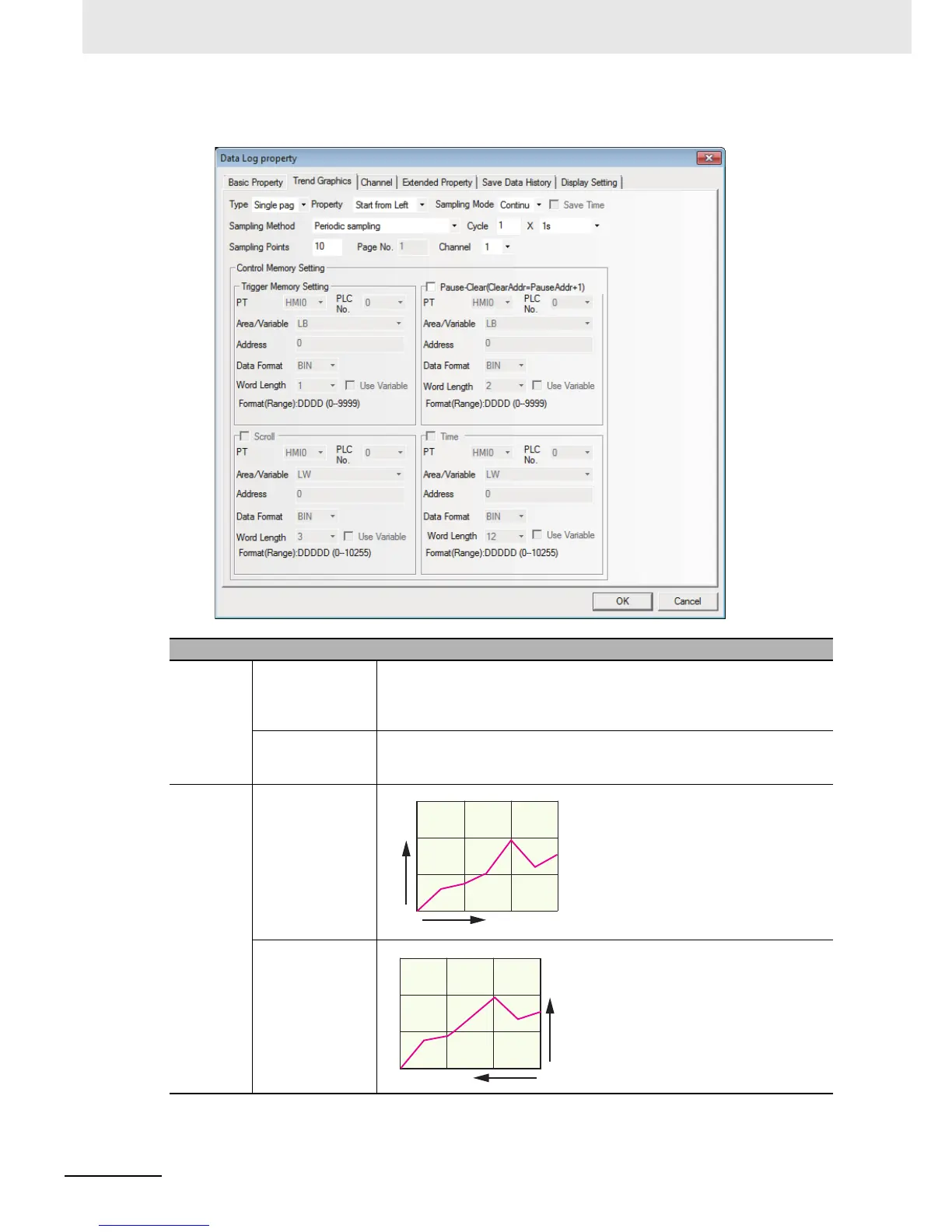3 Functions of NB-Designer
3-152
NB-series Programmable Terminals NB-Designer Operation Manual(V106)
2
Go to the [Trend Graphics] tab and set the parameters related to the Data Log.
Descriptions of Data Log Properties
Type Single page Only the data change information of the sampling data in the current page is
displayed, and extension of Data Log is not allowed. In this style, the data
which data log was updated and scrolled to be removed from the screen
cannot be retained. The extension of the data log is impossible.
Multiple pages The extension of Data Log is possible. In this way, when the Data Log is
scrolled forward, the data displayed previously will be retained. The historical
data is stored in the memory for the reference in future.
Property Start from Left
Start from Right
