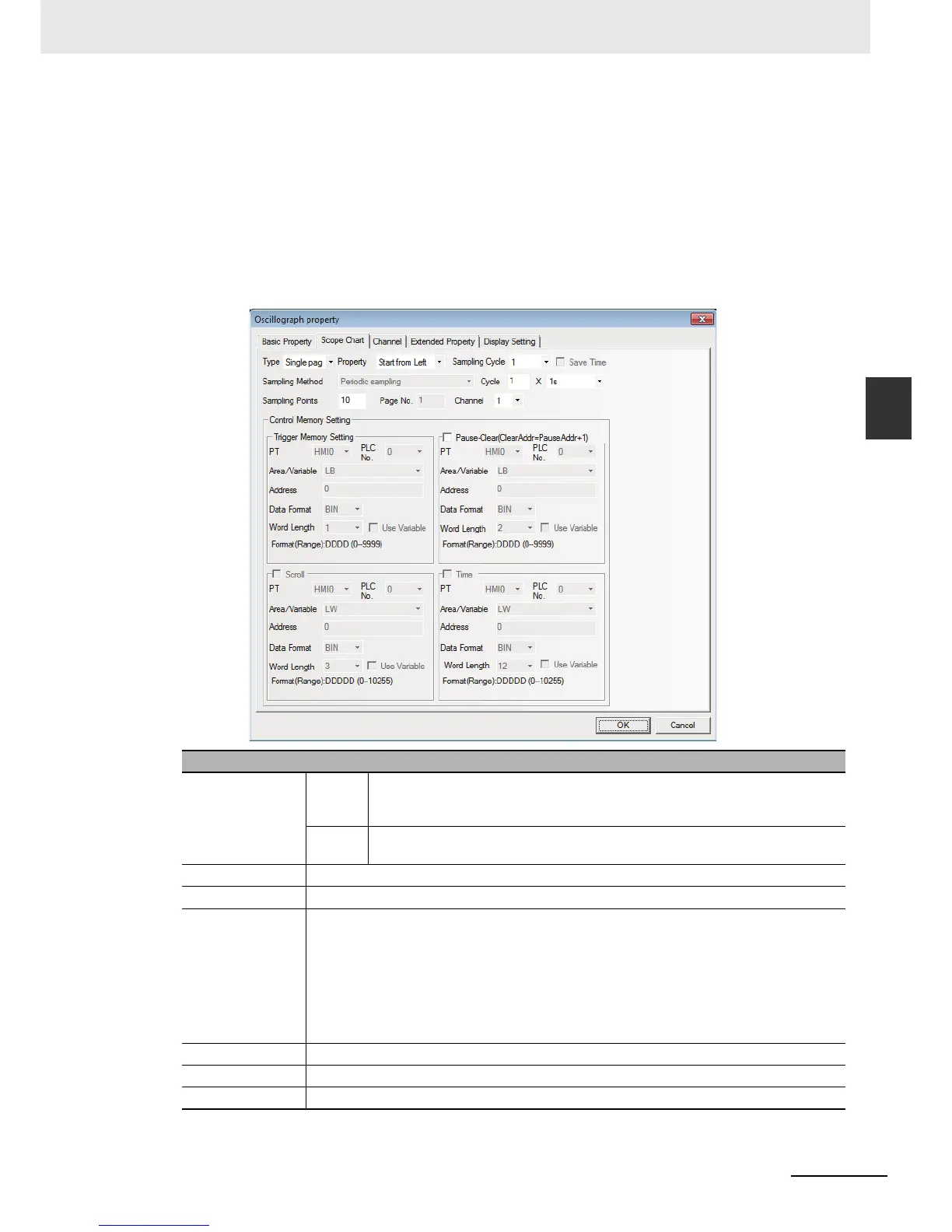3-161
3 Functions of NB-Designer
NB-series Programmable Terminals NB-Designer Operation Manual(V106)
3-6 Parts
3
3-6-21 Oscillograph
Read Address:
Refers to the word address of PLC corresponding to the 1
st
graph. And the
word address corresponding to the 2
nd
graph is “Read Address + 1”, and the
3
rd
graph is “Read Address + 2” and so on.
Address: Refers to the first address of the word address corresponding to the graph.
Word Length: It is determined by the sampling channels. If the channel number is N (where,
1<=N<=16), the Word Length will be N.
2
Go to the [Scope Chart] tab and set the parameters related to the Oscillograph component.
Descriptions of Scope Chart
Type Single
page
Only the data change information of the sampling data in the current page is
displayed. In this type, the data which was scrolled and removed from the screen
will not be retained.
Multiple
pages
The extension of Data Log is allowable. In this type, even if the Oscillograph is
scrolled, the data displayed before the scrolling will be retained.
Property Refers to the start movement direction of Oscillograph track.
Cycle Refers to the interval to perform sampling with the unit of “s” or “100 ms”.
Sampling Rate When the Sampling Rate is selected, the Oscillograph component will read the group data
with the sampling rate and display them at a time. For example, when the Read Address is
LW10, Sampling Rate is 2 and channel is 3, the values stored to the memory from LW10 to
LW15 for each sampling rate can be read. And the assignment is as follows: two of the data
is read for each sampling. The values will be read in the order of LW10, LW13 for channel 1,
LW11, LW13 for channel 2, LW12, LW15 for channel 3. When the sampling time is 1 s, the
above-mentioned two group data will be read each second. And when the sampling rate is
used, the chart is more accurate and smooth.
Sampling Points Refers to the number of sampling point displayed in each screen.
Page No. This option is valid only when “Multiple pages” is selected.
Channel Refers to the number of the graph to be displayed (16 channels at max.).
