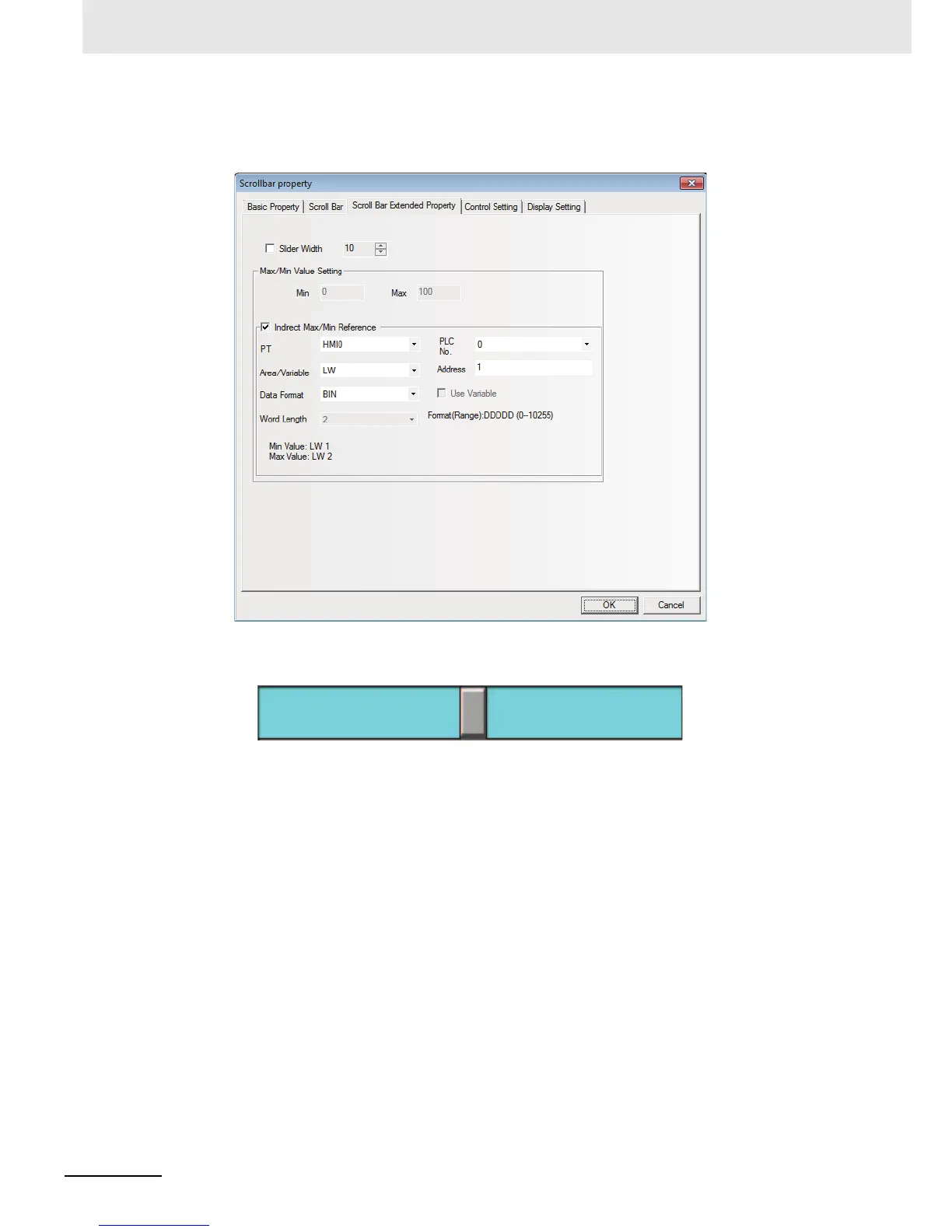3 Functions of NB-Designer
3-166
NB-series Programmable Terminals NB-Designer Operation Manual(V106)
3
Go to the [Scroll Bar Extended Properties] tab and set the Slider Width and Indirect Max/Min
Reference.
Slider Width: Checking it means the slider width will be set by manual, and Not-checking it
means the slider width is 10 pixels by default.
Max/Min Value Setting:
Min: The lower limit of the Scroll Bar component is the starting browsing index value.
(-2147483648 to 2147483647 available)
Max: The upper limit of the Scroll Bar component is the maximum browsing index value.
(-2147483648 to 2147483647 available)
Indirect Max/Min Reference: Checking it means the starting browsing index value and the
maximum browsing index value of the Scroll Bar use the variables.
Assuming the address of the index memory is LW1, the addresses of the starting browsing
index value and the maximum browsing index value will be LW1 and LW2 respectively.
4
Press the [OK] button to complete the setup, and adjust the position and size of the Scroll Bar
component.
