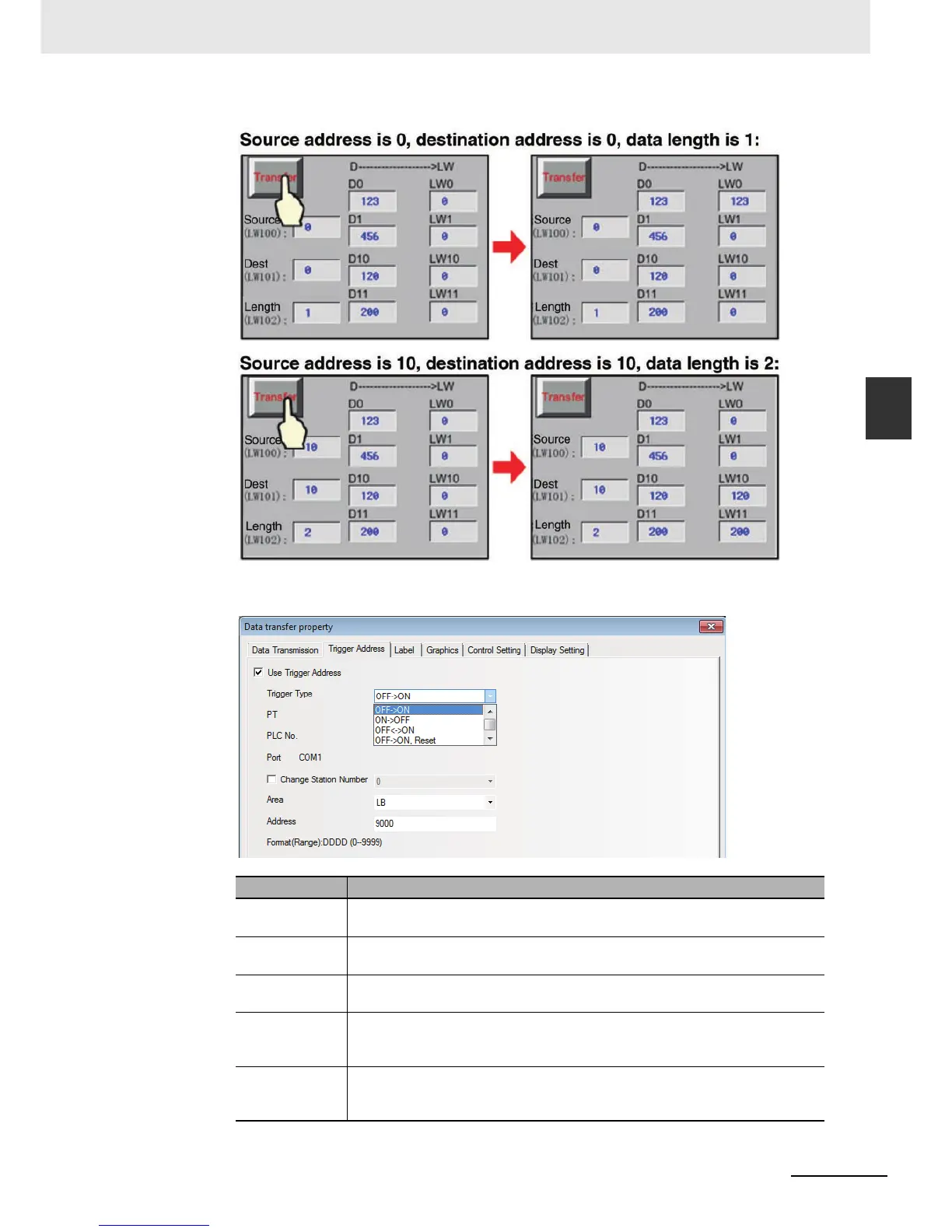3-221
3 Functions of NB-Designer
NB-series Programmable Terminals NB-Designer Operation Manual(V106)
3-7 Function Parts
3
3-7-8 Data Transmission
2
Set the [Trigger Address].
Trigger Type Descriptions
OFFON When the state of the specified address is switched from OFF to ON, the Data
Transmission component will be triggered to perform the transmission.
ONOFF When the state of the specified address is switched from ON to OFF, the Data
Transmission component will be triggered to perform the transmission.
OFFON When the state of the specified address is changed, the Data Transmission
component will be triggered to perform the transmission.
OFFON, Reset When the state of the specified address is switched from OFF to ON, the Data
Transmission component will be triggered to perform the transmission. At the
same time with the transmission, the specified address will be turned OFF.
ONOFF, Reset When the state of the specified address is switched from ON to OFF, the Data
Transmission component will be triggered to perform the transmission. At the
same time with the transmission, the specified address will be turned ON.
