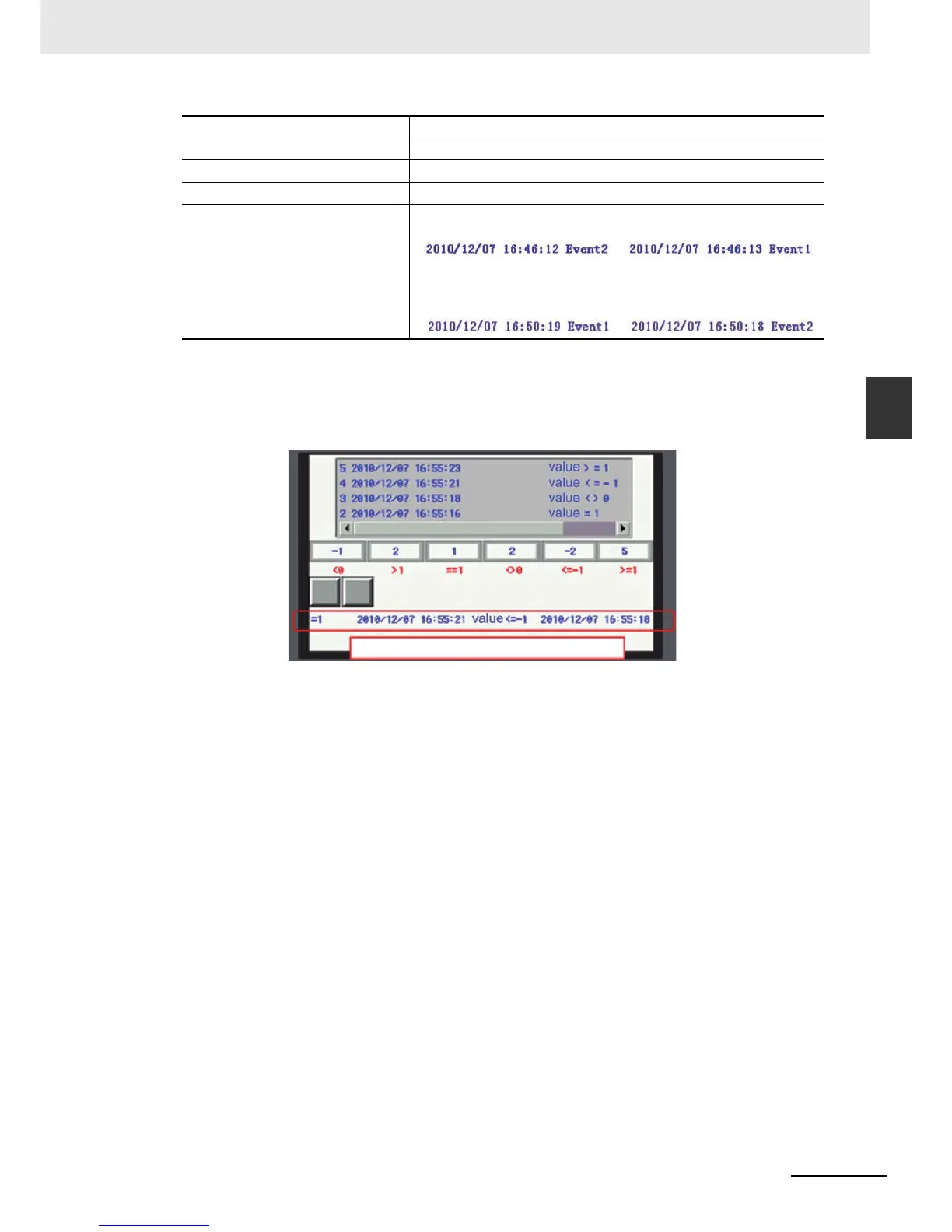3-233
3 Functions of NB-Designer
NB-series Programmable Terminals NB-Designer Operation Manual(V106)
3-7 Function Parts
3
3-7-14 Event Display
Note 1 The Event Display only displays the occurring event, and dose not support “Sequence No.”, “Time of Can-
cel” and “Check Time”.
2 Once the triggered event information is unmatched, the unmatched event will not be displayed in the Event
Display anymore.
The effect of offline test is as shown below.
Standard Time Format (H: M: S) The time format is displayed as Hour: Minute: Second.
Precise Time Format (H: M: S: MS) The time format is displayed as Hour: Minute: Second: Millisecond.
Extended Date Format (Y/M/D) The date is displayed as Year/Month/Day.
Date of Occur. (M/D) The date is displayed as Month/Day.
Time ascending Order Display Checking this option means the event time ascends from the front to
back with the latest event information at the end, as shown below:
Not-checking this option means the event time descends from the
front to back with the latest event information at the front, as shown
below:
