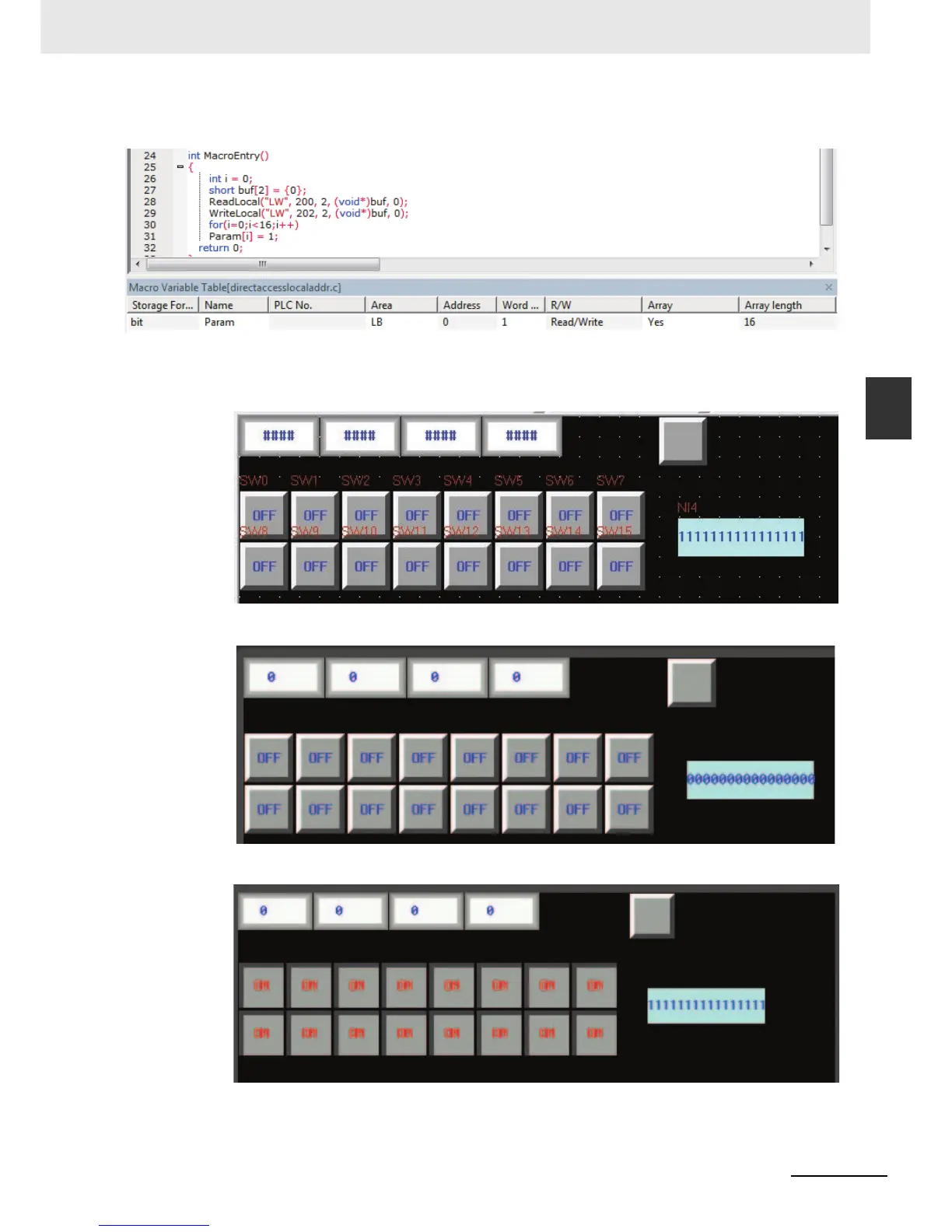3-275
3 Functions of NB-Designer
NB-series Programmable Terminals NB-Designer Operation Manual(V106)
3-9 Macro Function
3
3-9-4 Other Descriptions
5
It supports the array variables in bit format.
Prepare array variables in bit format allocated L.W.B. 0.0 to 0.f and create a Macro which writes
“1” to all the elements in the array. Place 16 Bit Switches with the addresses of LW.B 0.0~0.f as
well as 1 binary Number Input component with the address of LW0.
Perform the offline test:
After [Macro] is clicked, the display will be shown as below:
Macro
Macro
Macro
