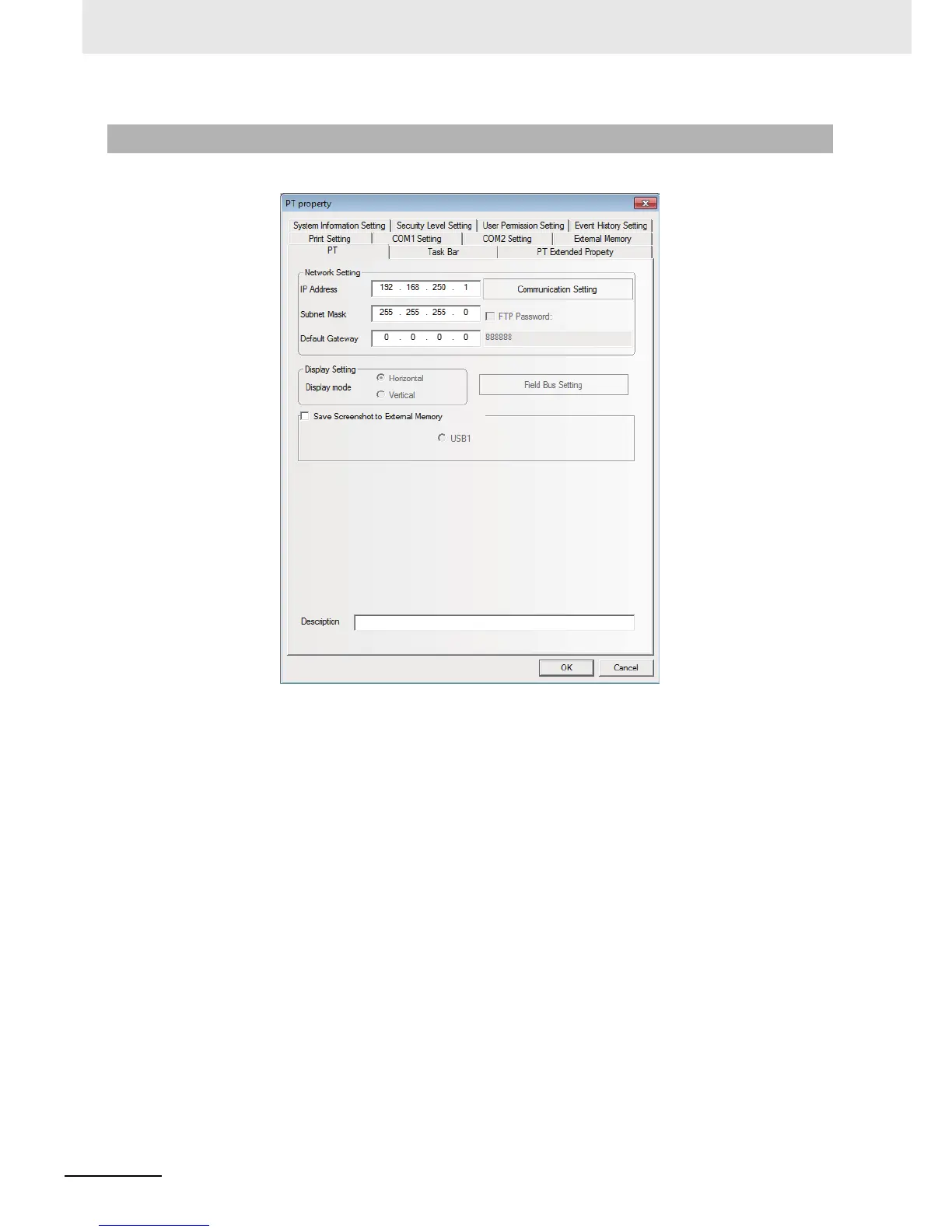3 Functions of NB-Designer
3-286
NB-series Programmable Terminals NB-Designer Operation Manual(V106)
Network Setting: Refers to the network information such as IP Address, Subnet Mask, Default
Gateway and Display Setting etc.
Display Setting: Refers to the current display of PT (Horizontal or Vertical). Horizontal/Vertical display
is selected at dragging PT, once it is selected, it will not be switched again.
Save Screen Shots to External Memory: Check in the check box to save screen shots to the external
memory.
Description: Refers to the description for this PT. And the description will be displayed in PT
description box at the downloading and test etc., thus making the differentiation among
several PTs conveniently.
3-10-1 PT
